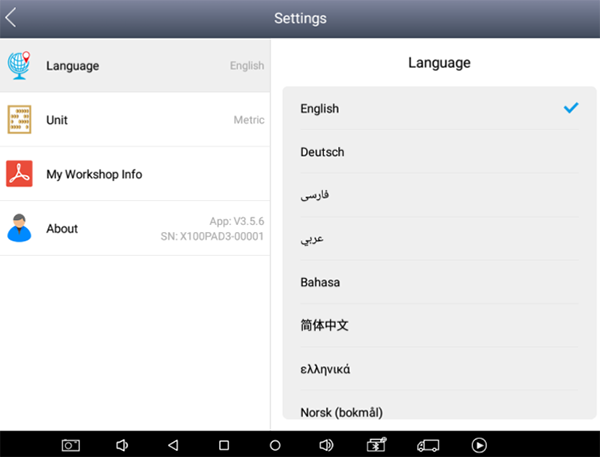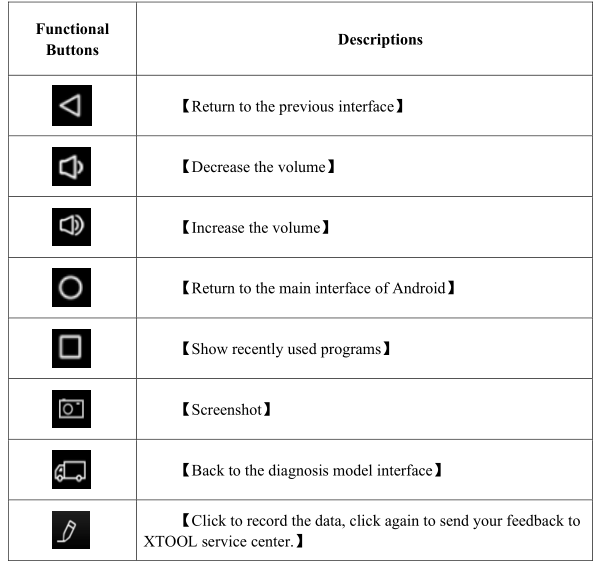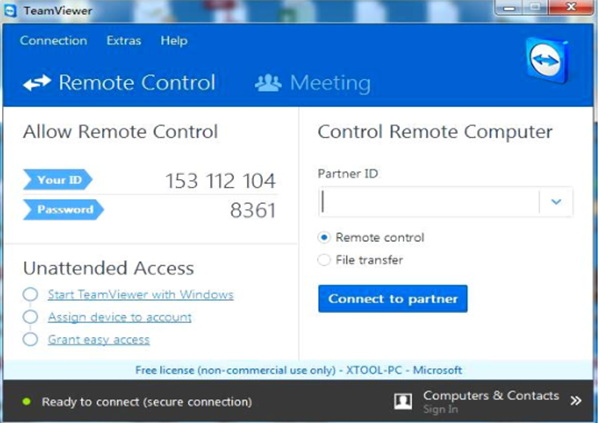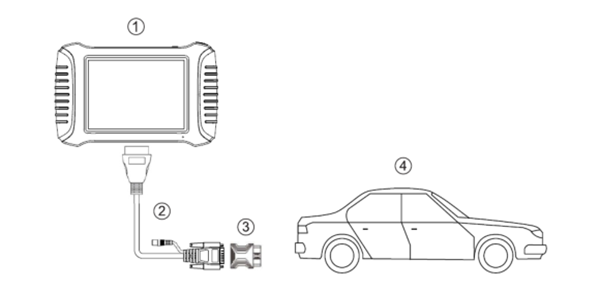cnautotool offical blog
the blog of www.cnautotool.comcnautotool offical blog
the blog of www.cnautotool.comDo you know How to use X100 PAD3?
XTOOL X100 PAD3 which is called X100 PAD Elite too, is a professional tablet key programmer.
Multi-Language: English, Spanish, French, Russian, German, Polish, Portuguese
How to use X100 PAD3?
Press X100 PAD3 application icon and the main interface and sub-menus will appear on the screen. Here you can see:
Settings, XCloud, Diagnosis, Update, Report and Remote
Settings:
In this option, you can select the language, unit (Metric or British unit) and other system related options (my
workshop info, device S/N and APP version).
XCloud:
Xtool cloud- supports online chatting
Diagnosis:
Read vehicle diagnostic info
Update:
One-click upgrade- updates software quickly
Report:
Diagnose report- supports reading vehicle report
Remote:
Remote control- Xtooltech support center and function keys
If you encounter problems and need help, pls open this application to ask for remote assistance.
How to get remote assistance from Xtool Technical Assistance Center:
a. Open X100 PAD3
b. Click Remote and open the Team Viewer interface. Generate and display device ID.
Your partner will also need to download and install Team Viewer.
Inform your partner of your Team Viewer ID and password to enable them to begin remote access of the X100PAD3
Interface Taskbar instruction:
How to connect X100 PAD Elite with vehicle?
1. Turn on X100 PAD3 tablet
2. Connect cables and X100PAD3 in the following order: ①->②->③->④
① X100PAD3 Tablet
② Main cable
③ OBDII-16 Adapter (Select other adapters if needed)
④ Measured vehicle
Launch X431 PRO VS X431 Pro Mini Wifi/Bluetooth OBD diagnostic tool
Launch X431 Pro Mini OBD2 Diagnostic Scan Tool is newly available at www.cnautotool.com, what it differs from Launch X431 PRO? Here a comparison table for reference. PS: Launch X431 Pro is available with X431 Pro 7” (first generation) , Launch X431 V 8” global version, Launch X431 V 8” .
John Deere Service Advisor EDL V2 Diagnostic Kit Options

John Deere Service Advisor EDL V2 Diagnostic Kit has
recently been in the news because of their strict opposition to
allowing farmers, equipment owners, and repair shops access to the
information they need to repair and maintain their vehicles. If you read
the main stream news, you would be left to believe that John Deere
diagnostic with a computer is impossible. Well, we are here to help
dispel that myth and give some more exposure to some tools that actually
do perform diagnostics on John Deere. There are actually several
solutions in the market, some of which we will cover in this post.
John Deere EDL and Service Advisor
The very best solution in the market is what the dealers use. John Deere dealers use a combination of PC-based computer with two critical components – John Deere Service Advisor software and the John Deere EDL v2 Adapter. The EDL v2 adapter looks like the picture shown below. It comes with a hard carry case, the adapter itself, a 9-pin connector, and the USB cable. This tool is available for purchase from our website as well.
John Deere SA1001 EDL v2 400x300
The Heavy Duty Truck Scanner John Deere EDL Adapter also has a variety of “extra” cables you can purchase, almost all of which are for some of the much older equipment. You can see all of the available cables on our website.
The
problem comes into the other side of the equation — The diagnostic
software. John Deere dealers refuse to sell this software to anyone.
This includes owners of the equipment, repair shops, or anyone else for
the matter. The reason for this is simple: Dealers don’t want anyone
besides themselves to perform John Deere diagnostic tests and commands,
since it would in sense be money leaving their own pockets. If there is
no one else that has the software solutions to perform the advanced
diagnostics, the customer has to go to them. However, we were fortunate
enough to have the opportunity to get our hands on this software, so
here are some screen shots showing what this software looks like.
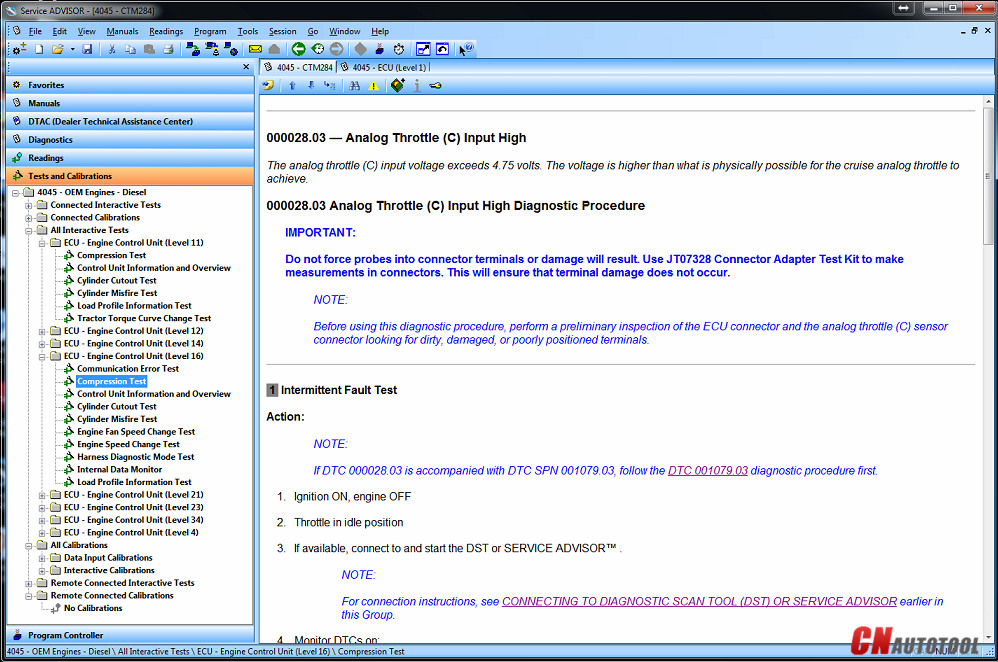
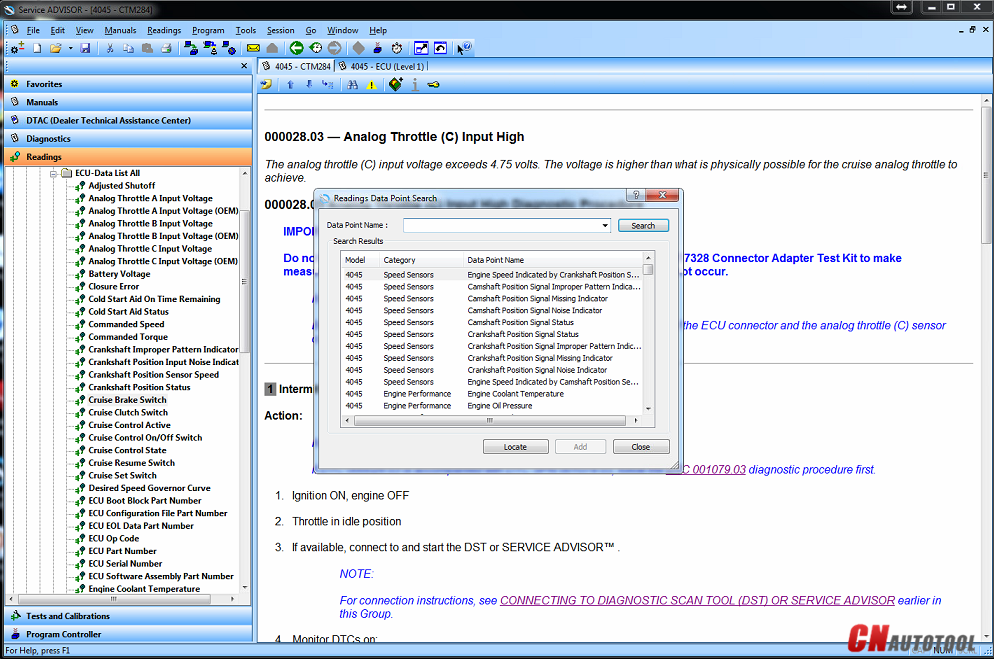
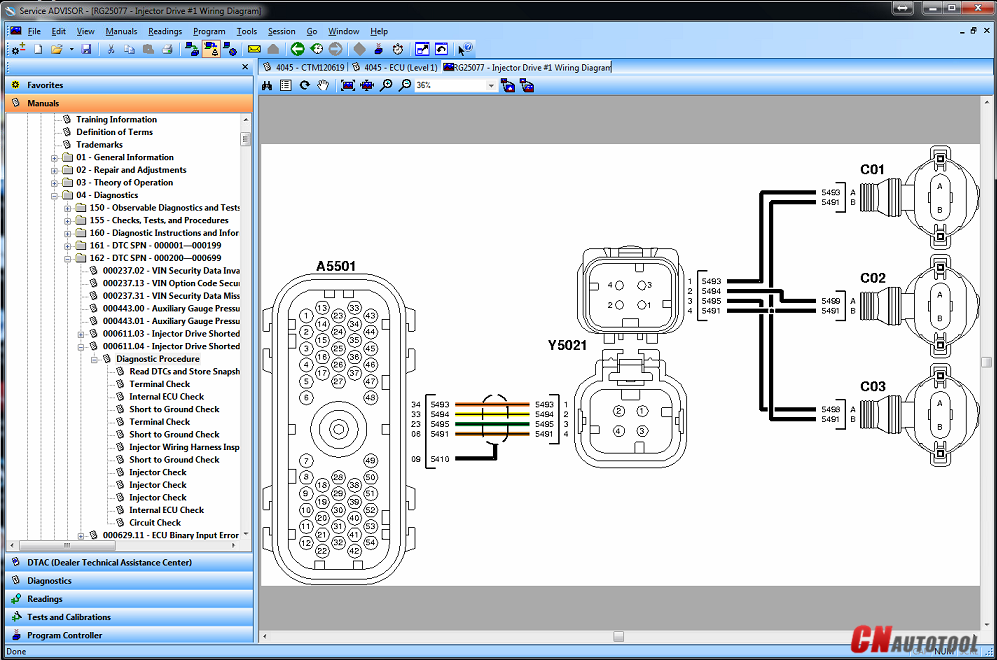
Unfortunately, as stated previously, this software isn’t available to
purchase. This leads a lot of customers to seek alternative means
through bootleg, pirated copies of the software from China or other
black market sources. For most customers, this isn’t an option and it
leads us to our next solutions
OBDSTAR X300 DP PLUS Software Loss Processing Method
OBDSTAR X300 DP PLUS Software Loss Processing Method
After update OBDSTAR X300DP PLUS,the meter adjustment or immo menu dispear, How to solve?
1.Enter Home button, choose [ES File Explore]
2. Click [Home], and then click [DP]
3.After enter the DP menu, choose the SN No. file 9514XXXXXXXX–FUNCTION–MILEAGE,
At the buttom of this file, there will be a [en.cfg], find and delete it.
4.Re-start the device
5. Enter [upgrade] menu, then choose any of mileage correction software, download it.
Bluetooth Cat3 CAT Caterpillar ET Diagnostic Adapter III 2015A Heavy Duty Truck Scanner New Available
Latest 2015A CAT ET 3 III WIFI Communication CAT Adapter 3 P/N 317-7485 CAT3 Professional Heavy Duty Truck Diagnostic Tool New Available!!
Caterpillar Diagnostic Scanner is the latest generation of the Communication Adapter group, and replaces the Comm Adapter II. This is the only recommended communication device for et 3,and the only datalink device that will allow you to properly communicate with a CA engine on dual datalinks. This function is needed for some ET (Electronic Technician) functions.
CAT Communications Adapter III Feature:
1. WiCaterpillar Communication Adapter3
2.Allows communication between service tools and engine controls using various data links such as J1939/11, DeviceNet
(future release), CT DataLink, and J1708 (ATA) vehicle networks;
3.Flash program allows adapter firmware upgrades as additional features become available;
4.Uses J1939/11, high-speed data link (part of ADEM III controls), substantially reducing flash times;
5.Automatically
selects J1939/11 when flashing the engine (reduces the flash time
approximately 80%, from 14 minutes to 3 minutes).
CAT ET Diagnostic Tool CAT ET 3 III Bluetooth function:
-Display “Logged Event Codes” to show engine over speeds,High temperatures, fuel consumption, etc.
-View ECM\’s current configuration and change user settings
-Perform diagnostic tests and calibrations, and calibrate
-Electro-mechanical and electro-hydraulic components
-Context sensitive help leads operator through every task ET can perform
-Data Logger and Data Log Viewer allows recording of ECM signals for delayed troubleshooting capability.
CAT ET 3 Wireless Adapter III truck diagnostic tool Function:
1.ECM Summary screen lists every control module on equipment
2.Being tested and gives information on these modules.
3.Fast
hookup and real time display of systems status. Displays ,readings such
as rpm, boost, pressures, temperatures, etc. for Easy troubleshooting.
4.Identifies faulty sensors, harness connectors, and system parameters which are out of specification. Allows customers
5.To help dealer identify problems without visiting machine.
6.Identifies
intermittent sensors and wiring problems during Machine operation and
keeps a record of each one. Showswhen problem occurred and how often it
happened.
7.Added information to allow customer to assist dealer in
diagnosing and repairing problems. (Troubeshooting Help is not built in
with in the program, you will still need go back to books in order to
follow a repair description and steps in each Fault Code display within
the program).English and metric units of measure integrated help file to
easy learn the “How To” around the software.
OBD Scanner Tools provide best quality CAT Communications Adapter III with laptop. You can get it to work when you receive the package. Our engineer will activation the software for you, it is very convenience and easy to use.