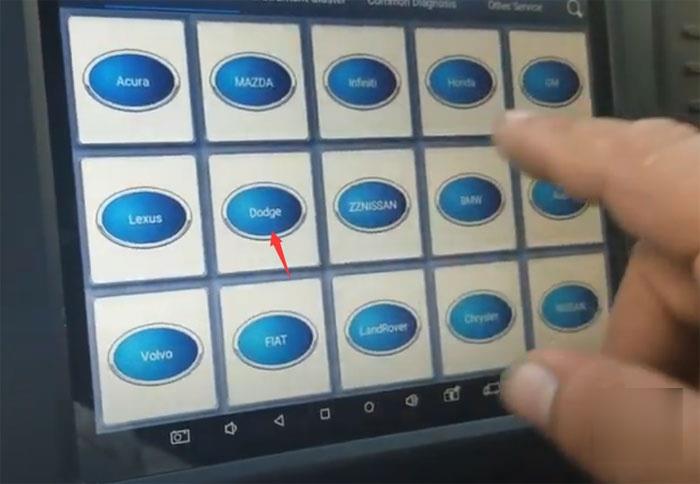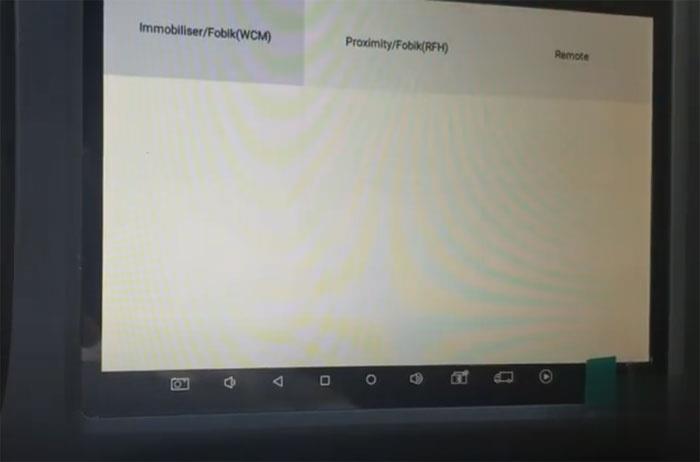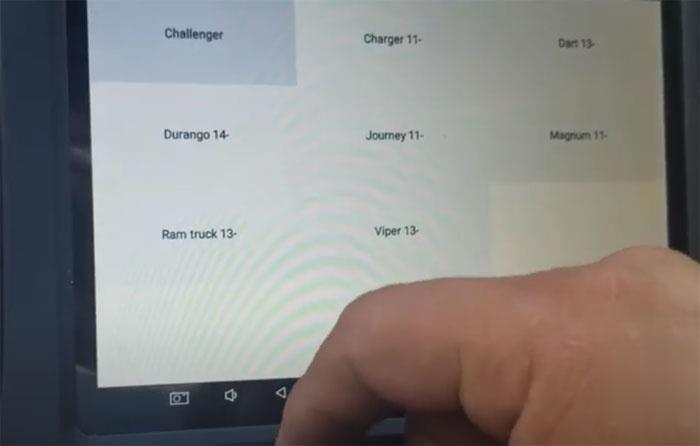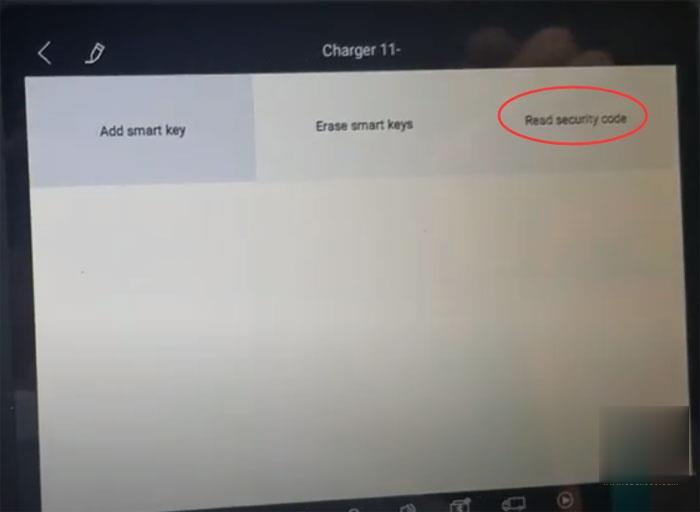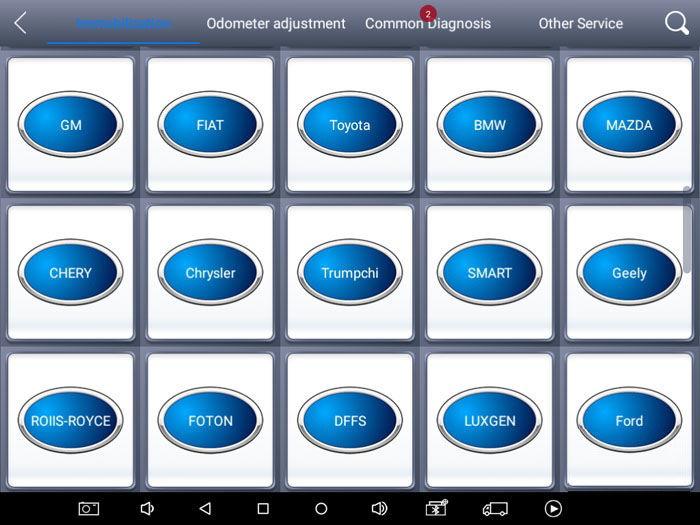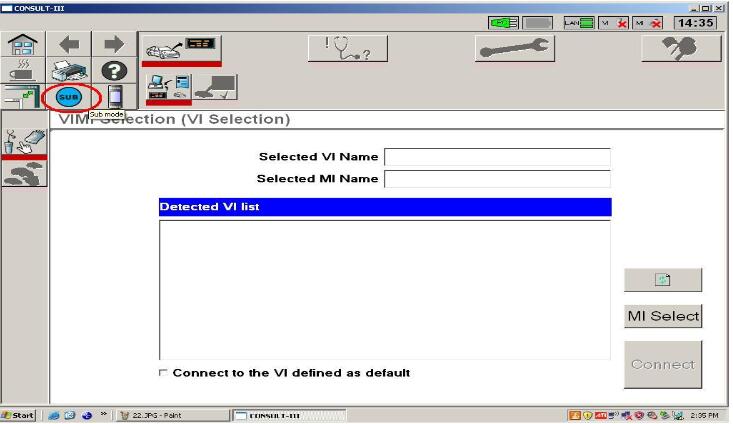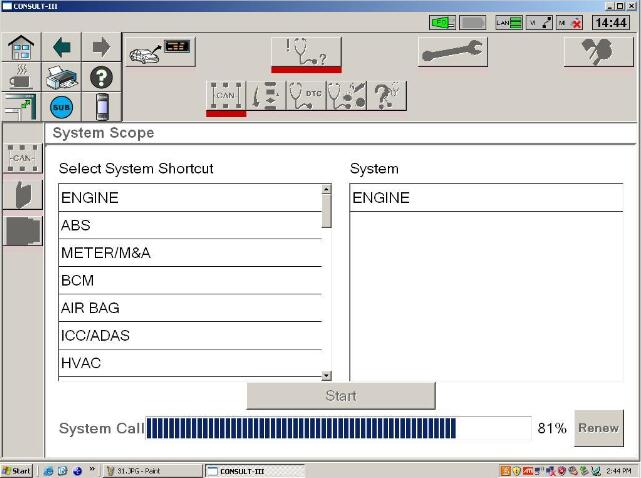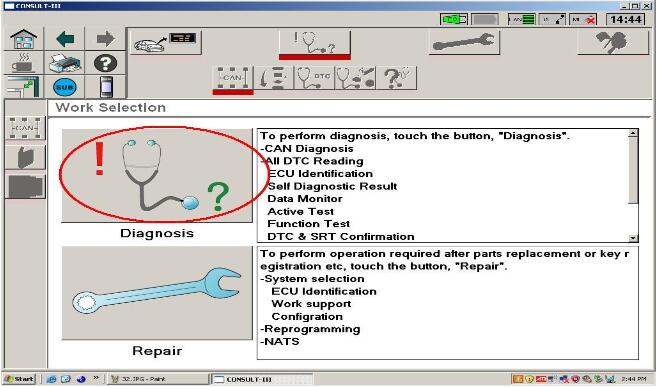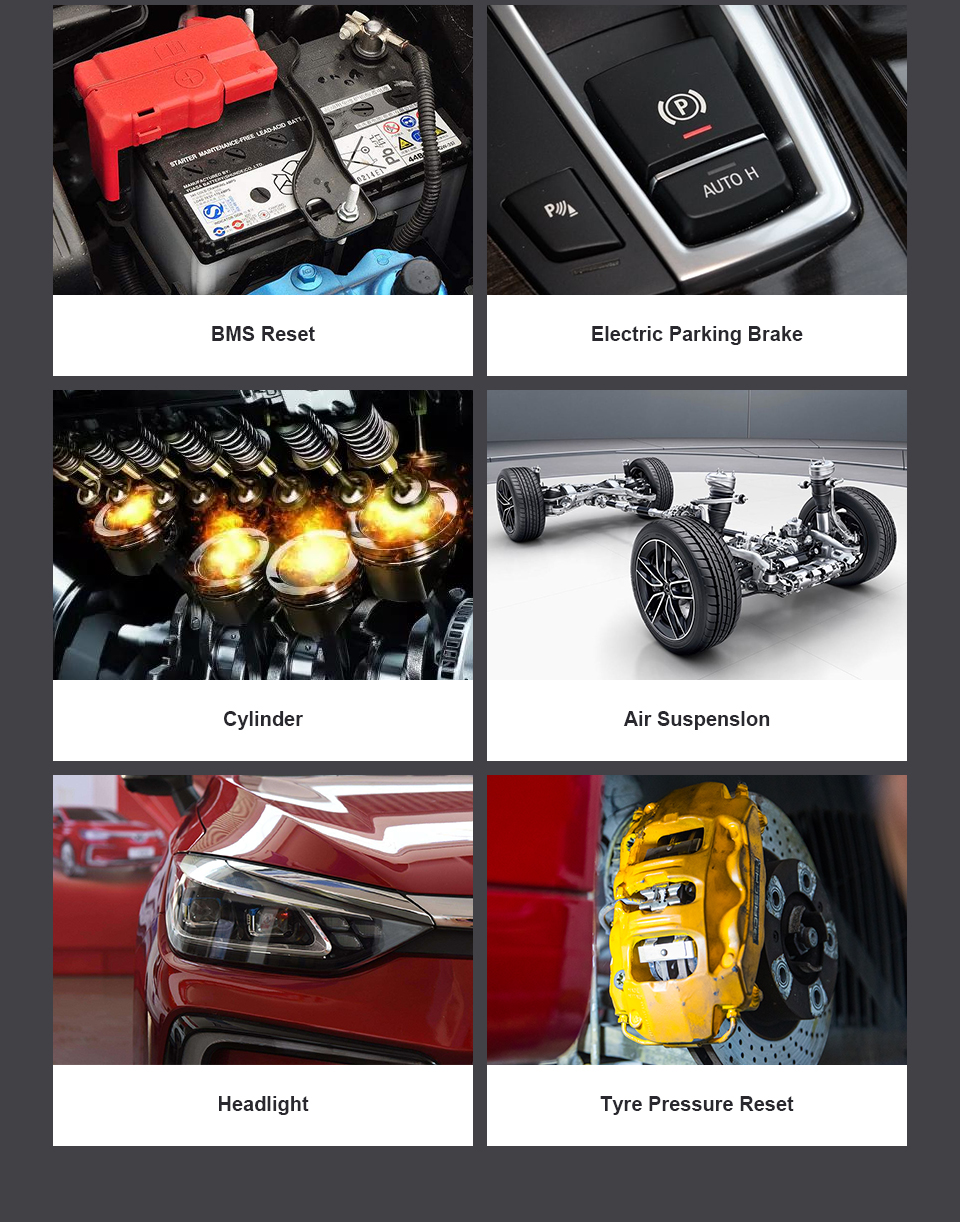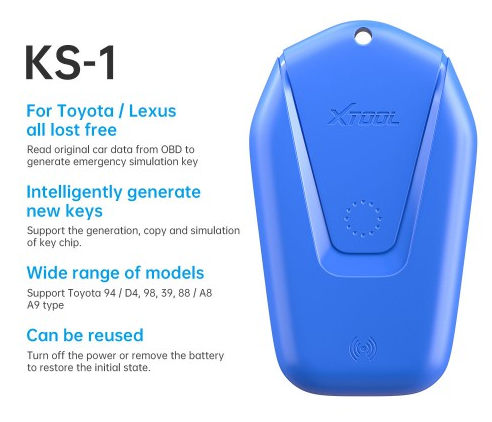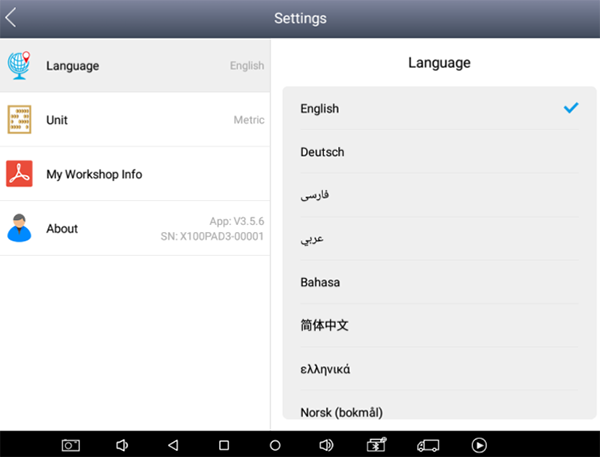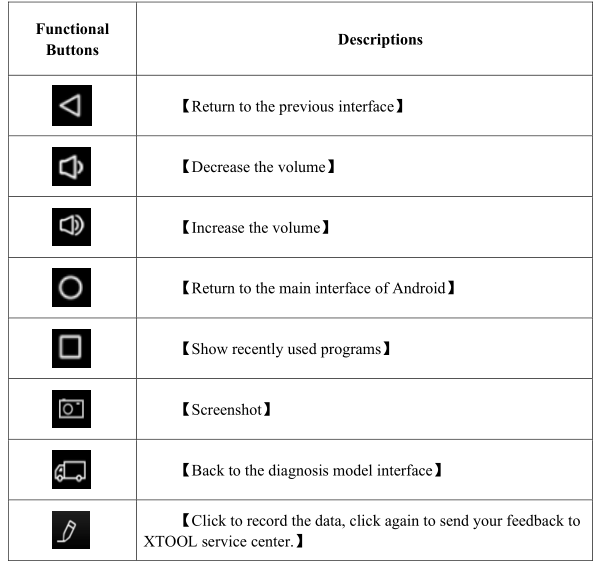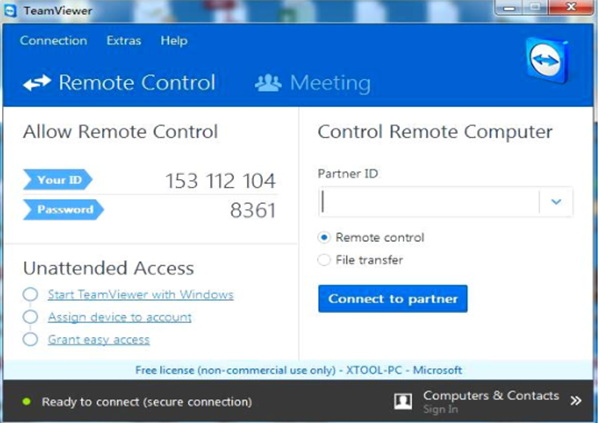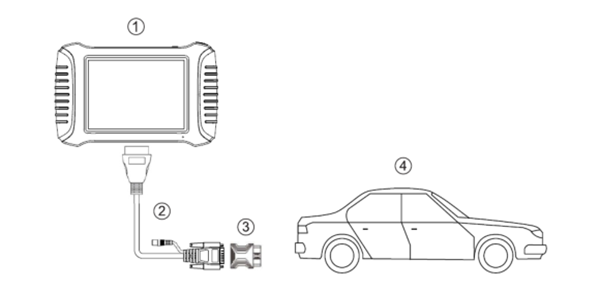cnautotool offical blog
the blog of www.cnautotool.comcnautotool offical blog
the blog of www.cnautotool.comProgram Dodge Charger 2011- Proximity by Xtool X100 PAD3
Why is Xtool X100 Pad3 better than X100 PAD2 Pro? the answer is Xtool X100 PAD3 is equipped with more advanced hardware parameters, more special functions, works with more car models.
Here is a guide to show you: Program Dodge Charger 2011- Proximity using Xtool X100 Pad3 Key Programmmer? Steps are easy as below:

Car Model:
Guide:
Connect xtool pad3 with vehicle via OBD socket
Select Diagnose->Dodge->Proximity/Fobik (RFH)->Charger 11 up->Read security code
Read 4-digit security code super fast
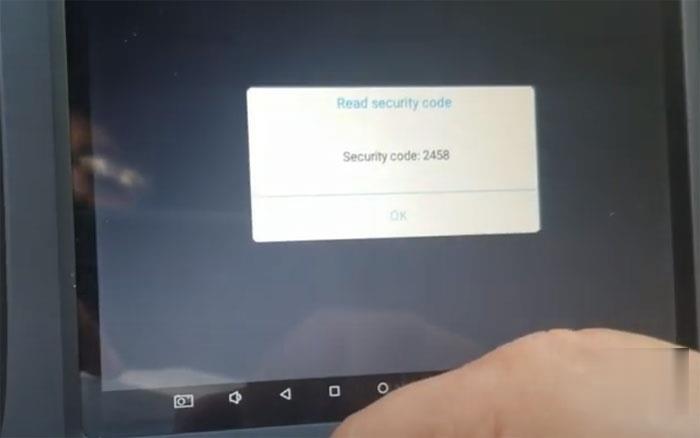
Select Erase smart keys
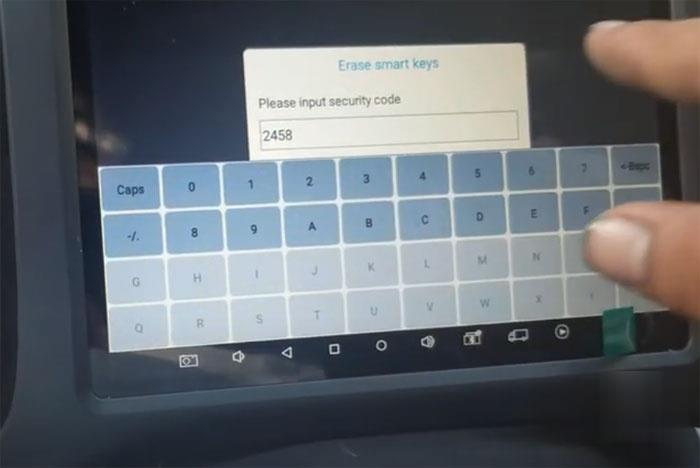
Select Add smart key
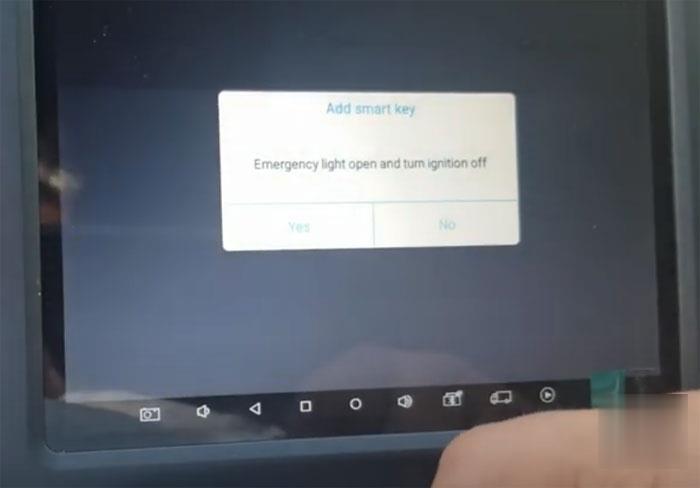
Open emergency light and turn ignition off
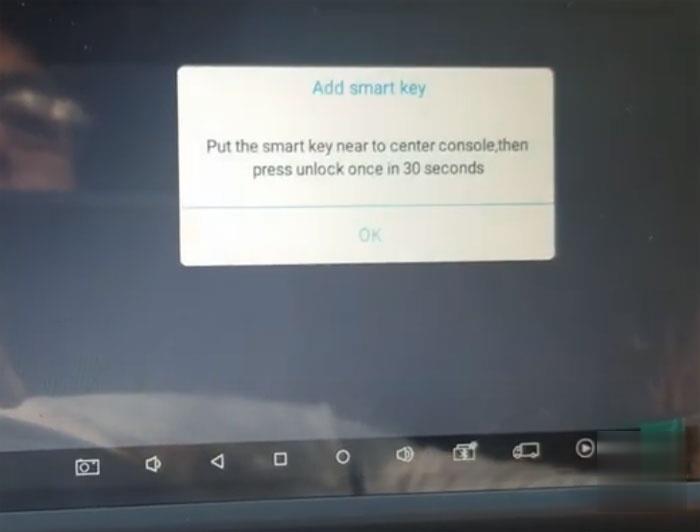
Put the smart key near to center console, then press unlock once in 30 seconds
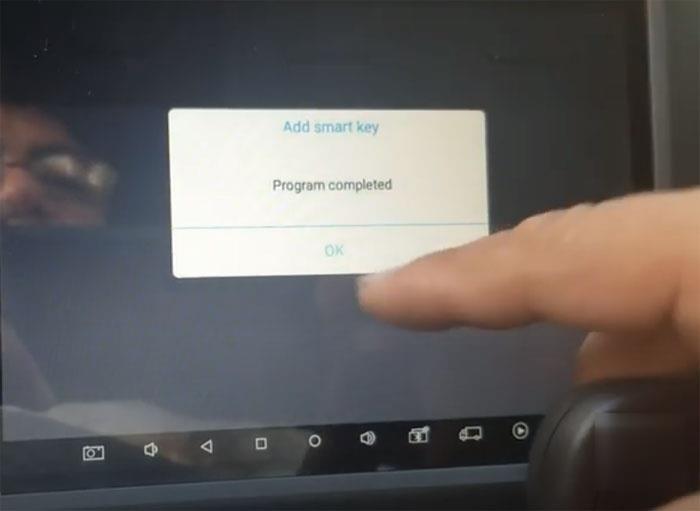
Program completed.
Test the smart key.
What do you know How to use Xtool X100 PAD 3 tablet?
Xtool X100 Pad3 Key Programmmer ( X100 PAD Elite ) is a professional tablet key programmer which not only provides customers with key programming, but also supplies advanced special functions. Equipped with KC100 key programmer, X100 PAD Elite can perform: Key programming, oil service light reset, timing belt service light reset, tire pressure warning light reset, EPB reset, throttle body reset, DPF reset, battery reset, steering angle calibration and OBD-II engine diagnosis, etc.
X100 PAD3 Functions:
* Key programming
* Oil Reset/Engine oil light reset
* Odometer Adjustment
* Tire Pressure Warning Light Reset (Manual Operation)
* Timing belt light reset (Manual Operation)
* EPB Electrical Parking Brake Adaptation
* TPS Throttle Body Adaptation
* Steering Angle Calibration
* Battery Reset
* PIN Code Reading
* Hexadcimal editor(Win Hex)
* OBDII Diagnosis
* INJ Code
* Support the latest vehicles with CAN BUS and UDS protocol
* Update Via WIFI (always equip your device with the latest software)
*More….
Key Programming Features:
1.New keys programming
2. PIN Code reading with EEPROM
3.Hexadcimal editor(Win Hex)
4.Reads keys from immobilizer’s memory
5.New immobilizer programming
6.Vehicle Identification Number programming
7.Reset ECM & reset immobilizer
8.New remote controller programming
9.With full and strong database for the most important vehicle makes
Key Programming Vehicle Coverage:
Asia: for Toyota, for Lexus, for Honda, for Acura, for Mazda, forNissan,
for Infiniti, for Mitsubishi, for Subaru, for Suzuki, for Kia, for
Hyundai, for Daewoo, for SSANGYONG, for Proton, etc
Europe: for Audi, for VW, for Skoda, for Seat, for Porsche, for Opel,
for Citroen, for Peugeot, for Jaguar, for Land Rover, for Lincoln, for
Renault, etc
America: forGM,for Cadillac, for Buick, for Chrysler, for Ford etc
China: for Great Wall, for Chery, for Brilliance-auto, for Geely, for
LIFAN, for HAFEI, for CHANGAN, for LANDWIND, for BYD,for BYD , for JAC,
etc.
Oil Reset Functions Feature:
Innovative one-click oil reset for for VW, for Audi, for BMW, for Mercedes for Seat, for Skoda, for Volvo, etc.
Support engine oil, spark plugs, front brake pads, back brake pads, air
conditioner, brake liquid, coolant liquid, vehicle checking , etc.
resetting for BMW. And the supported for BMW models are
F01/F02/F03/F04/F07/F10/F11/F12/F13/F18/F20/F30, etc.
Support for Mercedes for Benz new C Class, E Class models and for Mercedes Benz VITO/for VIANO/for SPINTER.
Support the lifespan percentage resetting of engine oil for Buick, for Cadillac etc.
Support for Porsche Cayenne, for Panamera till 2012
Support for maintenance light reset for Volvo, for Land Rover.
Oil Service Light Reset Coverage:
America: for Buick, for Cadillac,for Chevrolet, for Chrysler, for
Chevrolet/forG MC, forFord/for Mercury/for Lincoln, for Oldsmobile, for
Pontiac, for Saturn, forGM, for Jeep and more…
European: for VW, for Audi, for Porsche, for BMW, for Mercedes-Benz, for
Volvo,for Land Rover, for Peugeot, for Citroen, for SAAB, for Seat, for
Skoda and more…
Asia:for Toyota/for Lexus, forNissan/for Infiniti,for Honda,
forAcura,for Isuzu, for Chery, forFord Transit, for Roewe, for MG and
more…
Odometer Adjustment:
for VW /for AUDI/for SEAT/for SKODA, for BUICK, for CADILLAC, for
CHEVROLET, for CHRYSLER, forFORD, for MAZDA, forNISSAN, for SUZUKI, for
KIA, for HYUNDAI, for JAGUAR, for LAND ROVER, for PORSCHE and more…
EPB Electrical Parking Brake Adaptation:
for VW ( R36, CC, Magotan etc.), for Audi ( A4L, A6L, Q5 etc.), for Seat, for Skoda and more…
Tire Pressure Warning Light Reset (Manual Operation):
for Mercedes-Benz, forGM,for VW, for BMW, for Toyota and more…
Timing Belt Light Reset (Manual Operation)
How to use Xtool X100 PAD 3 tablet?
After the X100PAD3 mainframe is connected to the vehicle via main test cable, Immobilization can be performed. The Immobilization interface is shown as below:
X100PAD3 lists mileage adjustment separately. The Dashboard Recovery interface is shown as below:
Users can choose the relevant menu for the vehicle being tested:
selection for Europe will enter the European cars menu, selection for
Asia will enter the Asian cars menu, selection for America will enter
the American cars menu.

Besides the usual system diagnostic functions, XTOOL also has developed a
series of special diagnostic functions for certain vehicles as follows:

Test Functions: it can read and clear faults codes for all systems of vehicles.
Using BMW as an example, select Common Diagnosis, then select EUROPE.
Choose the BMW word. If the word is not showing on the screen, please
swipe up or down to display it.
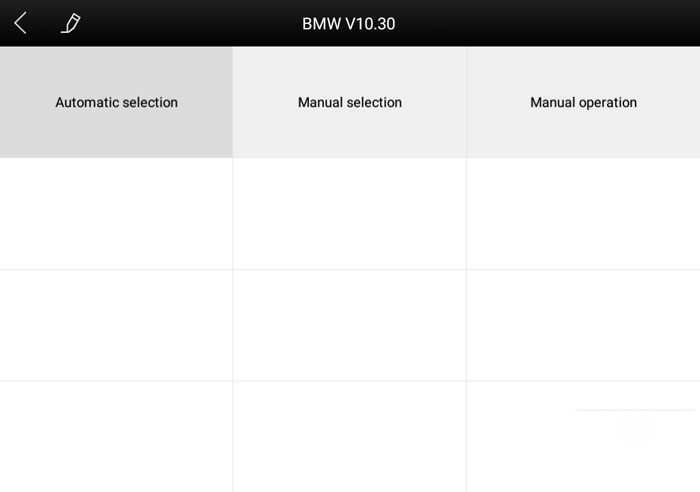
PLEASE NOTE: Different vehicles have different menus and systems.
Common main function menu includes the following options:
Read ECU: This function is to read the ECU version information, which is the equivalent of “System Identification” or “System Information” in some electronic control systems.
This will allow you to read ECU related software and hardware versions, models and production date of diesel engine, part number, etc.
Read DTCs: read the trouble codes that are stored in the ECU.
Clear DTCs: clear current and historical trouble codes memory in ECU.
The trouble codes can not be erased without eliminating the fault that
the code relates to. TIP: Save or print the currently stored fault codes
before clearing them to provide help in the case of an intermittent
fault.
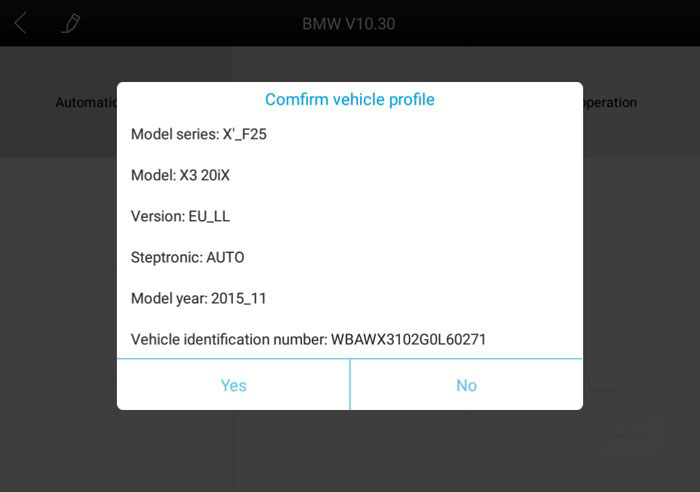
After clicking the data record button the second time the data feedback
page will appear as shown below, showing diagnostic software version,
vehicle being tested, and the steps performed in the diagnostic process.
Users can then enter the nature of the problem and any other relevant
information and send the form to the Xtool engineering department.
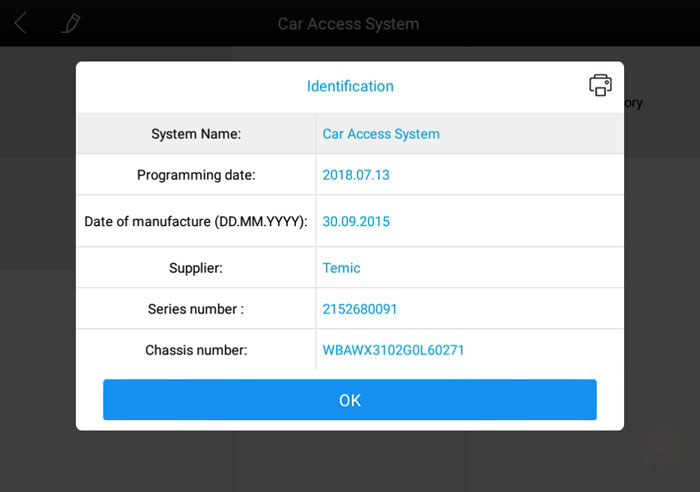
. Read ECU
This function is used to read ECU version information, which is the equivalent of
“System Identification” or “System Information” in some electronic control systems.
This will allow you to read ECU related software and hardware versions,
models and production date of diesel engine, part number, etc. shown
below:
Read DTCs
Select Read Fault Codes to read the trouble codes stored in the ECU. The
screen will show the trouble codes and their definition, shown below:
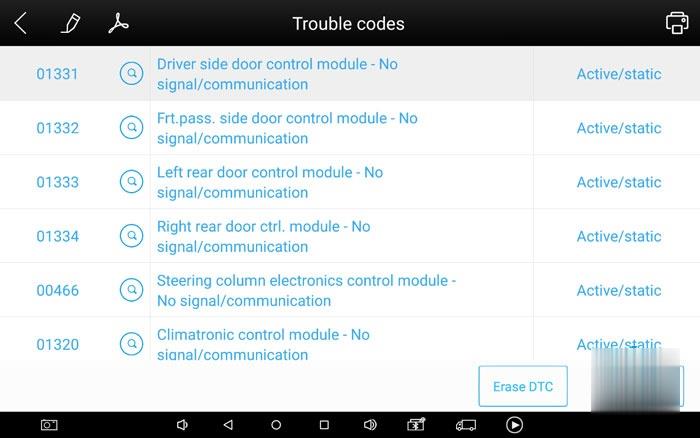
Tip: In the process of diagnosis, if the device shows “System is OK” or
“No Trouble Code”, it indicates that the ECU has not detected a fault in
any of the circuits that it monitors. If there is a fault which is not
being recorded it may be that the fault is with a part of the system not
under the control of ECU, such as a mechanical system fault. It is also
possible that the signal of a system sensor may be incorrect but still
within the ECUs stored limits, this can be verified in Live Data.
Clear DTCs
Return to the previous step, select Clear Fault Codes to clear the
current and historical trouble codes memory in ECU. Performing this
function will clear all the current and historical trouble codes. Please
ensure that the trouble codes have been recorded before clearing, shown
below:
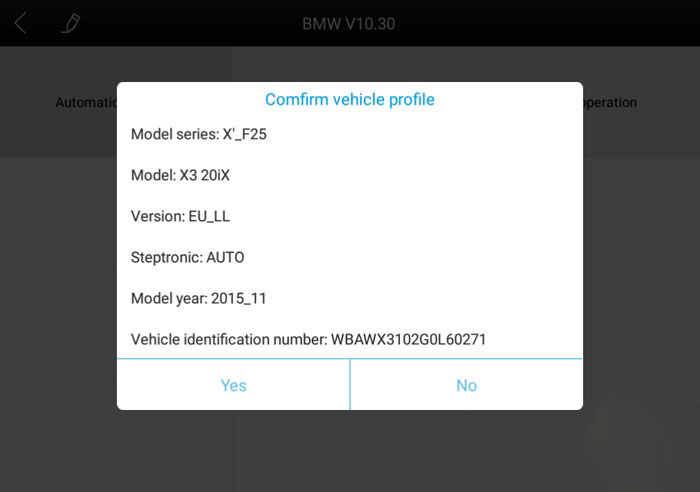
Click YES to confirm the operation, if the communication is normal, it
will show “Trouble Codes has been Cleared Successfully” or “Trouble
Codes Cleared”. Generally, users will need to re-read trouble codes
after clearing them to confirm that the trouble codes have been cleared.
Enjoy!
How to install Nissan Consult 3 Diagnostics Software?
How to install Nissan Consult 3 Diagnostics Software? The installation manual of Nissan Consult 3 Diagnostic Software,This user manual will guide how to install & crack Nissan consult 3 software on your laptop, If you have any question, you can contact with us:
The installation guide of Nissan Diagnostic Tools Nissan Consult III USB drive Connect the Consult III firmware with your pc by USB cables, and connect the Consult III hardware with your car via OBD-II 16pin diagnostic plug, supply 12V power to Consult III firmware.
Step 1: Open the DVD of Consult III software, click Consult-iii-* setup.exe

Step 2: Just show Nissan Consult III Setup Wizard
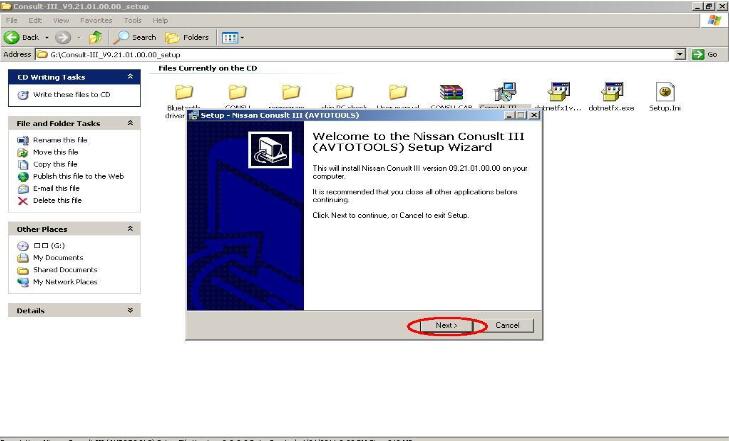
Step 3: Choose the installation path of Consult III
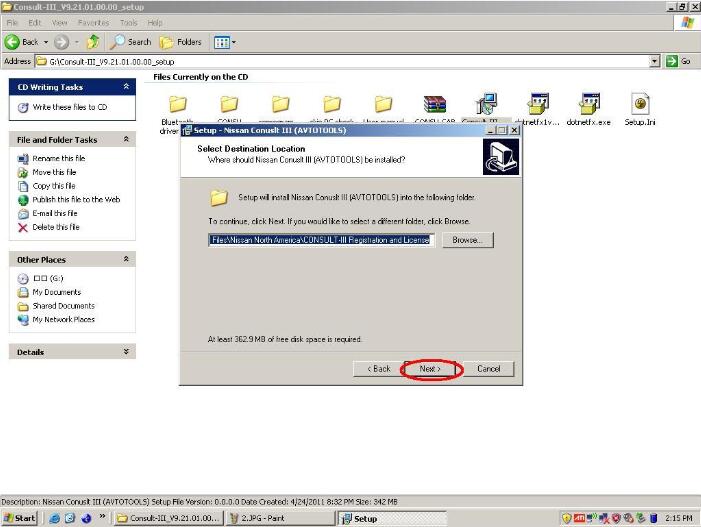
Step 4: click Install Consult III software
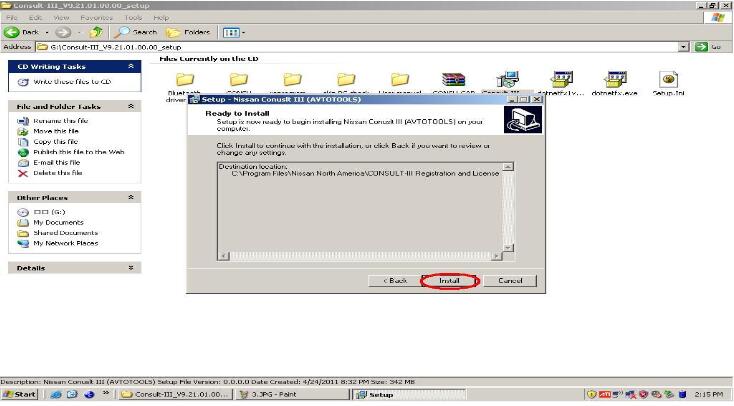
Step 5: wait for the Installshield Wizar
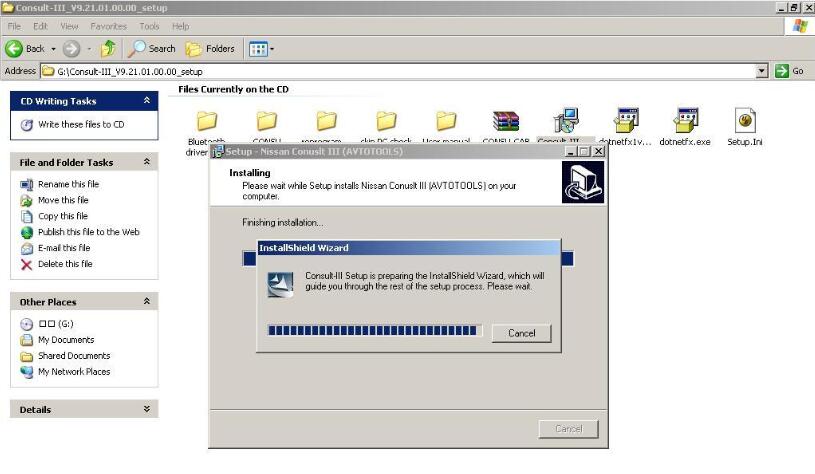
Step 6: Choose VIMI registration
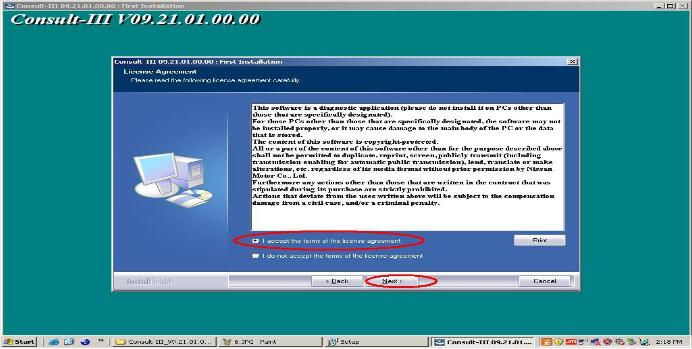
Step 7: Input Consult III VI serial number: 926573, and click: set
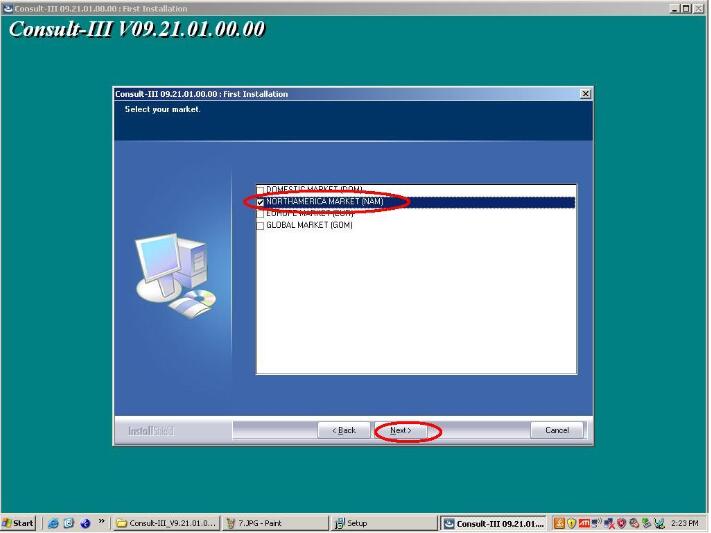
Step 8: Click the home button

Step 9: then click: “Connect” button
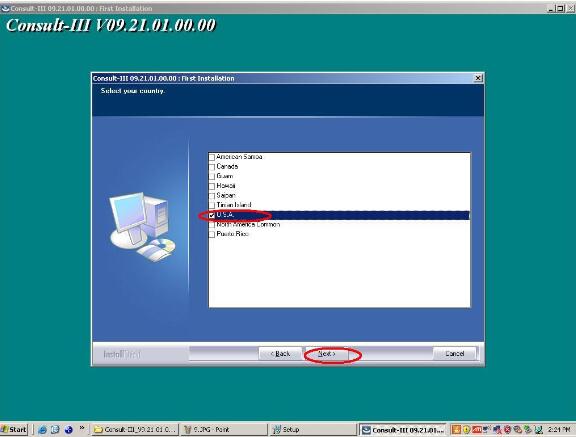
Step 10: the Consult III will found hardware, show: checking the firmware version
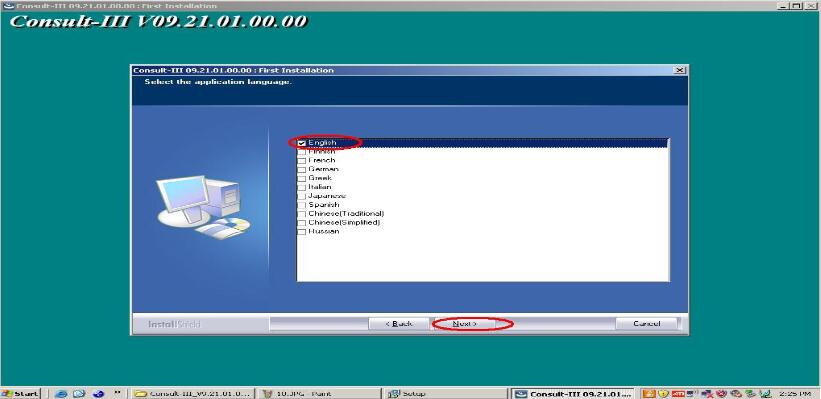
Step 11: choose the Function of Consult III software, just enjoy it
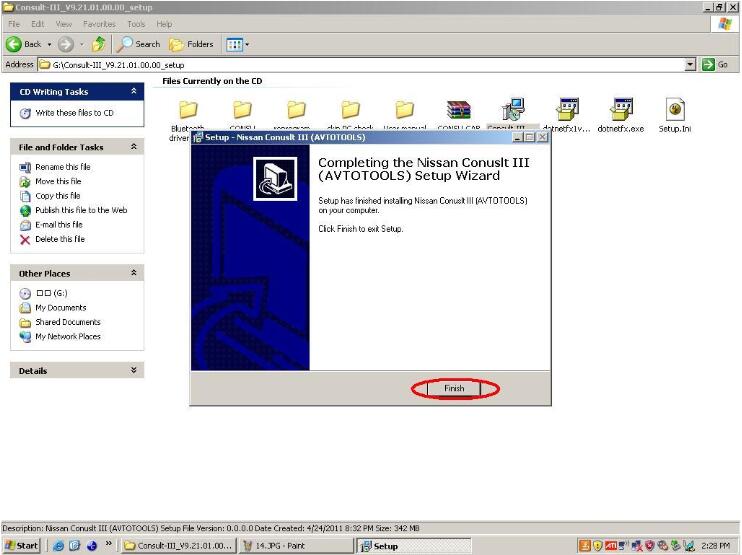
The installation guideof Nissan Consult III USBdrive
Connect the Consult III firmware with your pc by USB cables, and connect the Consult III hardware with your carvia OBD-II 16pin diagnostic plug, supply 12V power to Consult III firmware
Step 1: Found New hardware( nissan Consult III) Wizard, choose “Yes,this time only”
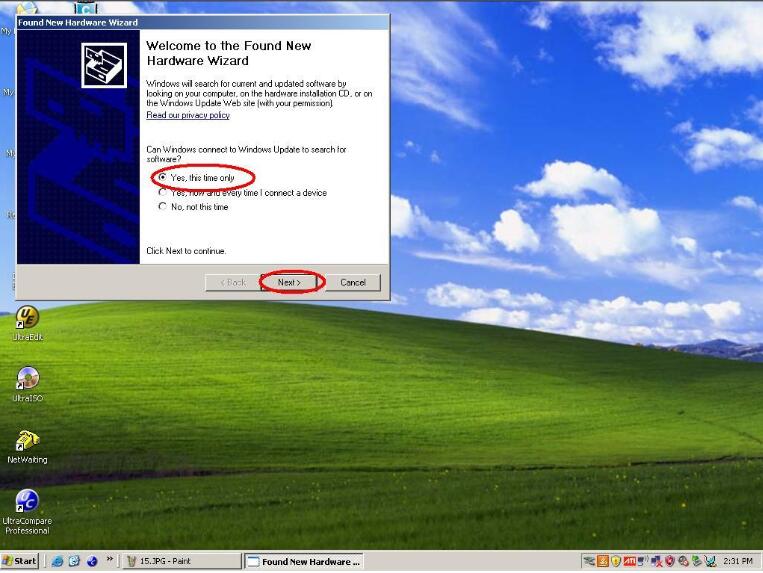
Step 2: Choose Install the Consult III software automatically
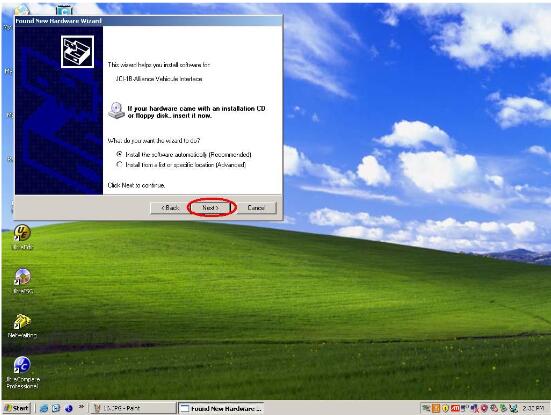
Step 3 Choose JCI-iB-Alliance verhicle interface, just click next

Step 4: just click finish, completing Consult III hardware drive installation
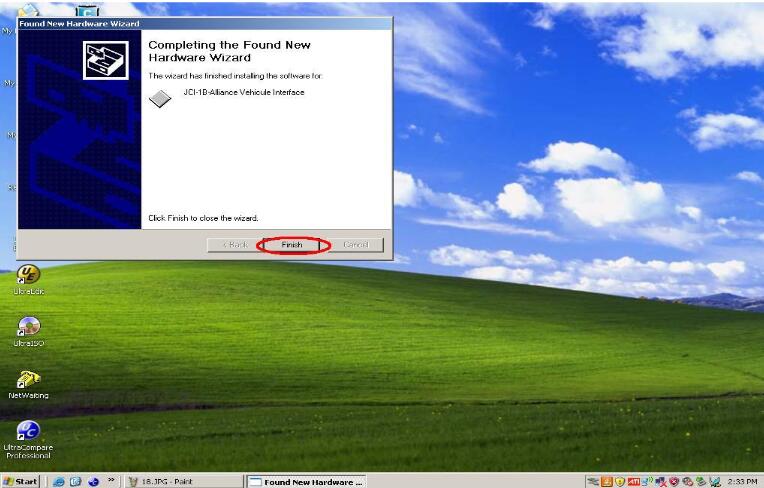
How to Crack Nissan Consult III software, and configure Consult III software
Step 1: Open Consult III software on desktop
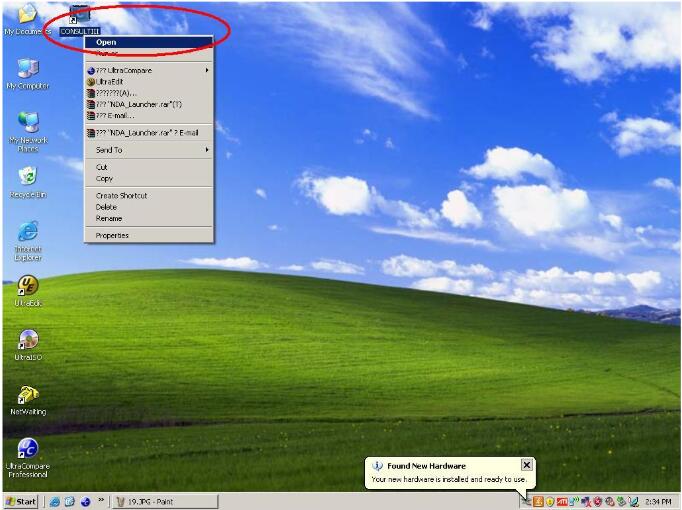
Step 2: perhaps show these error: there are no registered VI/MI,please contact your administrator, just ignore, click “OK”
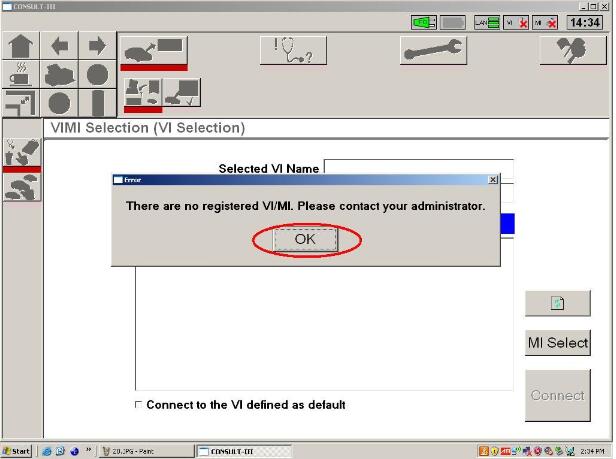
Step 3: click “SUB” button
Step 4: click Administrator setting
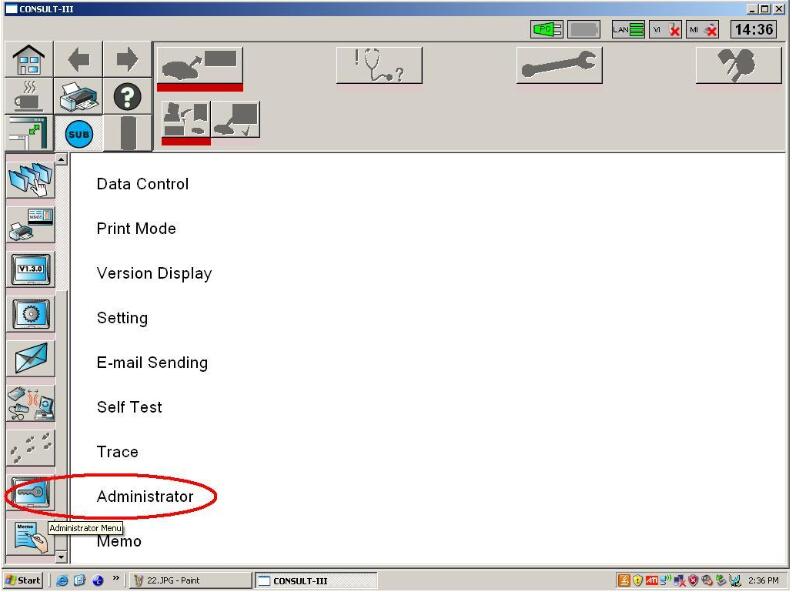
Step 5: input Consult III Password –nissanconsult3
Step 6: Choose VIMI registration

Step 7: Input Consult III VI serial number: 926573, and click: set

Step 8: Click the home button
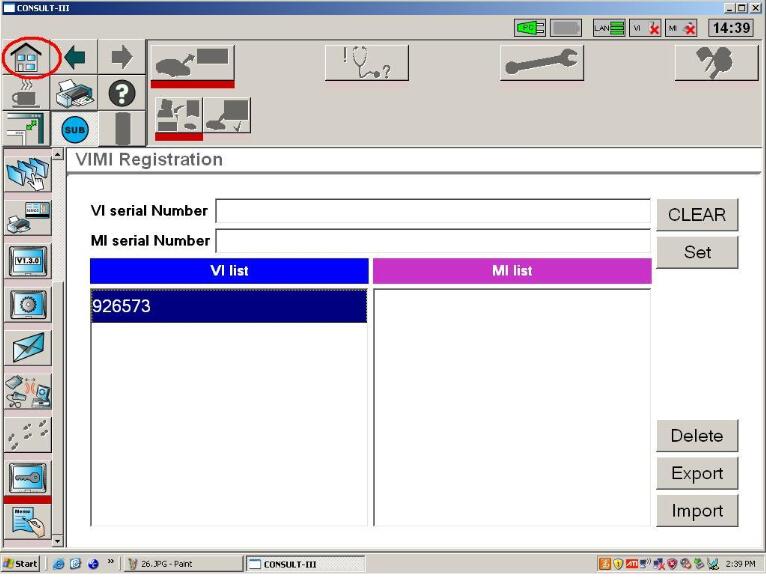
Step 9: then click: “Connect” button
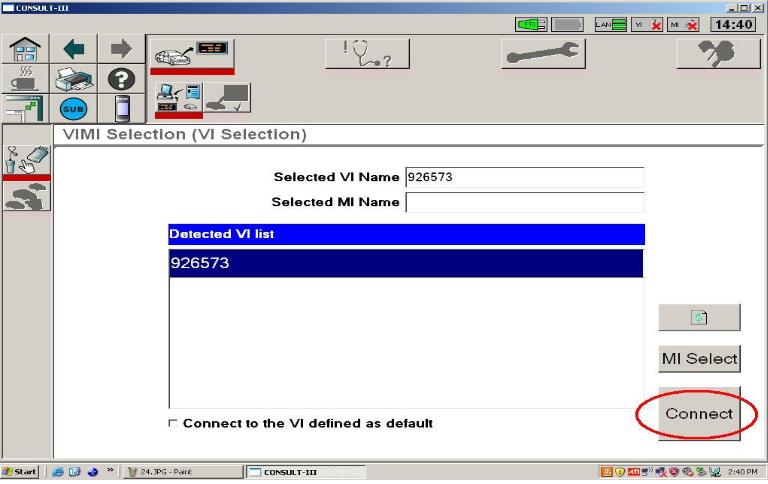
Step 10: the Consult III will found hardware, show: checking the firmware version

Step 11: choose the Function of Consult III software, just enjoy it
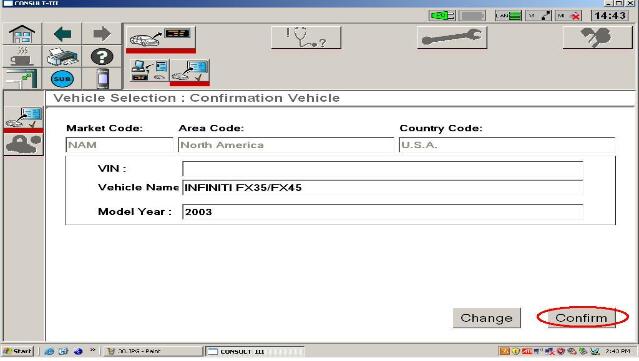
Q: Nissan consult 3 support diagnostic: vi models ?
A: Yes. For this nissan consult iii, there are two models in total: MI and VI. VI is for diagnose and MI is for waveforms test.
Q: How to register VI/MI? When i install the Consult 3 software, it prompt me “you do not register VI / MI, please contact the administrator”.
A: pls read the above user installation manual of nissan consult III.
Done!
XTOOL X100 PAD3 is a professional tablet key programmer
XTOOL X100 PAD3 which is called X100 PAD Elite too, is a professional tablet key programmer which not only provides customers with key programming, but also supplies advanced special functions including Key programming, oil service light reset, timing belt service light reset, tire pressure warning light reset, EPB reset, throttle body reset, DPF reset, battery reset, steering angle calibration and OBD-II engine diagnosis, etc.
Multi-Language: English, Spanish, French, Russian, German, Polish, Portuguese
XTOOL X100 PAD3 Functions:
* Key programming
* Oil Reset/Engine oil light reset
* Odometer Adjustment
* Tire Pressure Warning Light Reset (Manual Operation)
* Timing belt light reset (Manual Operation)
* EPB Electrical Parking Brake Adaptation
* TPS Throttle Body Adaptation
* Steering Angle Calibration
* Battery Reset
* PIN Code Reading
* Hexadcimal editor(Win Hex)
* OBDII Diagnosis
* INJ Code
* Support the latest vehicles with CAN BUS and UDS protocol
* Update Via WIFI (always equip your device with the latest software)
*More....
XTOOL X100 PAD3 Key Programming Features:
1.New keys programming
2. PIN Code reading with EEPROM
3.Hexadcimal editor(Win Hex)
4.Reads keys from immobilizer's memory
5.New immobilizer programming
6.Vehicle Identification Number programming
7.Reset ECM & reset immobilizer
8.New remote controller programming
9.With full and strong database for the most important vehicle makes
XTOOL X100 PAD3 Key Programming Vehicle Coverage:
Asia: for Toyota, for Lexus, for Honda, for Acura, for Mazda,
forNissan, for Infiniti, for Mitsubishi, for Subaru, for Suzuki, for
Kia, for Hyundai, for Daewoo, for SSANGYONG, for Proton, etc
Europe:
for Audi, for VW, for Skoda, for Seat, for Porsche, for Opel, for
Citroen, for Peugeot, for Jaguar, for Land Rover, for Lincoln, for
Renault, etc
America: forGM,for Cadillac, for Buick, for Chrysler, for Ford etc
China: for Great Wall, for Chery, for Brilliance-auto, for Geely, for
LIFAN, for HAFEI, for CHANGAN, for LANDWIND, for BYD,for BYD , for JAC,
etc.
XTOOL X100 PAD3 Support 16 Special Functions:
Service/Maintenance Light
Steering Angle Sensor Adjustment
Window Initialization
Throttle Relearn
PDF
BMS Reset
Seat Match
Electric Parking Brake
Cylinder
Airbag Repair
Air Suspension
Injector Coding
EEPROM Adapter
Headlight
Tyre Pressure Reset
Gearbox Match
Specification :
Operating System: Android 5.1.1
Memory: 2GB RAM,64GB Flash
CPU: Quad Core, 1.8 GHz
Display 8.0 Inch IPS 5-Point Multi-touch Screen with 1024×600P Resolution
Sensors: Gravity Sensor, Light Sensor
Input/Output: Microphone, Dual Speakers, 3.5 mm headset jack, Mini HDMI Port, 2.0USBPort, TF Card Port
Battery: 10000mAh, 7.4V
Wi-Fi WIFI 2.4Ghz
Bluetooth 100 Meters
Power Voltage: 12V
Power Consumption: 29.6W
Operating Temperature: -20 to 50℃(-4 to 126℉)
Humidity: <90%
Dimension:(L*W*H): 240*177*30m
XTOOL X100 PAD3 Oil Reset Functions Feature:
Innovative one-click oil reset for for VW, for Audi, for BMW, for Mercedes for Seat, for Skoda, for Volvo, etc.
Support engine oil, spark plugs, front brake pads, back brake pads, air
conditioner, brake liquid, coolant liquid, vehicle checking , etc.
resetting for BMW. And the supported for BMW models are
F01/F02/F03/F04/F07/F10/F11/F12/F13/F18/F20/F30, etc.
Support for Mercedes for Benz new C Class, E Class models and for Mercedes Benz VITO/for VIANO/for SPINTER.
Support the lifespan percentage resetting of engine oil for Buick, for Cadillac etc.
Support for Porsche Cayenne, for Panamera till 2012
Support for maintenance light reset for Volvo, for Land Rover.
Oil Service Light Reset Coverage:
America: for Buick, for Cadillac,for Chevrolet, for Chrysler, for
Chevrolet/forG MC, forFord/for Mercury/for Lincoln, for Oldsmobile, for
Pontiac, for Saturn, forGM, for Jeep and more…
European: for VW, for
Audi, for Porsche, for BMW, for Mercedes-Benz, for Volvo,for Land
Rover, for Peugeot, for Citroen, for SAAB, for Seat, for Skoda and more…
Asia: for Toyota/for Lexus, forNissan/for Infiniti,for Honda,
forAcura,for Isuzu, for Chery, forFord Transit, for Roewe, for MG and
more…
Odometer Adjustment:
for VW /for
AUDI/for SEAT/for SKODA, for BUICK, for CADILLAC, for CHEVROLET, for
CHRYSLER, forFORD, for MAZDA, forNISSAN, for SUZUKI, for KIA, for
HYUNDAI, for JAGUAR, for LAND ROVER, for PORSCHE and more…
EPB Electrical Parking Brake Adaptation:
for VW ( R36, CC, Magotan etc.), for Audi ( A4L, A6L, Q5 etc.), for Seat, for Skoda and more…
Tire Pressure Warning Light Reset (Manual Operation):
for Mercedes-Benz, forGM,for VW, for BMW, for Toyota and more…
Timing Belt Light Reset (Manual Operation)
XTOOL X100 PAD3 With KC100
Support for Volkswagen for Audi for Skoda 4th generation, 5th generation, MQB key matching
Support for Volkswagen for Audi for Skoda 4-generation 96-bit online, 5-generation online, MQB online key matching
Support for BMW CAS1-CAS3 + key matching
Support for Land Rover's smart key write start function after 2015
Support for Fiat, for Fischer, 500, for Palio and other models
Support for Toyota for Lexus all lost and disassembly-free, can realize 94, 98, 88, A8, A9, 39 simulation key generation
XTOOL KS-1 Smart Key Emulator for Toyota Lexus All Keys Lost No Need Disassembly Work with X100 PAD2/PAD3
Xtool KS-1 Description:
KS-1 The five-in-one simulation card can eliminate the need to disassemble the smart box and other modules.
As long as the original car data is read from the OBD to generate the
simulation card, the ignition switch can be turned on to realize the
function of clearing and adding the smart key.
Main Features of Xtool KS-1:
1.Toyota/Lexus All Lost No Need Disassembly
2. Support Toyota/Lexus all key lost and dismantled,read the original
car data from OBD to generate emergency simulation key,directly drive
the car without disassemble, intelligent and efficient
3. Intelligently Generate New Keys
4. Through reading of the original car data, a smart key is generated,
which can be operated according to the process of adding a key.
Supporting generation,copying and simulation functions of the key chip
5. More Cars
Support Toyota 94 / D4, 98, 39, 88 / A8, A9 type smart key all-key-lost matching. Matching speed is fast
6. Reuse
After matching the key, turn off the power or remove the battery to restore the initial state
Do you know How to use X100 PAD3?
XTOOL X100 PAD3 which is called X100 PAD Elite too, is a professional tablet key programmer.
Multi-Language: English, Spanish, French, Russian, German, Polish, Portuguese
How to use X100 PAD3?
Press X100 PAD3 application icon and the main interface and sub-menus will appear on the screen. Here you can see:
Settings, XCloud, Diagnosis, Update, Report and Remote
Settings:
In this option, you can select the language, unit (Metric or British unit) and other system related options (my
workshop info, device S/N and APP version).
XCloud:
Xtool cloud- supports online chatting
Diagnosis:
Read vehicle diagnostic info
Update:
One-click upgrade- updates software quickly
Report:
Diagnose report- supports reading vehicle report
Remote:
Remote control- Xtooltech support center and function keys
If you encounter problems and need help, pls open this application to ask for remote assistance.
How to get remote assistance from Xtool Technical Assistance Center:
a. Open X100 PAD3
b. Click Remote and open the Team Viewer interface. Generate and display device ID.
Your partner will also need to download and install Team Viewer.
Inform your partner of your Team Viewer ID and password to enable them to begin remote access of the X100PAD3
Interface Taskbar instruction:
How to connect X100 PAD Elite with vehicle?
1. Turn on X100 PAD3 tablet
2. Connect cables and X100PAD3 in the following order: ①->②->③->④
① X100PAD3 Tablet
② Main cable
③ OBDII-16 Adapter (Select other adapters if needed)
④ Measured vehicle