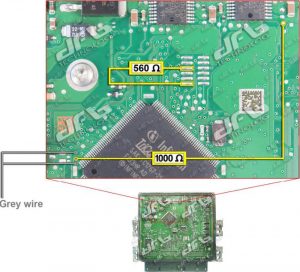cnautotool offical blog
the blog of www.cnautotool.comcnautotool offical blog
the blog of www.cnautotool.comCan KT200 or PCMtuner Read Mercedes SID307?
Question:
Possible to read SID307? I have KT200 and PCMtuner.
Answer:
Both work.
KT200 support Dacia/Mercedes/Nissan/Renault SID307 by Boot mode;
PCMtuner support Renault/ Nissan by OBD mode.
1.PCMtuner V1.27
Module 25
Renault/Nissan 1.5dCi
1.5L dCi Delphi DCM 1.2 (ST10/512KB)
1.5L dCi Delphi DCM 3.4 (SH7059/1536KB)
1.5L dCi SID 301/303/304 (MPC562/2MB)
1.5L dCi SID 305/306 (TC1766/1504KB)
1.5L dCi SID 307 (TC1767/2MB)
2.3L dCi SID 309 (TC1767/2MB)
Nissan Juke 1.5L dCi SID 310 (TC1767/2MB)
Reading, writing, checksum correction.
Review: Megane 3 1.5 DCI sid307 read write via obd ok
2.KT200 V12.10
Tools:
Multifunction cable
1000 Ω Resistor*1
560 Ω Resistor*1
OBD Cable
1)Read Password
Connect device to car via OBD port.
Select Driver:
TOOLS BOOT MODE
→ INFINEON TRICORE Tool Password
→ OBD PASSWORD SID307
RENAULT – NISSAN – MERCEDES
→ Click on “Find Password” and follow the software messages.
*For some models, we can read password on bench as pinout below:
2)R/W
Select Driver:
TOOLS BOOT MODE
→ INFINEON TRICORE Boot
→ SAK TC1767
Both work good, hope this could help!
Yanhua Mini ACDP Read MSV90 ISN on Bench
Yanhua Mini ACDP Read MSV90 ISN on Bench No Issues
It has been tested and confirmed by CnAutotool.com engineer that Yanhua Mini ACDP with Module 27 read BMW MSV90 ISN on bench without any issue.
The test:
Click [Help] document on Mini ACDP APP to view the wiring diagram
And then follow it to connect ACDP, OBP+ ICP adapter, MSV90 interface board (module 27) and DME correctly
Remember to short the CAN resistor on the OBP+ICP adapter to the ‘CAN-R Join’
After connection, run Mini ACDP APP to operate.
Tap BMW>> DME ISN>> BENCH MODE Read/Write DME ISN>> SIEMENS/Continental DME
Then select Fxx>> select the option based on the engine model (i.e. N52 MSV90)>> Read ISN
Confirm to connect ACDP and DME well
Read the system information
Save the screenshot after reading
Read the IMMO info successfully and take a screenshot, then click [Export]
Take a note about the file storage path
Click [Save] on the bottom right corner
ISN data is exported successfully.
Reading ISN data finished!
Besides MSV90, Yanhua ACDP Module 27 is also able to read/ write and clone BMW E/ F chassis MSV80, MSD80, MSD81, MSD85, MSD87 DME (Continental/Siemens) ISN via bench mode.
The operation steps are the same, just select the corresponding DME type to do step by step.
enjoy