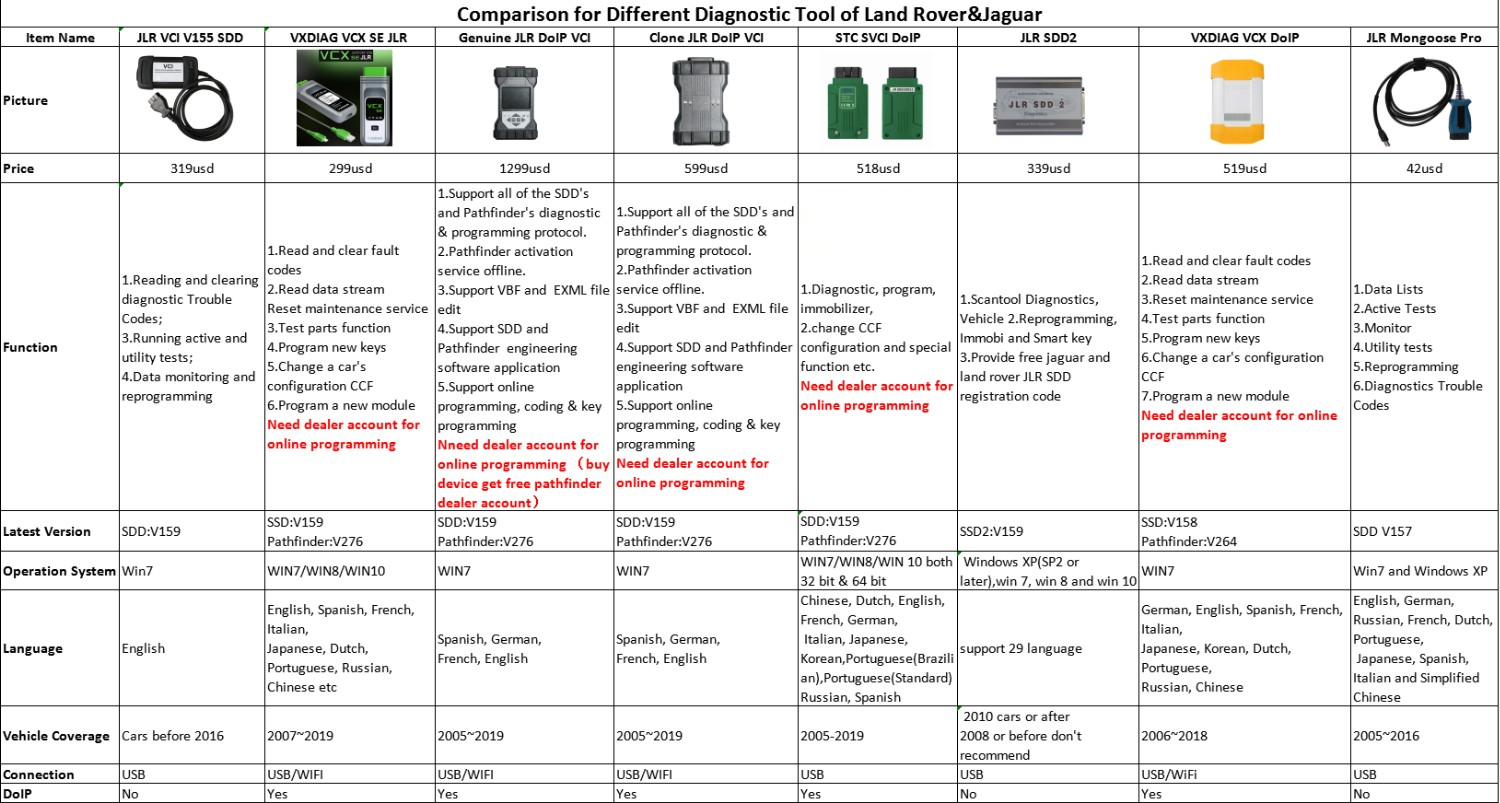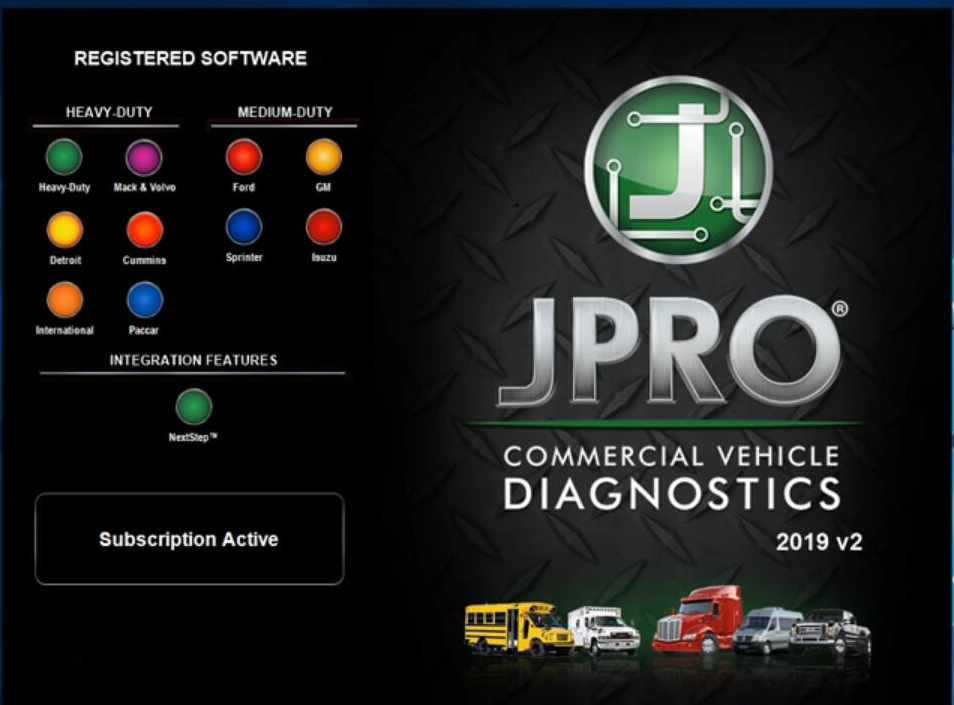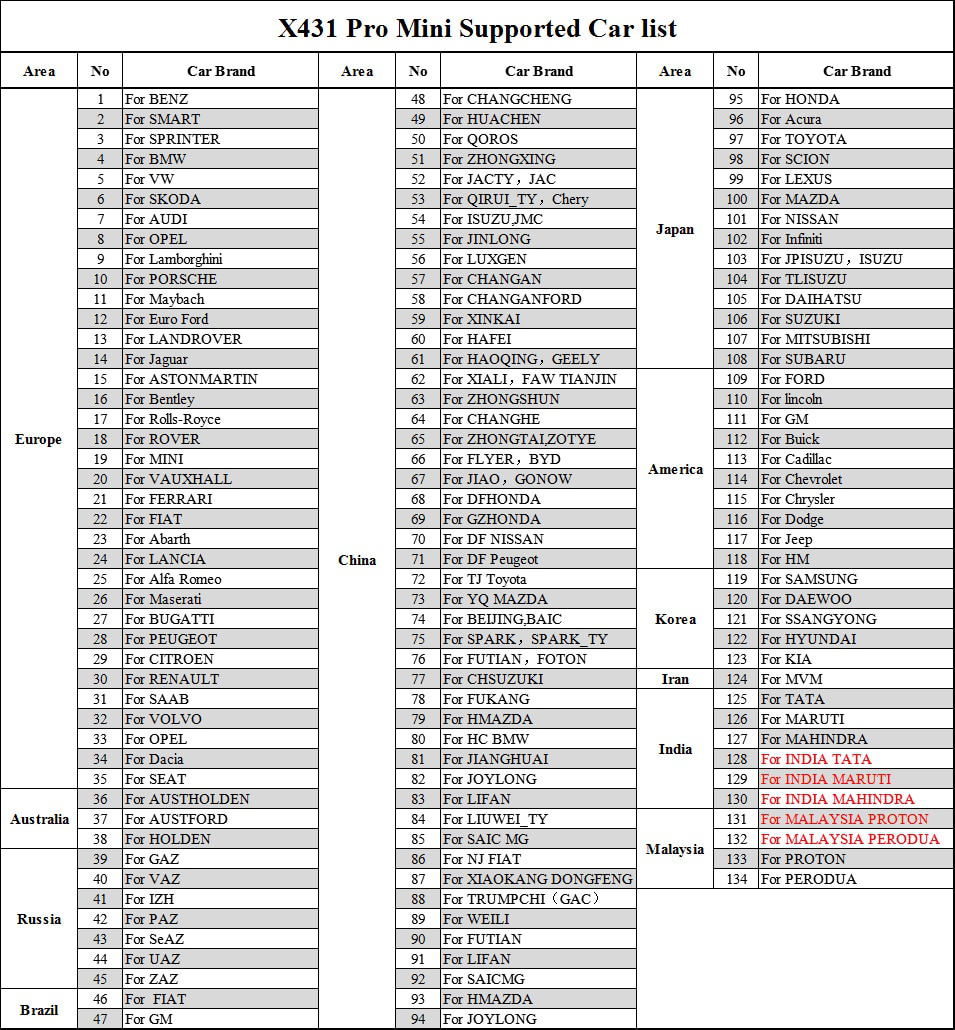LAUNCH X431 Pro Mini Bluetooth & wifi Full ECU Diagnistic tool with 2 years free update

Please Note :
1. Promotion time , if send it from China ,Order over 759 usd , will get one piece of launch Creader 3001 as gift
2. We have 6 Overseas Warehouse.Send from overseas warehouse, it is faster and seller pay for customs fee. Recommend it for you!
X431 Pro Mini Descriptions:
X431 Pro
is a new diagnostic tool release by Launch tech. It composed of an
X-431 PRO pad computer, a protection sleeve, a DBScar diagnostic
connector and many OBD1 to OBD2 connector.
It communicate with your car by DBSCAR connect with bluetooth, it
read car DTC and do diagnose function by the X431 Pro Pad computer, it
achieves X431 series full car model and full system diagnose function,
It can replace X431 Diagun III or X431 IV.Meanwhile, taking advantage
of mobile internet, it integrates more application and service, such as
creating maintenance data base and case library, providing instant
maintenance information, establishing public and private maintenance
social circle etc.
As a result, it builds a broad vehicle diagnostic community, which
helps you to share vehicle maintenance knowledge online, exchange
vehicle maintenance experience online and provide vehicle maintenance
related service support online. This will be another revolution raised
by Launch in the vehicle diagnosis industry.
Language: English, French, Spanish, German, Russian,
Japanese, Portuguese, Korean, Italian, Polish, Dutch, Hungarian,
Finnish, Simplified, Czech, Turkish, Greek, Arabic, Danish Persian,
Romanian, Serbian, Swedish, Chinese Traditional,
x431 Pro Original Bluetooth Distance: 10M (Without Obstacle)
Item Parameter:
Operating system : Android 5.1
CPU: 1.3 GHz
Display 6.8” TN capacitive touchscreen
RAM 2 GB
Capacity (internal / SD card) 16GB
Battery 3000 mAh
Printer Optional (Wi-Fi)
Camera Front 2 mp / Back 5mp
Communication WiFi/Bluetooth
Function:
1. Full Diagnose Function:
A. Diagnose
Diagnose the electronic control system of prevailing vehicle models
covering Asian, European, American and Chinese. Diagnosis functions
include: Read DTCs, Clear DTCs, Read data stream, Special functions etc.
Specially designed for Android platform with clear and user-friendly interface.
Via Bluetooth, it is simple for the VCI module to communicate with X-431 PRO MINI.
Equipped with an exclusive X-431 PRO MINI protective sleeve to prevent it from being damaged.
B. One-click Update: Lets you update your diagnostic software more
efficiently. To obtain better function and update service, advise you
update the software regularly.
C. Repair Data: provides abundant automotive handbook, repair case and wiring diagrams for reference and retrieval.
D. Remote Diagnosis: configures X-431 PRO MINI as an I/M(Instant
Messaging) tool, which enables technicians to exchange repair experience
and perform remote assistance more conveniently.
2. Connecting by Bluetooth
X431 pro communication via bluetooth, very easy to use. X431 pro Pad
computer specially designed for Android platform with clear and
user-friendly interface. X431 pro Pad computer equipped with an
exclusive X-431 V protection sleeve to prevent it from being damaged;
3. Browser:
Built-in Wi-Fi module makes surfing on the internet freely;
4.Settings:
To configure your personalized X-431 pro through it;
5. Search:
Enables you to locate your target quickly and conveniently;
6. Email:
Allows you to send and receive email. External POP3 or IMAP email
account for some common Web email service provider can be added;
7.File Manager:
You can manage the files or downloaded files stored in SD card efficiently;
8. Other Additional Functions:
Alarm, calendar and calculator etc.
9. Applications:
Other android based applications can be customized to install or uninstall.
10. Special Functions:
Launch X-431 PRO MINI can program and code the electronic control
system of prevailing vehicle models, also perform special functions,
including:
1) Oil Reset Service
2) Steering Angle Calibration
3) Electronic Parking Brake Reset
4) Battery Register / Battery Maintenance
5) ABS Bleeding
6) Electronic Throttle Position Reset / Learn
7) Diesel Particulate Filter (DPF) Regeneration
8) Tire Pressure Monitor System Reset
9) Gear Learning
10) Immobilizer Matching
11) Fuel Injector Coding
11. Wide Vehicle Coverage
X-431 PRO MINI supports all electronic control systems on 12V EFI
models, incl. more than 150 European, American and Asian models like
Maserati, Ferrari, Rolls Royce, Bentley, Mercedes-Benz, BMW,
Audi.Diagnose the electronic control system of prevailing vehicle models
covering Asian, European, American and Chinese. It achieves full car
model and full system vehicle trouble diagnosis
12. Powerful Diagnosis: Accurate
Launch has rich experience of automotive diagnostic technology (for
more than 20 years). It also develops original equipments for a vast
majority of Chinese brands of automotive factories, so that X-431 PRO
MINI performs diagnosis (fault code, data stream, action test and other
functions) as the dealership.
13. Powerful Diagnosis: Fast
X-431 PRO MINI can perform full system diagnosis and one button to clear codes at a high speed. It’s easy to operate.
14. Data Stream record and playback
Record and playback the data stream help you analyze the trouble when driving and solve it.
15. VINSCAN
Automatic scan (OBD VIN) and manual input (INPUT VIN) are available.
16. View History
Generally once a vehicle diagnosis is performed, X-431 PRO MINI will
record the every details of diagnostic process. The History function
provides a quick access to the tested vehicles and users can resume from
the last operation, without the necessity of starting from scratch.
17. Maintenance Help:
Including: How-to Videos, operation skills and user manual, Q&A, Quick start guide etc.
Support cars
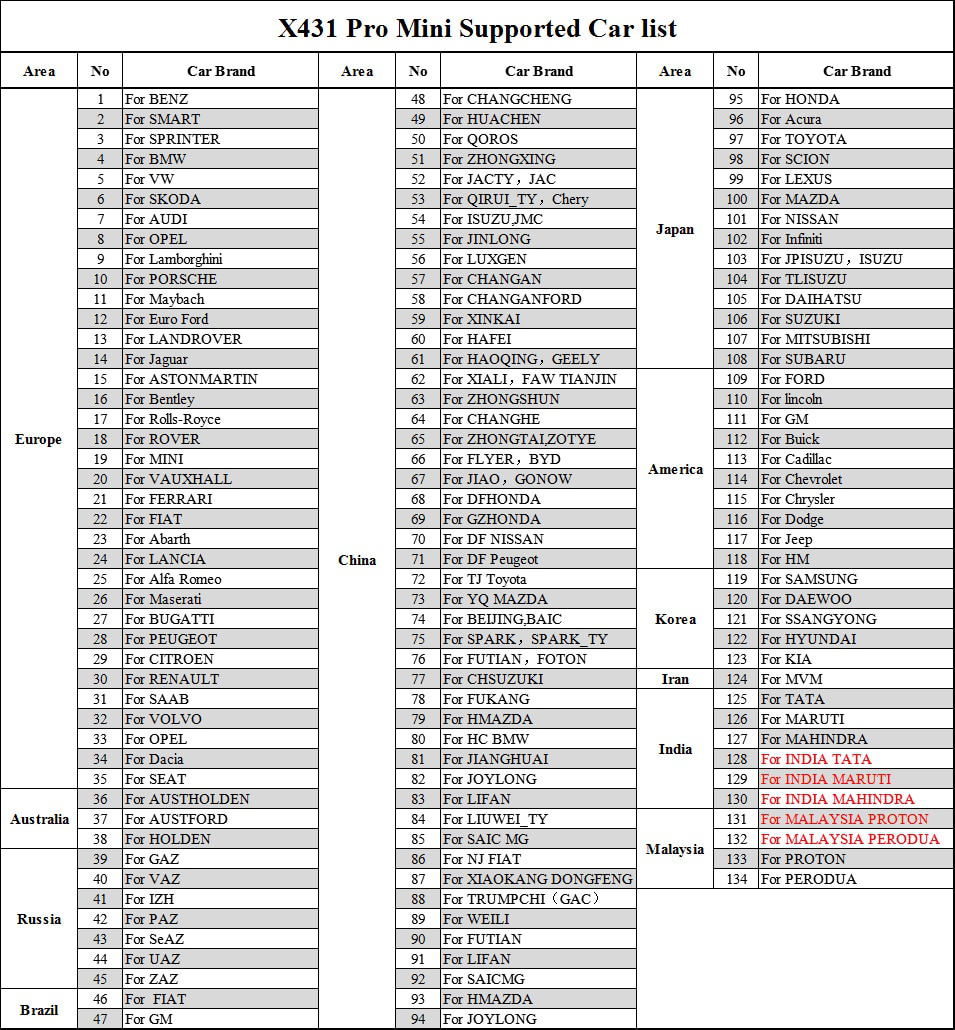
Launch X431 Pro MINI Obd2 Scan Tool Package Includes:
1pc x X-431 PRO MINI tablet
1pc x Password envelope
1pc x VCI module (For connecting OBD II vehicles)
1pc x OBD II extension cable
1pc x OBD I adaptor (For connecting the non-16pin diagnostic connector and the
VCI module)
1pc x Battery clamps cable
1pc x Power adaptors
1pc x Non-16pin connectors (For connecting non-OBD II vehicle)

www.cnautotool.com