cnautotool offical blog
the blog of www.cnautotool.comcnautotool offical blog
the blog of www.cnautotool.comSetting MB SD Connect Compact 4 Star Diagnosis WIFI
We know The MB SD Connect Compact 4 can connecting with Both Lan cable and WIFI, some customers might have question and problem about how to setting WIFI.
How to Setting MB SD Connect Compact 4 Star Diagnosis WIFI ?
Steps by steps instruction:
Click wireless network icon to select “View Available Wireless Network”.
Click “Refresh network list”.
Click “Change advanced settings”.
Select Wireless Network.
Tick on “Use Windows to configure my wireless network setting”.
Click Add.
Enter Network name..
Tick on “Connection even if this network is not broadcasting”
Cancel tick on “The key is provided for me automatically”.
Tick on “This is a computer-to-computer (ad hoc) network; wireless access points are not used”
Enter network key and confirm it. (network key: 26 a)
Go to Connection and tick on “correct when this internet is in range”, then click OK.
Enter the network key and click Connect.
Click the red circle in the menu bar.
Select Configuration and then click Yes.
Select MUX>> Register/Configure.
Select Encryption: WEP/Hex and enter the key (26 “a”s), then click Start.
Click OK.
Close Administration interface.
And you will see the network set just now is connected.
That’s all finished
If you have a MB SD Connect Compact 4 wanna setting wifi or do not know how to setting WIFI, please can following with this instructions, hope it would help you.
If you wanna USE SOFTWARE DIRECTLY , we recommend you buy the SD C4 plus DELL D630 Laptop package
www.cnautotool.com
What is Cummins inline 7?
What is Cummins inline 7?
Cummins INLINE 7 DataLink Adapter – The INLINE™ 7 adapter communicates with your PC using a Universal Serial Bus (USB) through a standard USB connector as well as through WiFi or Bluetooth. As an industry leader, Cummins is among the first to release an adapter with all three connection options.
INLINE is a datalink adapter that translates communications from your engine’s ECM. INLINE adapters are currently available from your local Cummins dealer or distributor in these three models:
INLINE™ MINI
INLINE™ mini, Bluetooth-enabled Vehicle Datalink Adapter for Heavy Duty vehicles allows a mobile device (e.g., smartphone or tablet) to communicate wirelessly with on-board Electronic Control Module (ECM) for vehicle subsystems (e.g., Engine, Transmission, Brake System). The INLINETM mini has an integrated 9-pin connector that plugs directly into the vehicle’s SAE J1939-13 diagnostic connector.
Compatible with iOS and Android Apps
Push-button pairing activation
Protocols supported: SAE J1939 (250 or 500 Kb/s), CAN (250 or 500 Kb/s), ISO 15765 (500 Kb/s), SAE J1708/J1587 (9600 b/s)
Completed Wireless Certifications: US, Canada, EU, Australia, New Zealand, Norway, Chile, Peru, China, Colombia, Mexico, UAE, Guan, Puerto Rico, Bosnia and Herzegovina, Georgia, Macedonia, Reunion, Trinidad and Tobago, Japan.
We look forward to your visit
Live Support: Chat with us online
Whatsapp: +8618437976115
Email: sale@cnautotool.com
Skype:cnautotoolcom
Please bookmark our website so that you can check the order information and contact us.
CNH DPA5 New Holland Electronic Service Tools CNH EST Diagnostic Kit
Heavy Duty Truck Scanner diagnostic tool CNH DPA5 New Holland Electronic Service Tools CNH EST Diagnostic Kit
The
software is 9.5 9.4 9.2 engineering level,CNH EST8.6 software is dealer
level.engineering level has more functions than dealer level and CNH
9.5 9.4 9.2 is with diagnostic procedure.
Product Details

Electronic Service Tool (EST) - used by dealership technicians to
connect with machines that have a Controller Area Network (CAN) BUS as
part of the electronic system architecture.
Notes: Version with parcel without software, the software need Extra Charge
Supported brands:
New Holland (Agriculture and Construction);
New Holland FK (Fiat-Kobelco);
New Holland O&K (Orenstein & Koppel);
CASE (Agriculture and Construction);
STEYR;
KOBELCO;
Iveco (Astra) (articulated dump trucks only);
Flexi-Coil; Sumitomo (S.H.I.);
Link-Belt.
Supported languages:
English, Italian, Russian, Polish, Spanish, French, Portuguese, German, Dutch, Danish.
Includes: new activator which supports 32/64 bits OS
DiagnosticProcedures disc
Region: All regions
Languages: English, Spanish, Italian, Mexican, German, Norwegian, Russian, French
OS: VISTA,Win 8 x32 x 64, Win7 x32 x64, Win98, WinJapan, WinNT, WinXP
Quantity of CD: 2 DVD DL
Date of update: 12/2018
Support:
Electronic Service Tool (EST) - used by dealership technicians to
connect with machines that have a Controller Area Network (CAN) BUS as
part of the electronic system architecture.
With this service tool you can:
Check status of parameters;
Retrieve faults;
Run diagnostic tests;
Make ECU and parameter programming;
Monitor active and logged diagnostics;
View and change ECU configuration;
View diagnostic procedures and schematics.
Troubleshoot problems;
Use asist database;
Run scope diagnostics;
E.A.S.y - additional engine diagnostic and download tool for connection directly to ECU to perform diagnostic, programming and ECU reload by K-Line protocol. CNH Engine Download Tool operates from within the EST program to perform the following engine download operations:
Provide engine Control Unit (ECU) programing update capability;
Provide blank ECU initialization and programming capability;
Provide ECU programming reassignment for blank and other ECUs;
Provide ECU download crash recovery.
NOTE:
This DPA5 can perform diagnostic, programming and ECU reload by K-Line protocol with E.A.S.y software for Iveco engines.
CNH DPA5 Interfaces OEM 380002884. This interface is Working 2 CAN and K line ( for diagnostic CASE and New Holland with IVECO Engine with EASY under EST
Second Hand Laptop Lenovo T420 Laptop Specification :
Brand: Lenovo
Condition: Used
Type: Laptop/Notebook
Screen Size: 14.0
Processor Type: Intel (R) Core(TM) I5-2520M CPU
Processor Speed: 2.50 GHz
Processor Configuration: Dual Core
Memory: 4GB
Compared with other laptop, this one is better quality and run faster.
Package :
1.cnh est DVD for 1 PC activation (we will remote help you installation by team viewer )
2 .Dearborn Protocol Adapter 5 (DAP5 white interface) full New interface for New holland and Case
3.Usb cable
4.New 9-pin Deutsch CNH cable
5.ToolBox
One Year Warranty
Software display:
The Use Piwis 3 To Test Porsche Cayenne 92A 2018 Details
How To Use Piwis 3 To Test Porsche Cayenne 92A 2018?
Piwis 3 diagnositc tool
for Porsche is the third generation diagnostic tool for Porsche, covers
all functions of piwis tester 2, much better and has more functionality
than piwis 2. With developer mode intergrated, supports diagnosis,
coding and programming for new Porsche models after 2018 released. Piwis
III with Latest software version 40.400 installed at Lenovo Yoga S1 I5
8G 5300U Laptop , supports Porsche all vehicles from 2002 till 2021.

Piwis 3 For Porsche Functions
* Read/clear error code
* Catch data stream
* Computer programming match
* Component test
* Maintenance information consult
* Components site drawing
* Wiring diagram
* Developer mode engneeing software for offline programming
How To Use Piwis 3 To Test Porsche Cayenne 92A 2018?
1.Connect device to vehicle and click Diagnostics
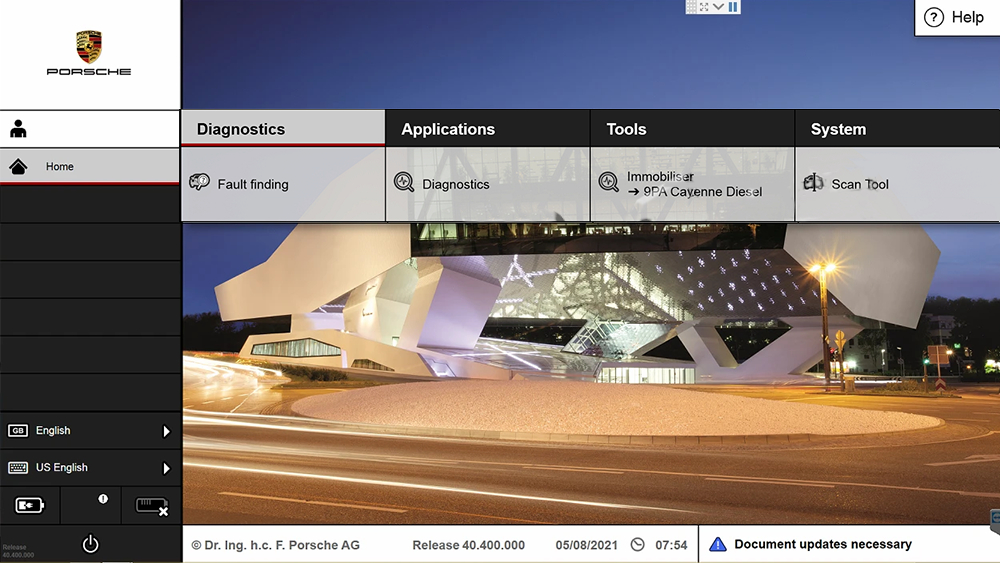
2. Automatic model line Detection
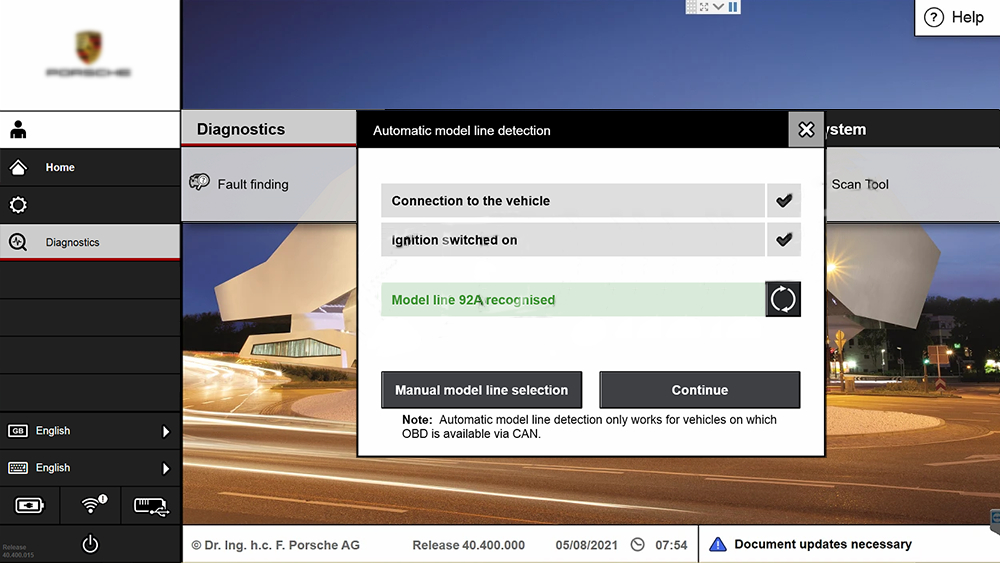
3. Control Unit Selection Overviewe
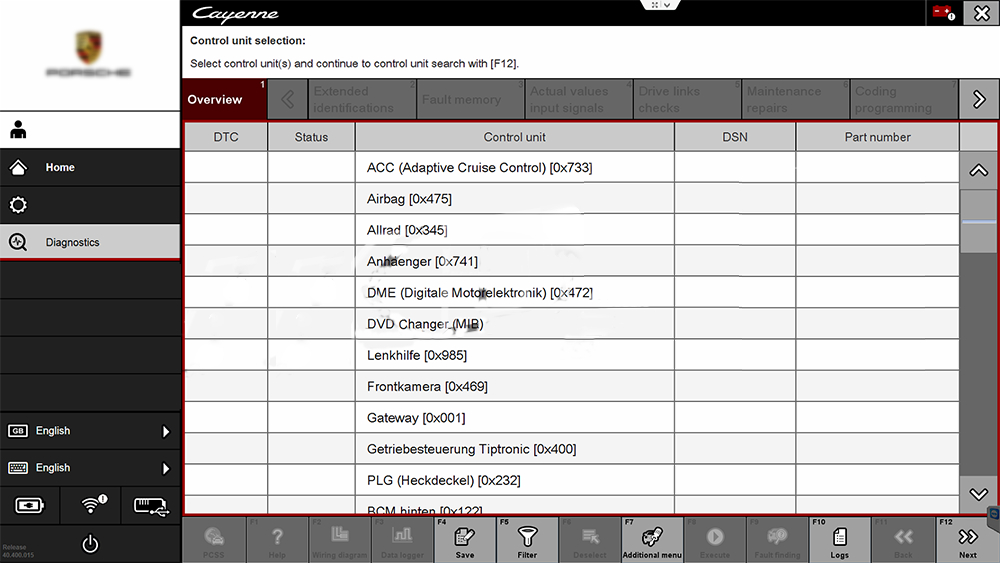
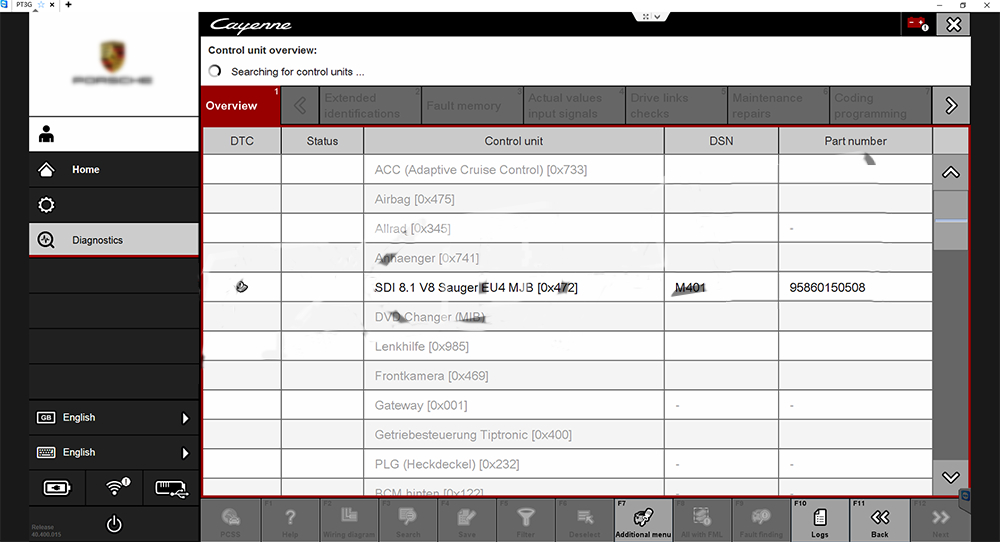
3.1. Fault Memory
4. Actual Values Input Signals
5. Drive Links Checks
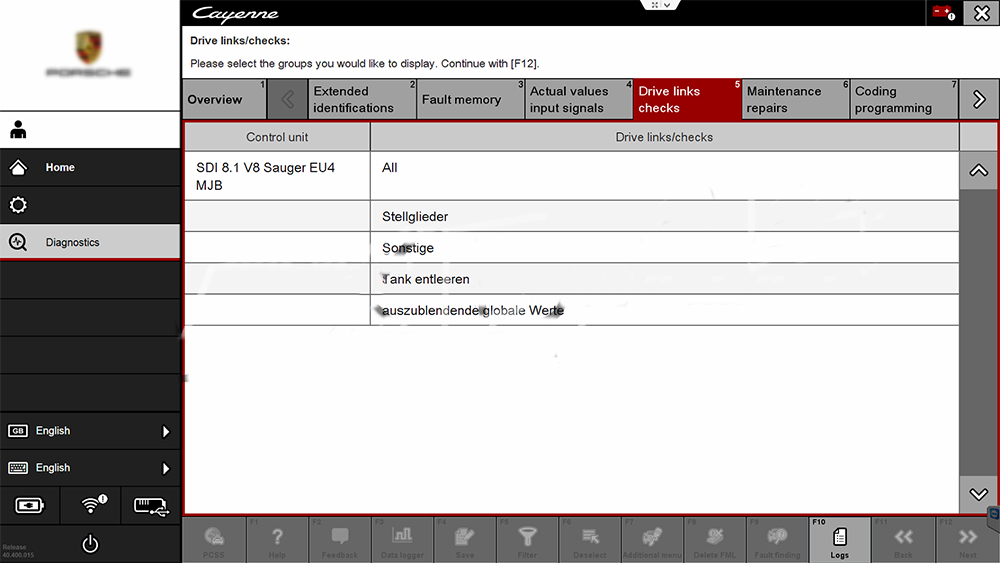
6. Maintenance Repairs
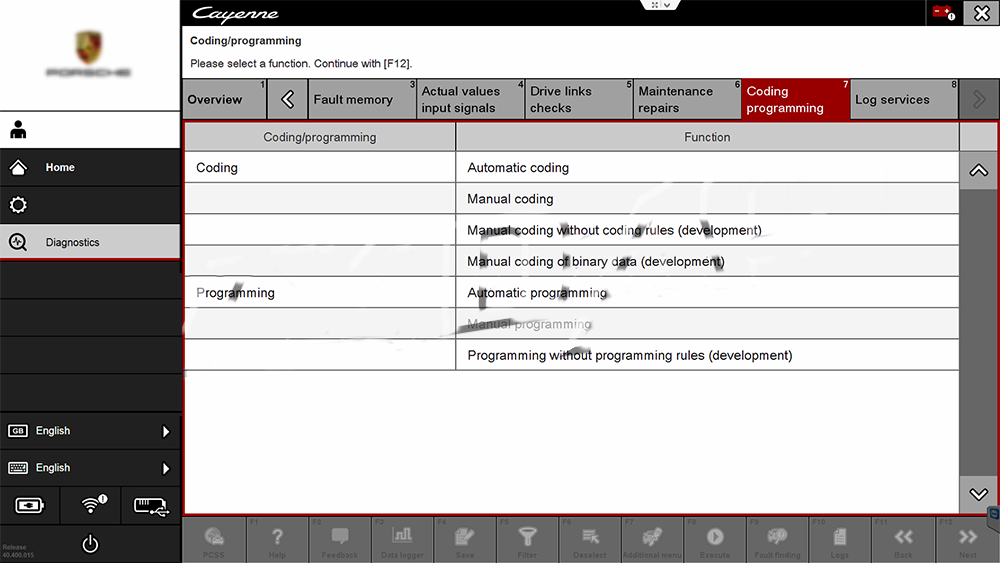
7. Coding programming
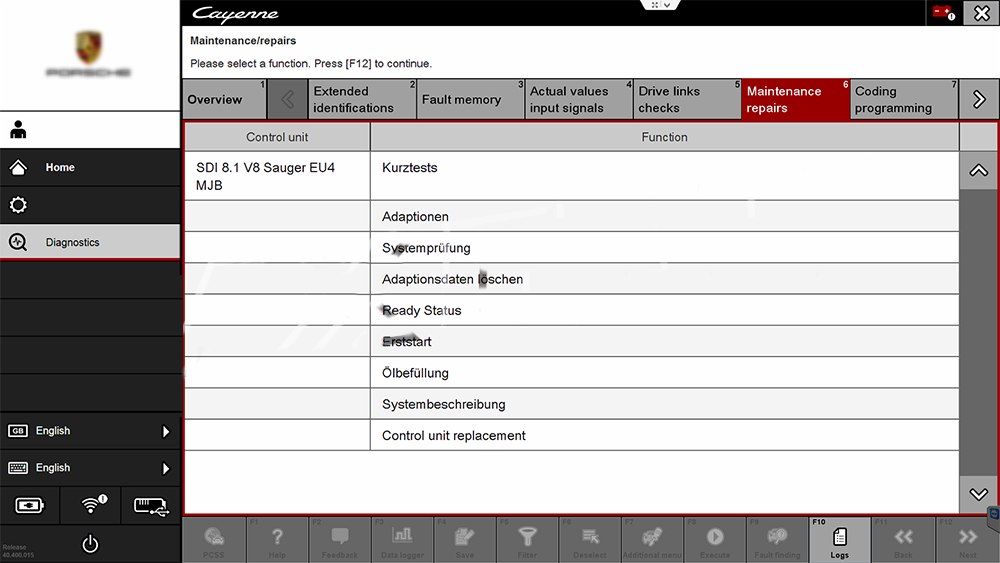
Supports update online via USB dongle!
Enjoy!
How to Coding Porsche 991.2 by PIWIS III?
Car model and year: Porsche 991.2 with PCM4.0 without the Bose amp.
Symptom:
Deleted
my PCM head unit. The downside is that the OEM shelf isn’t tilted
enough, under hard acceleration your phones/keys/whatever you put in
there will fly out…
Problem
though, is that the bootup sequence of the car has a certain PCM check
in it. Without the head unit, once the key is inserted and the lock
barrel turned, the following “System Fault” message shows up:
Porsche 991.2 coding tool to use:
Get access to a PIWIS 3
Professional technician suggestion:
I just took a quick look, here’s how I did it when my radio was out.
From component overview list, select Gateway -> Maintenance Repairs tab -> Actual/Specified Configuration menu -> Confirm PCM is displayed with a red minus sign under “actual installation” -> Accept (F8)
Back to component overview
Select Instrument Cluster -> Manual Coding -> Next -> Uncheck PCM related options -> Accept -> *Take screen shot of old and new values at confirmation screen*
That should take care of the message in your cluster. You probably will have to clear stored faults too.
PIWIS may change some unrelated configuration parameters in your cluster, which is why I suspect you’re seeing some weird errors from your dealer’s attempts to fix this. If this happens, you need to put your PIWIS in engineering mode and correct the parameters individually using the screenshot of changed values.
If you plan on selling your PCM4, you can’t un-pair your VIN from the head unit like in previous versions. If you sell your PCM, the new owner will need to deactivate component protection at a Porsche Dealership (or anywhere with a PPN login and PIWIS III).
Finally! Solved!
Update: got it done just like–“Accepted the actual vs. specified config in the Maintenance Repairs tab and instantly dash error was gone, thanks!!
A couple discoveries along the way:
1. PADM error message is unrelated. In Actual Values there’s no current flowing to the left dynamic engine mount. A bit of searching here suggests I’m not the only one with a problematic dynamic mount. One for warranty.
2. Chalk the oil fill level message to an oversensitive sensor. Following a weekend of aggressive pulls and really running the car (must’ve burned some oil in the process) an “electronic dipstick” check cleared the dash before I even started on PIWIS.
3. While in PIWIS I was naturally curious and pulled the vehicle analysis log (“VAL”). Interesting bits: one can definitely log overrevs just by hitting the rev limiter! I logged double-digit ignition counts in Range 1 and 2. Doesn’t concern me one bit, my RS ain’t “auction material” in this or the next life. Mechanically, in Carrera Cup the same blocks regularly see 9k+ in downshifts (against an 8.8k redline and 100hr rebuild intervals) ditto 9.4k+ on the GT3R. But those looking to maintain a sterling DME should be aware!
4. Apparently there are different “authorization” levels of PIWIS. You heard it right, not all PIWIS are licensed the same. After solving my dash error at home, I showed my process to friends at the sole official dealer in Hong Kong. Really not to throw shade at their failed attempt, but to share with them what I learned. They went “whoa we don’t get these screens in our system, probably because of the different certificate levels given to us by the factory…” Both of us were floored to say the least, knowing how much the factory charges for their official PIWIS subscriptions!!
BTW, Piwis III is really decent Porsche coding tool with a bunch of new menu and coding options when comparing to Piwis II.
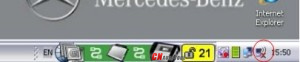
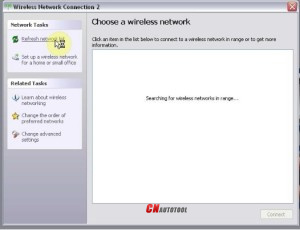
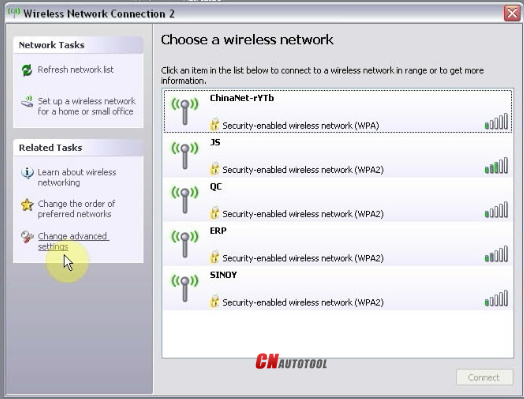






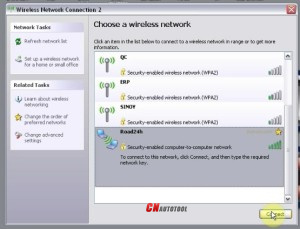





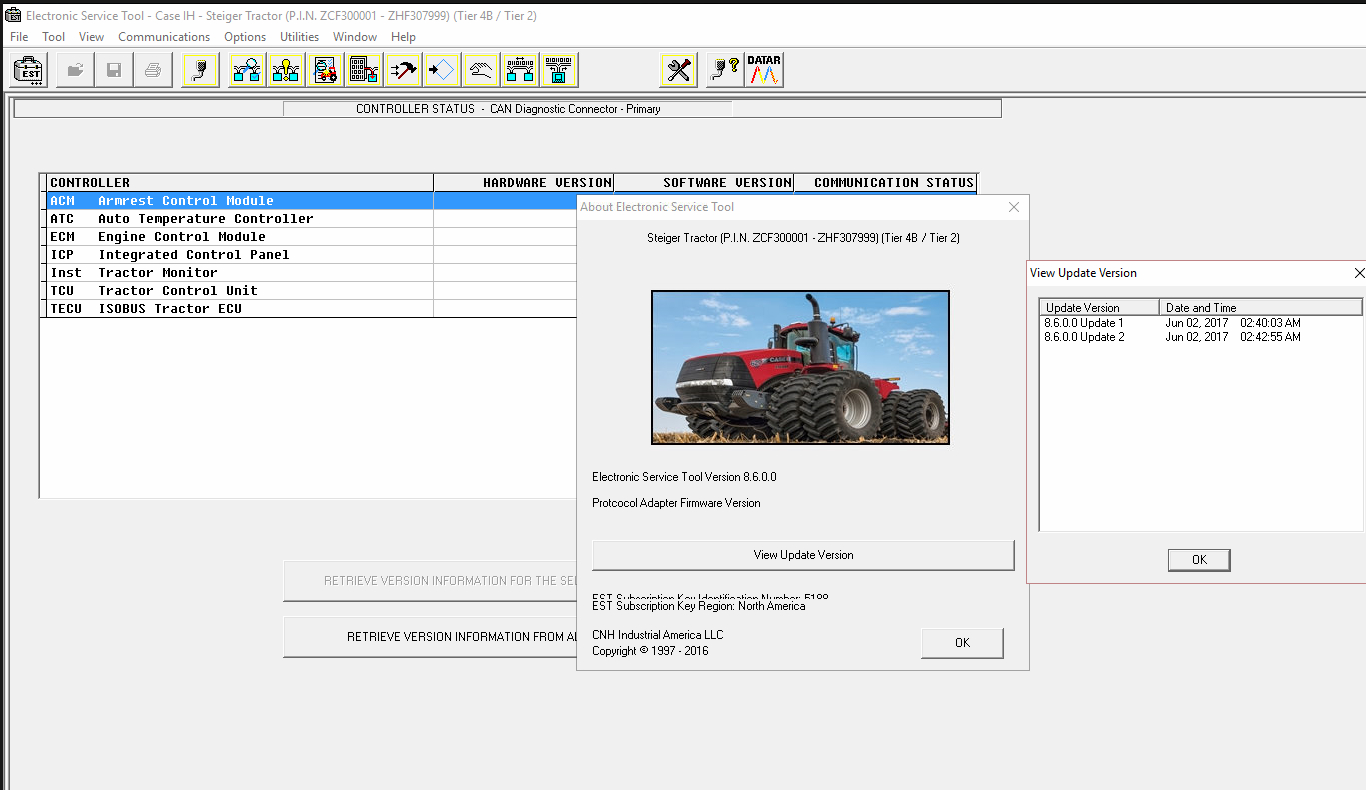
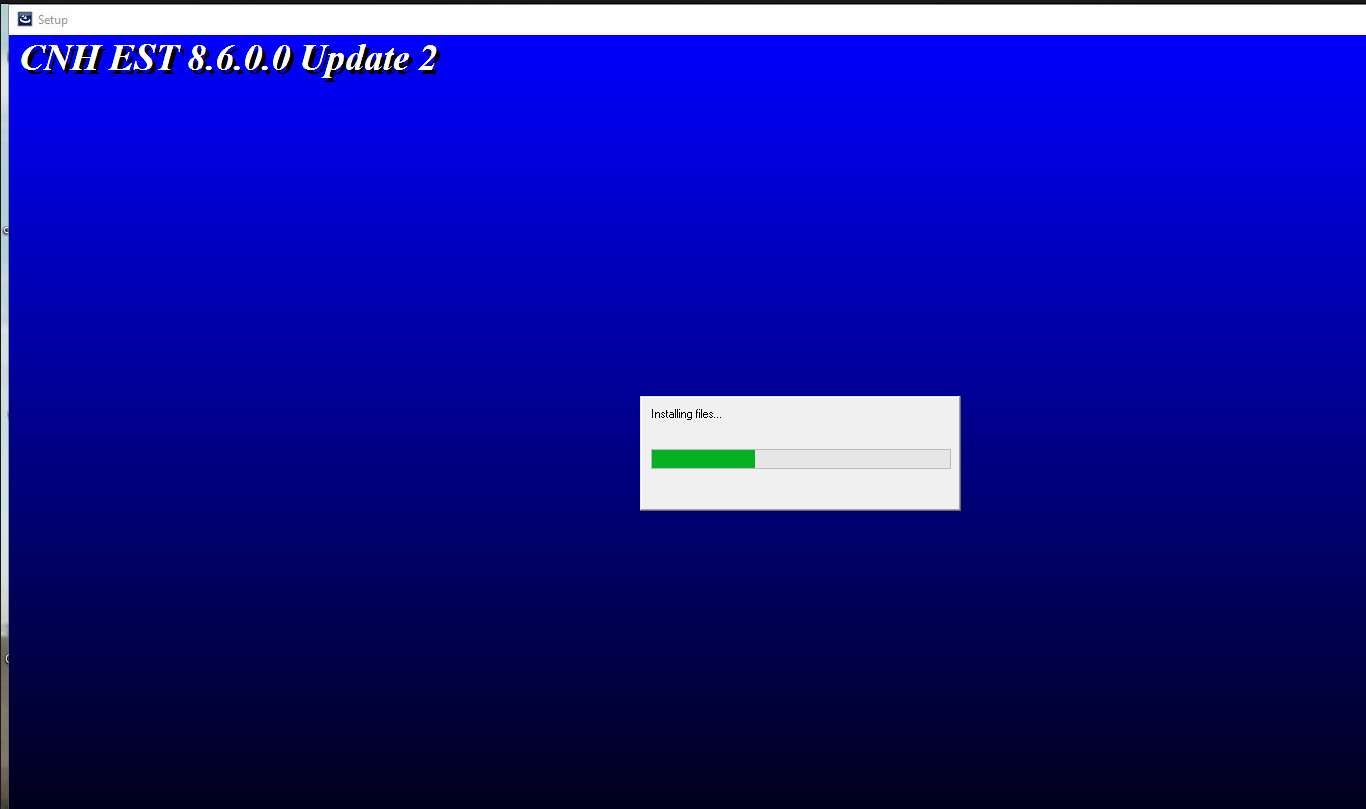
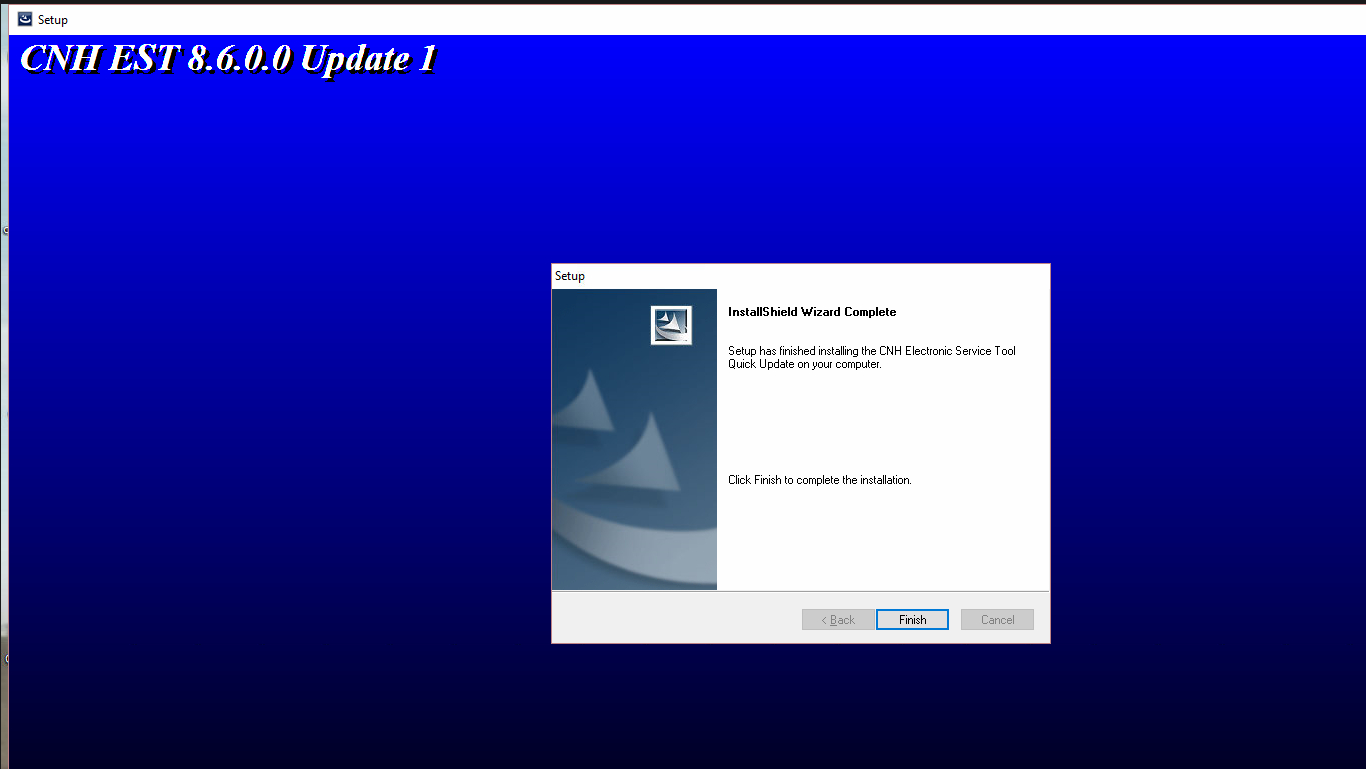
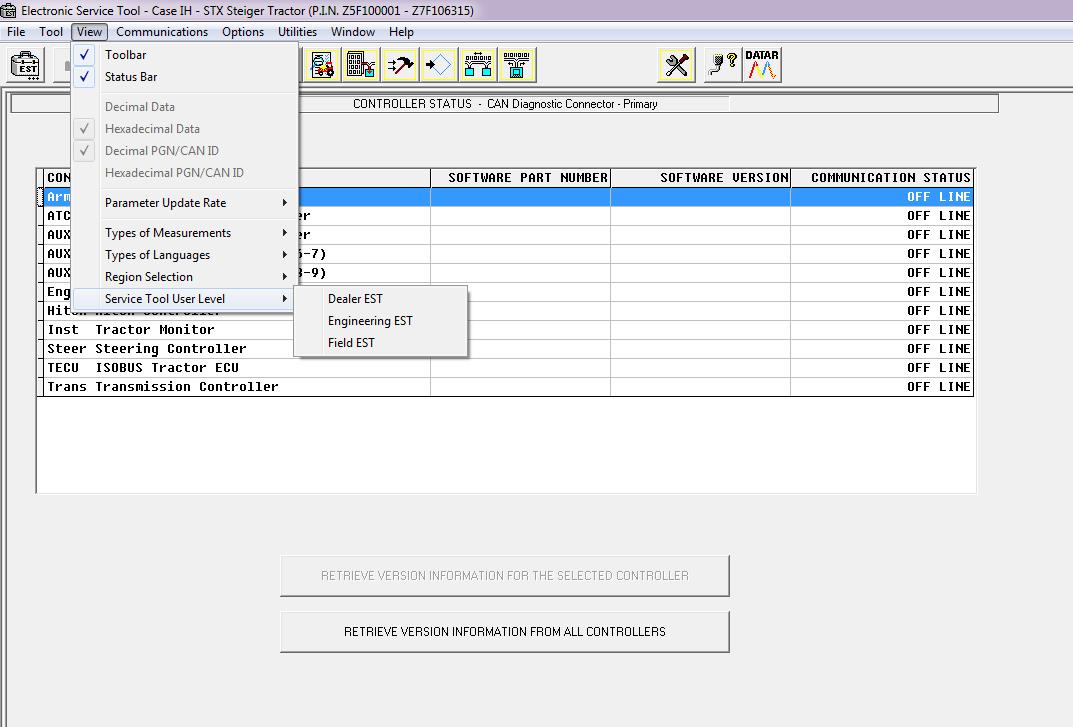
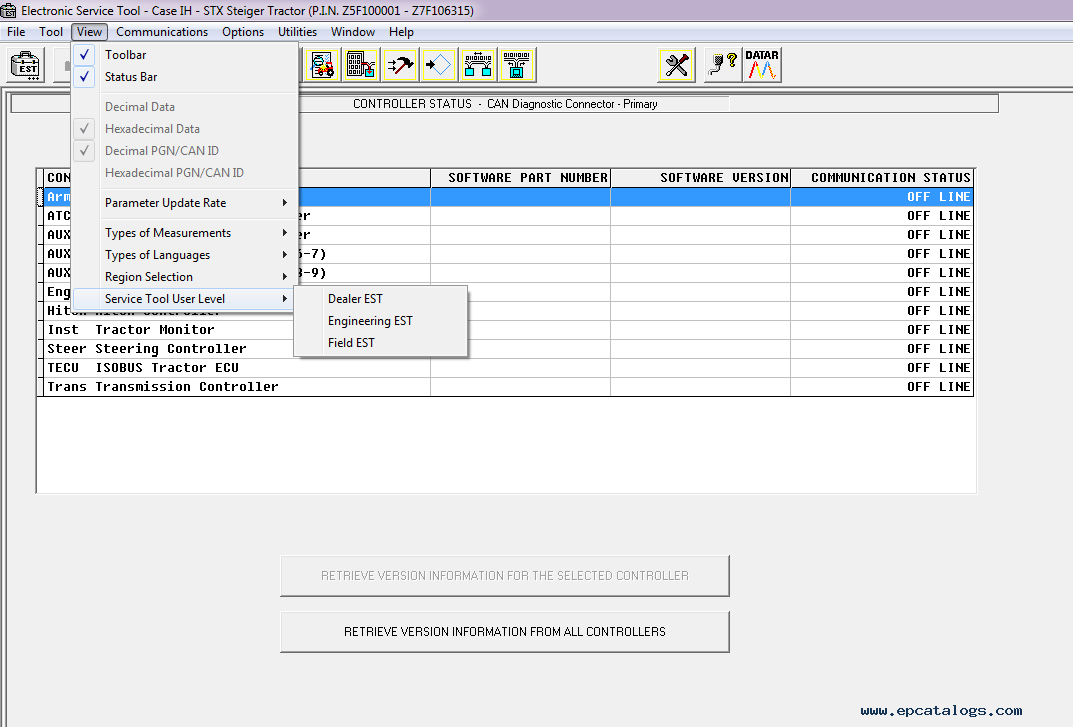
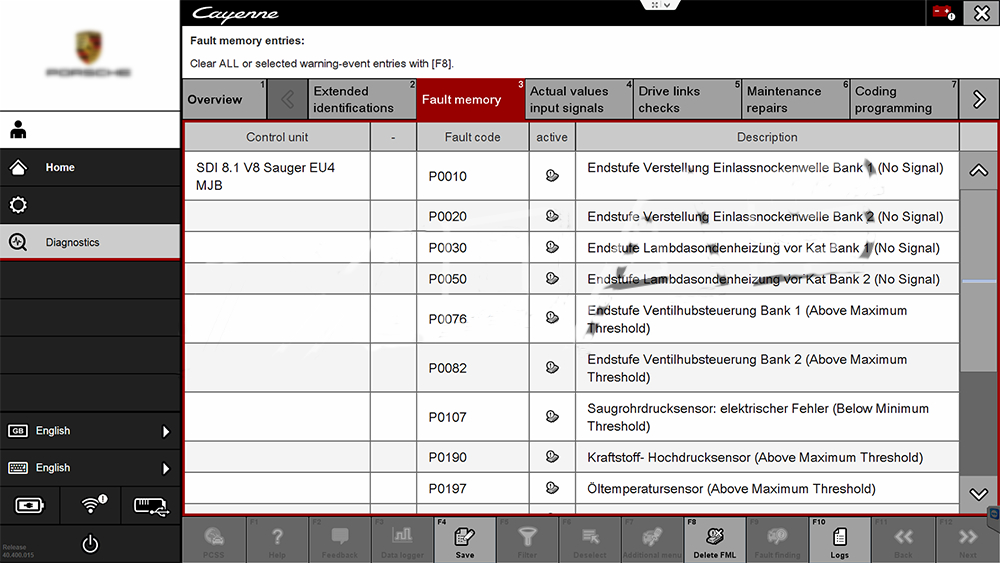
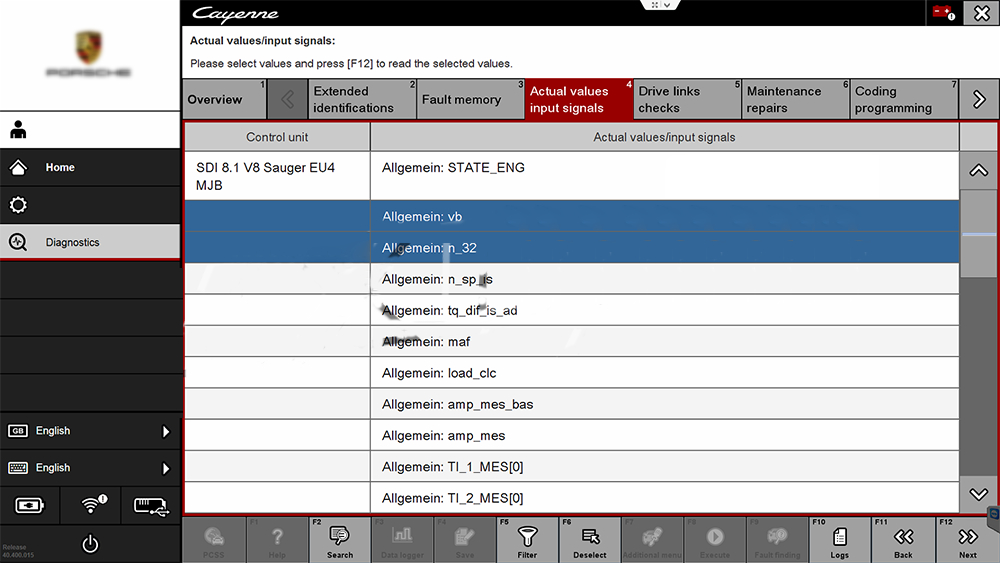
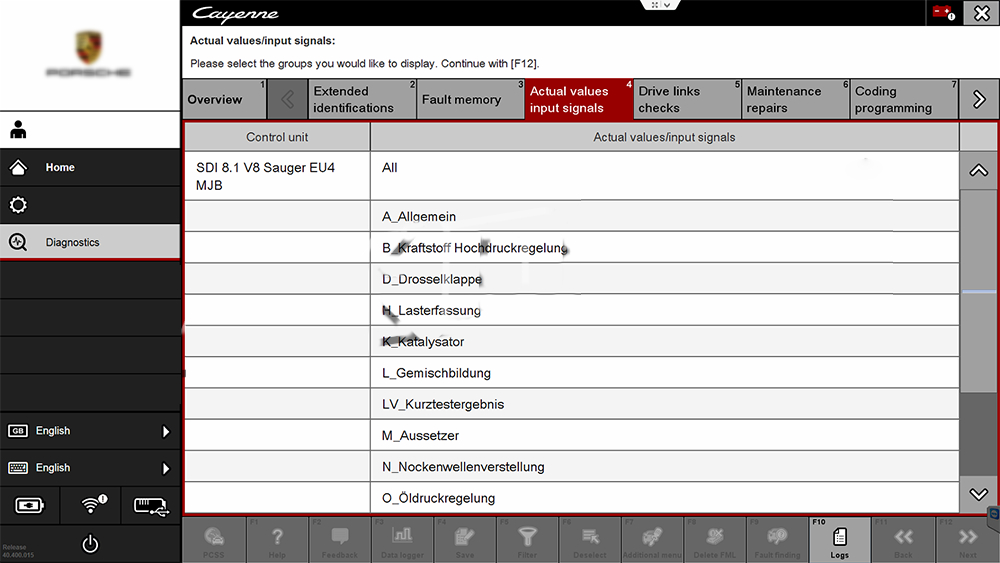
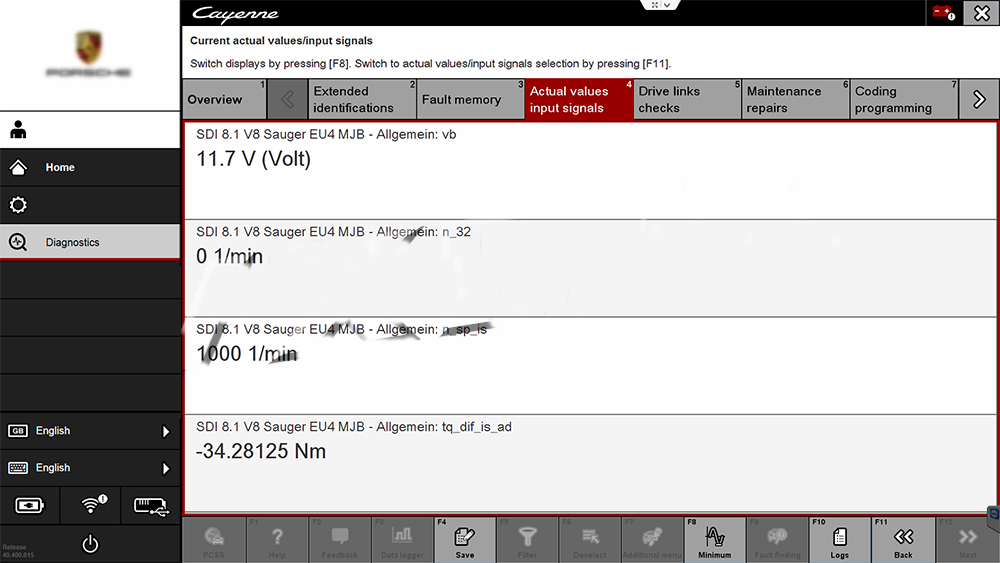
.jpg)

