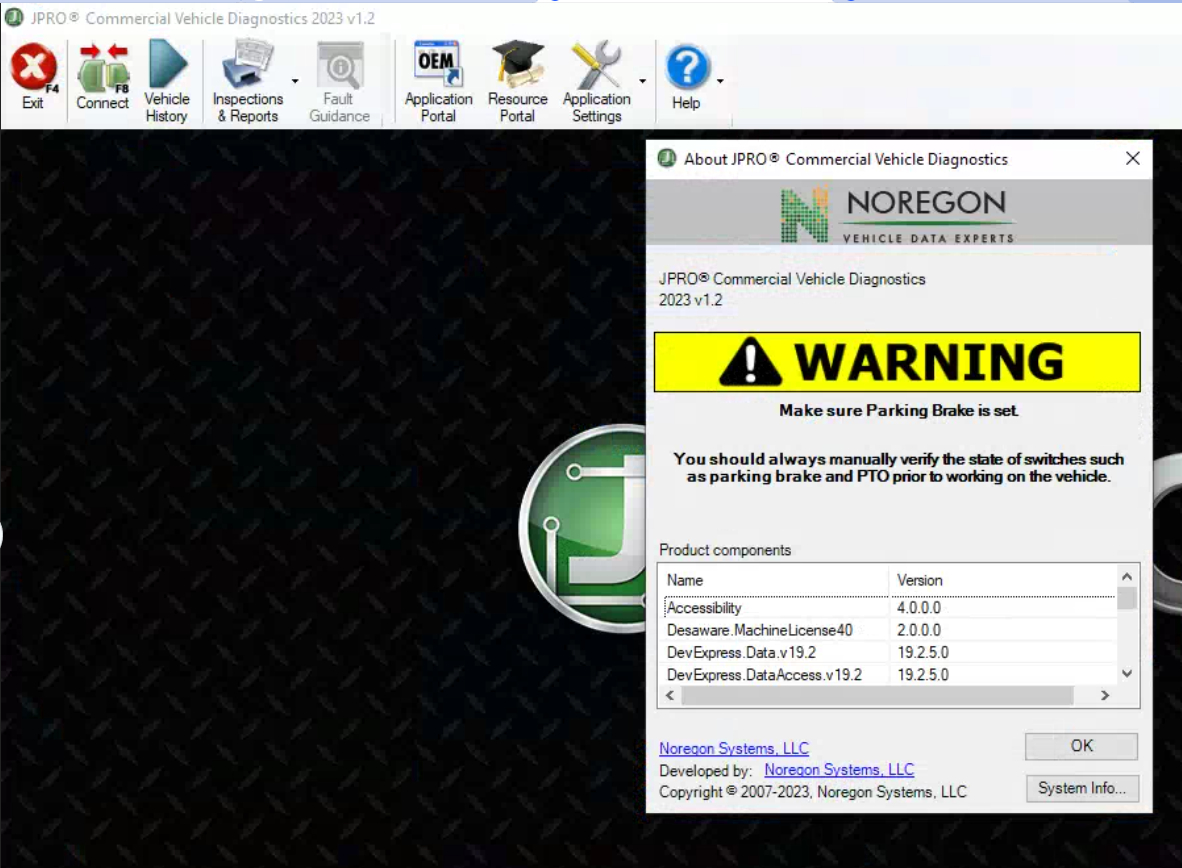JPRO DLA+ 2.0 adapters is a universal diagnostic tool for multi-brands truck.It work with all TMC RO1210 compliant heavy-duty OEM diagnostic software applications.Ensures you can diagnose all makes & models of trucks to keep your shop running Compatible with both current & pre-existing vehicle protocols.
Noregon JPRO DLA 2.0 Adapter Functions:
1.Includes Heavy-Duty Modules:Mack,Volvo,Cummings, Detroit Diesel,International & PACCAR
2.Includes Medium-Duty Modules: Ford,GM,Isuzu & Sprinter
3.Bi-Directional Controls – Perform parameter changes (Mack &
Volvo),DPF Regens (Mack, Volvo, Cummings, Detroit Diesel, International
& PACCAR) & bi-directional tests with proprietary data &
faults
4.OE Level Fault Code Information–Display over 99% of Heavy-Duty &
Medium-Duty fault codes with detailed OEM level component and trailer
descriptions
5.Fault Management – Clears faults and diagnoses all vehicle components in a single, easy to use application
6.Vehicle Reporting – View and print log files, including: Vehicle Health, Trip Reports & LOV Reports
7.Store & Save Data – Record data log files for playback at a later time, even away from the truck
8.Total Vehicle Health Status – See the entire vehicle in one pass on one screen
9.With free JPRO 2019 Diagnostic Software
Noregon JPRO DLA 2.0 Adapter Support Protocols:
Supports 3 CAN,J1939,1708/J1587 in a single device
Powered via vehicle connection
Upgradable through flash firmware downloads
Manufactured under the ISO 9001 quality standard
SAE J1455-compliant
Noregon JPRO DLA 2.0 Adapter Compatible Software:
Allison—Allison DOC
Allison—Allison TCM Reflash
PACCAR DAVIE 4
PACCAR Electronic Service Analyst (ESA) Version 4.4.0.46
Bendix—ACom Tractor
CAT ET
Cummings INSITE
Cummings Power Spec
Detroit Diesel—DiagnosticLink
Eaton Service Ranger
Freightliner ServiceLink
International DLB
International INTUNE™ Fleet
International IPC Fleet
International ServiceMax
Mack Premium Tech Tool
Meritor WABCO TOOLBOX
PACCAR ESA
PACCAR DAVIE Tool v.4
Volvo— Premium Tech Tool PPT
Volvo— VCADS
ZF Meritor—TranSoft
Noregon JPRO DLA 2.0 Adapter Coverage:
Body and Chassis:
Bluebird, Ford, Freightliner, GM, International, Kenworth, Mack,
Peterbilt, Sprinter, Sterling, Thomas Built, Volvo, and Western Star
Engines:
CAT, Cummings, Detroit, Ford, GM, International, Mack, Mercedes, PACCAR MX, Sprinter, Volvo
ABS:
Bendix, Ford, GM, Haldex, Sprinter, Wabash, WABCO
Transmission:
Allison, Detroit, Eaton, Ford, GM, Mack, Sprinter, Volvo, ZF
Newest 2023 V1.2 and 2022 V3 Software Operation system support: Windows 8 and 8.1 Pro (both 32 and 64-bit versions)
Windows 10 and 11 (both 32 and 64-bit versions)
Language: English & Spanish