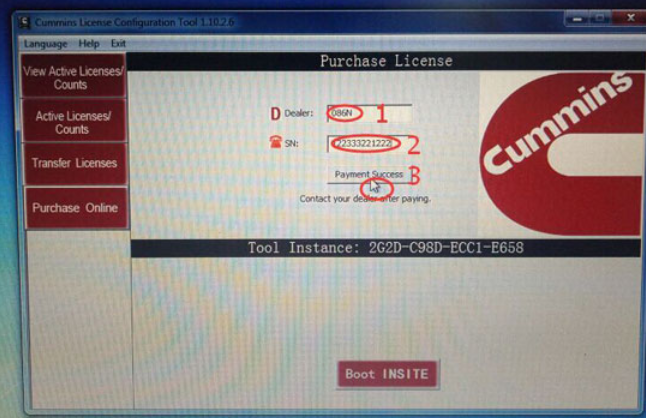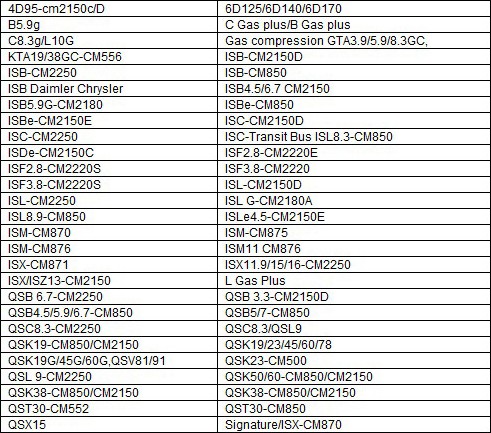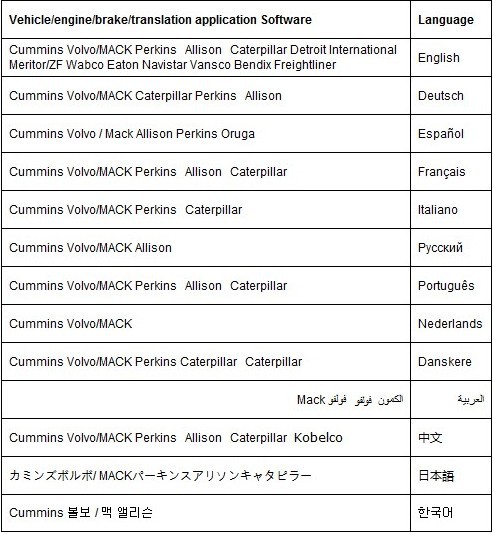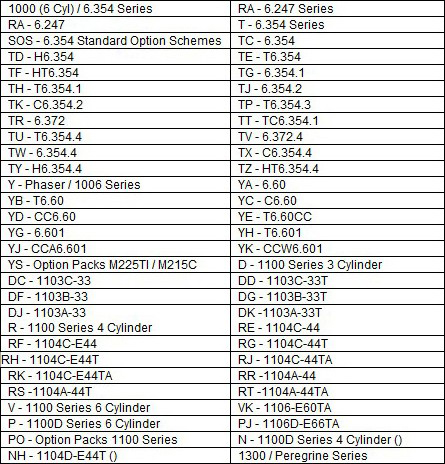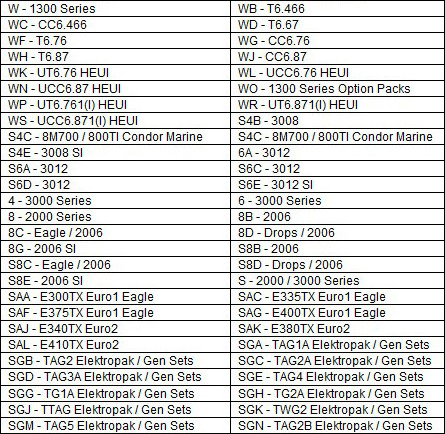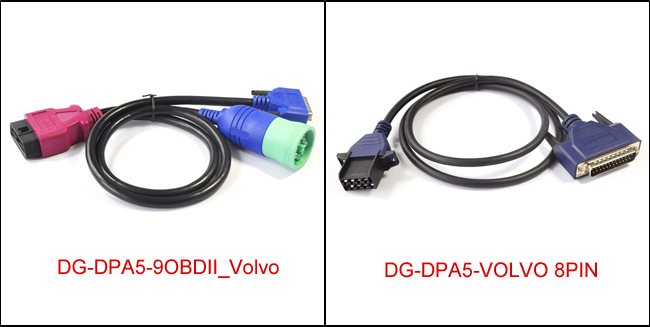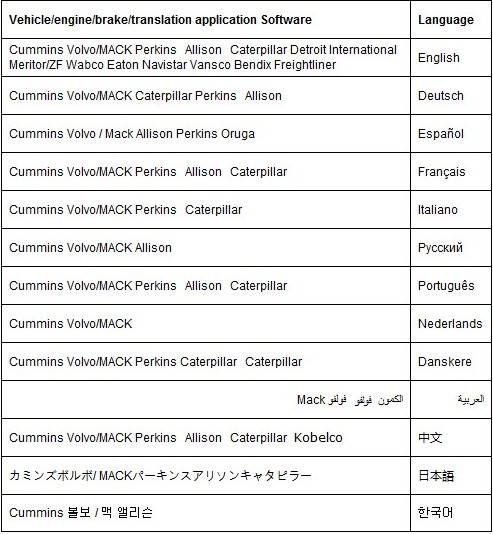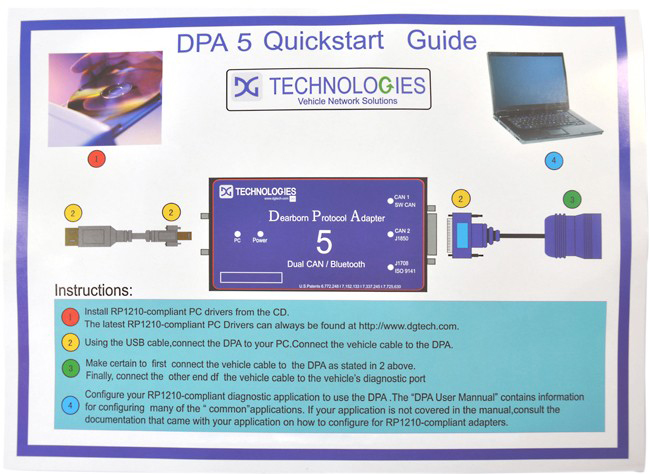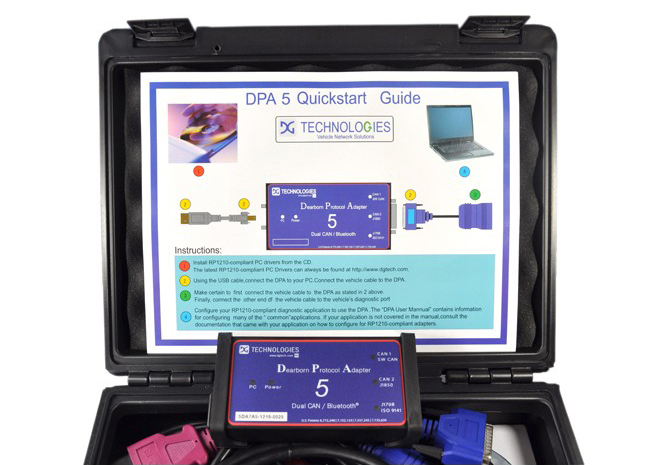cnautotool offical blog
the blog of www.cnautotool.comcnautotool offical blog
the blog of www.cnautotool.comCummins INLINE 7 Data Link Adapter Cummins Truck Diagnostic Tool Newest Software
New Cummins engine diagnostic tool Cummins INLINE 7 Data Link Adapter has a faster processor, more robust algorithms, larger memory buffers and more sophisticated filtering than previous models while simultaneously accessing multiple vehicle data channels. INLINE 7 supports USB, WiFi and Bluetooth technologies in a single device. INLINE 7 communicates with your PC and is designed for future capability with mobile products.
1.Hardware: Cummins INLINE 7 Data Link Adapter
2.Software: Cummins Insite 8.5
3.Update Method: update by CDs
4.Multi-language: English(united states)/ Chinese(simplified)/
Danish/ Dutch/ Finnish/ French/ German/ Italian/ Japanese/ Korean/
Norwegian/ Portuguese/ Russian/ Spanish/ Swedish/ Turkish
5.Suggest Operating System: Win7 32 Bit System
6.Connection Method: WIFI/ Bluetooth/ USB
The Cummins INLINE 7 DataLink Adapter is designed to function with a
wide array of Cummins, OEM and third-party service and information
tools, including the following:
Cummins INSITE
Cummins PowerSpec
Detroit Diesel Diagnostic Link
CAT Electronic Technician (On-Highway only)
Navistar® -ServiceMaxx Fleet Pro
Volvo PTT
VCAD Elite Mack/Volvo
V-Mac Service Tools
Allison DOC® For PC Service Tool
Allison DOC® for Fleets (1000/2000/3000/4000)
Eaton ServiceRanger
Bendix ACom
WABCO Toolbox
Freightliner ServiceLink
International DLB, Intune, and IPC v2.02
International ServiceMaxx
PF-Diagnosis
and many more!
The Cummins INLINE 7 data link adapter communicates with your PC using a Universal Serial Bus (USB) through a standard USB connector as well as through WiFi or Bluetooth. INLINE 7 is fully compliant with the Technology and Maintenance Council’s RP1210 standard and supports three simultaneous CAN connections and offers baud rates of 250k, 500k and 1 megabaud.
Cummins INLINE 7 Supports several other protocols:
such as J1708, J1587, ISO 15765, ISO 9141 (K and L line)
Tips to activate & use Inline 7 Iniste 8.5 Software?
1. Inline7 runs the same driver as Inline6
2. Software activation is done via server. Need to confirm by server and it may take some time, after success, the software is combined with your computer.
3. Do not directly open the Inline 8.5 after installed, you need to go through the server software and use Inline 8.5.
4. After Inline 8.5 is authorized successfully, users can use 3 years for free for 70 times, generally the user is supposed to get authorization every month (that is within 3 years, after the times is used up, users can get authorization by themselves). After 3 years, you need to pay extra license.
5.After activation, users are not allowed to change laptop motherboard, RAM and CPU. If you change them, you have to submit the Inline 7 serial number to the seller for activation.
6. The Calibrations in the Inline 7 U disk can be used for 6 months only, after 6 months later you can search “Inline Calibrations” online and download to use.
7.If you install Chinese version insite 8.5, then you have to run “Cummins License Configuration tool” in Chinese; if you choose the other language to install insite 8.5, then run the “Cummins License Configuration tool” in English, because the dealer code is not the same.
Chinese dealer code: 010C
English dealer code: 086N
8.After input Dealer code and serial number, please click on ” Payment success”, then provide the dealer with the serial number for processing in the server. When it is done, click on ” Payment success” again and you will receive a message indicating success.
Professional Diagnostic Tools Cummins INLINE 7 Package List:
1pc x Cummins INLINE 7 Data Link Adapter
1pc x DB26Pln-OBDll Cable
1pc x USB Cable
1pc x DB26/2Pin/3Pin Cable
1pc x DB26/9Pin Data Link Cable
1pc x 3Pin Connector
1pc x 3Pin Connector
1pc x Software
Please pay attention :
In order to make cummins hardware work more stable , we still used Cummins inline 6 hardware driver , but use the cummins inline 7 diagnostic software , the functions the same .
CnAutotool.com – Professional Auto Diagnostic Tools Supplier.If you have any problems, don’t hesitate to contact us, send email to sale@cnautotool.com. FREE, Professional & Unlimited Technical Support, Factory Price!
DPA5,DPA 5,Dearborn DPA5,Dearborn protocol adapter,DPA5 Dearborn Protocol Adapter 5
DPA5 Dearborn Protocol Adapter 5 Heavy Duty Truck Scanner (without Bluetooth)

FREE Heavy Duty Diagnostic tools Applications
1,
VOLVO TRUCK: FM10, NH565, FH12, FM12, VHD, FH16, FM7, VN, WC, WG, WI,
FH565, NH12, FL6, FL7, FL10, FL12, NH525, WX, COMP04, FE, VHD, FH, FM,
VM, FM9, F10, F12 , F16, NL10, NL12,
VOLVO BUSES: B10B, B10M, B10L, B10R, M10R, B12, B58, B6, B7R, OLYMPIAN, SUPEROLY
2, VOLVO BUS: B12B, B12M, B12R, B6R, B7L, B7R, B9L, B9R, B9S, B9TL, PREVH, PREVX
3, MACK TRUCKS: V-MAC I, V-MAC II, V-MAC III, V-MAC IV, Service Diagnostic
4, VOLVO CONSTRUCTION EQUIPMENT (CE):
* Wheel loader: L110E, L110F, L120E, L120F, L150E, L150F, L180E, L180F,
L220E, L220F, L330E, L350F, L60E, L60F, L70E, L70F, L90E, L90F
* Articulated Hauler: A25D, A25E, A30D, A30E, A35D, A35E, A40D, A40E, T450D
* Excavator: EC135B, EC140B, EC140C, EC160B, EC160C, EC180B, EC180C,
EC210B, EC210C, EC235C, EC240B, EC240C, EC290B, EC290C, EC330B, EC330C,
EC360B, EC360C, EC460B, EC460C, EC700C, EC700B, EC700C, ECR145C,
ECR235C, ECR305C, EW140B, EW140C, EW145B, EW145C, EW160B, EW160C,
EW180B, EW180C, EW200B, EW210C, FC2121C, FC2421C, FC2924C, FC3329C,
PL4611
* Grader: G710B, G720B, G726B, G730B, G740B, G746B, G780B, G930, G940, G946, G960 , G970, G976, G990
5, Navistar: ALL Diamond Logic Builder (DLB) ServiceMaxx
6, International: ALL Intune, MD32
7, Freightliner: ALL
ServiceLink: cascadia, century, columbia, Coronado, classic, FLDSD, 4900FA, 4900SA, 4900EX.
ENGINES
1, Detroit Diesel Diagnostic Link (DDDL)
All DDEC VI equipped engines
DD13,DD15,DD16,SERIES60,MBE4000,MBE900,and RS9, RSX9-A,RSX9-B, RSX9-R,
RS10, RSX10 J1939 engine brake level for Series 2000 and 4000 Engines
with USA and ISO firing order selection
2, Caterpillar (on high way engine for j1939)
3126, 3406, 3306B, 3512C, C4.4, C6.6 C7 C9 C11, C13
3, Cummins INSITE7.6 insite7.5
4, Perkins Engines
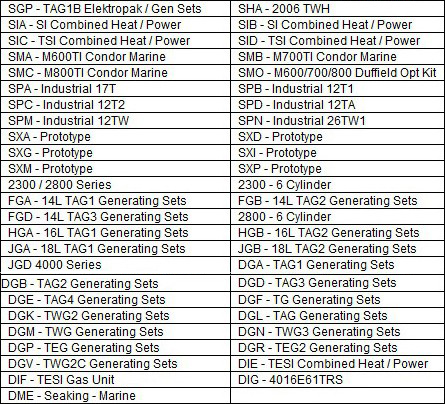
Transmissions / Brakes
1, Meritor WABCO toolbox
D and E Versions , HABS, hpb, ESC, RSC, ECAS
2, Bendix ACom Diagnostics
EC-17T, Generation 4 and 5, EC-30T, EC-60T (standard, premium and
advanced), A-18T, MC-30T and the trailer antilock braking TABS-6 unit
3, Meritor ZF
4, Eaton Service Ranger
Vorad VS-400 Collision Warning System
Generation 2 Auto shift and Ultra shift Transmissions
Generation 3 Auto shift and Ultra shift Transmissions
Ultra Shift PLUS Transmissions
Lightning Transmissions
Hybrid Drivetrain Systems
5, Allison DOC
Allison1000, 2000, 3000, 4000
Cec2-5610, 6610, 8610, 9610
CEC-MTB600, CLBT-V, HT700, B700
CEC-5, CEC-6, CEC-8, CEC9000
Support more software update!!!
PC-to-Vehicle Interfaces
API Support:
* RP1210A/B
* J2534-2
* supports Windows xp and windows 7 32-bit and 64-bit and windows CE compliant
Not all applications are included. If compatibility confirmation is
required, more information is needed, or there are questions about an
unlisted application, please contact your dealer,he will send E-mail to
us,. A specialist will help you make the right choice.
Protocol Coverage:
CAN - J1939/CAN125/CAN250/CAN500/CAN1000
2nd CAN - J1939/CAN125/CAN250/CAN500/CAN1000
J1587/J1708 J1850 J2534
ISO 15765 (Diagnostic CAN)
ISO 14230 (KWP2000 over ISO9141) ALDL ATEC 160 (160 baud)
Cables and Accessories (Kit)
Kit Includes:
Software Interface Capability(Includes DVD)
Detroit Diesel Diagnostic Link 7.05
Caterpillar Electronic Technician 2010B
Cummins Insite 7.5 (windows XP and 7), inste 7.6 (only for windows 7)
International - ServiceMAXX Fleet Pro
Volvo PTT 2.40
VCADS /Elite Mack/Volvo 2.35
V-MAC Service Tools
Allison DOC For PC-Service Tool - Protocols Supported: J1939, GMLAN, J1708/J1587, J1850, and
ATEC160
Allison DOC For PC (AED) - Protocols Supported: J1939
Allison DOC For Fleets (1000/2000) - Protocols Supported: J1939, J1850, GMLAN
Allison DOC For Fleets (3000/4000) - Protocols Supported: J1939, J1708/J1587
Eaton ServiceRanger 3.2
Bendix Acom
ZF-Meritor TransSoft / WABCO Toolbox
International ABS
International DLB
International Intune
International IPC v2.02
Perkins EST Diagnostic Interface 2010
Note:
1, Above all software has keygen or crack files in DVD
2, Next we will supply freely software of New Holland and Others
J2534 OEM Software (Does Not Include Software)
J2534 OEM Diagnostic Software Compatibility
The adapter you have purchased is provided with an SAE J2534-compliant
interface (an SAE standard for electronic module reprogramming). The
DPA5 should be able to reprogram all CAN/ISO15765 vehicles, GM vehicles
using the J1850 Variable Pulse Width (VPW) protocol, or other vehicles
using the DPA5 J2534-supported protocols (i.e. ISO9141/KWP2000).
The DPA5 has been validated against the following OEM and component applications:
Cummins PowerSpec
Freightliner ServiceLink
Vansco VMMS
Dana Diagnostic Tool
Mitchell1 RepairConnect
General Motors TIS2Web
Ford Module Programming (FMP)
Chrysler J2534 Application
Toyota TIS (Technical Information System)
Honda Service Express
Mazda Module Programming (MMP)
Kia J2534 KMA
Hyundai 2534 HMA
Volkswagen Erwin
Audi Erwin
Nissan J2534 ECU Reprogramming Software (NERS)
All J2534 reprogramming and diagnostic software packages that are
J2534-1 and J2534-2 compliant and use a protocol supported by the DPA5
should work as long as the operating system is supported by the
application. Note that not all OEMs have released J2534-2 compliant
software.
Repair and Service Procedures
One-year warranty
The RMA number must appear clearly on the outside of the shipping box
when being shipped to Dealer. We appreciate your cooperation in our
continued effort to provide efficient and timely product service and
support.
Language of DPA5 List
For more information about Heavy Duty Truck Scanner ,please visit our website sale@cnautotool.com