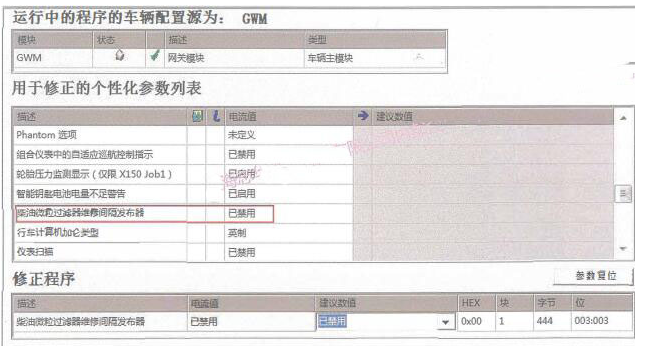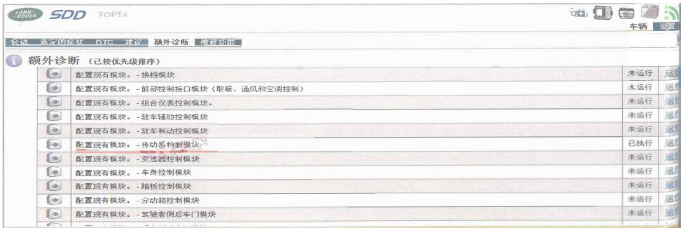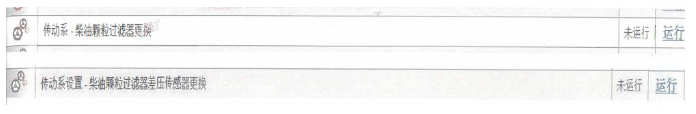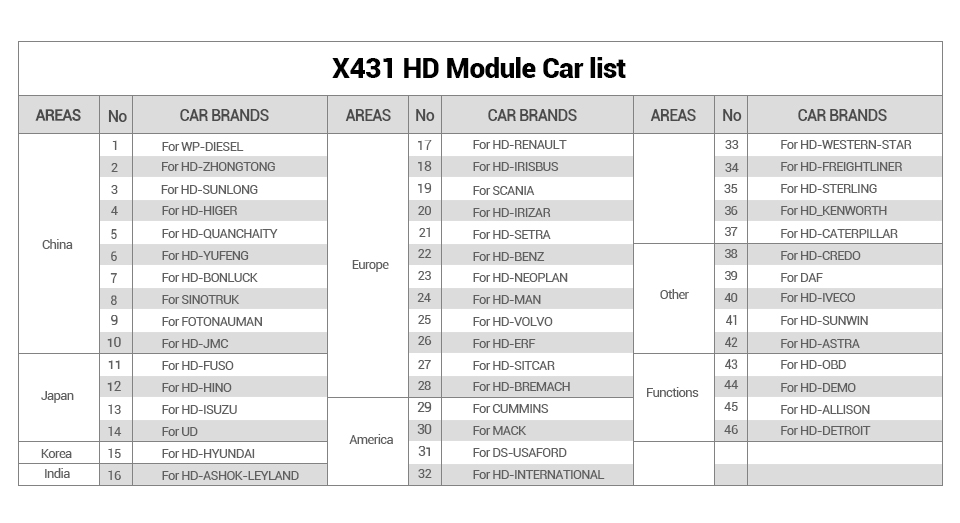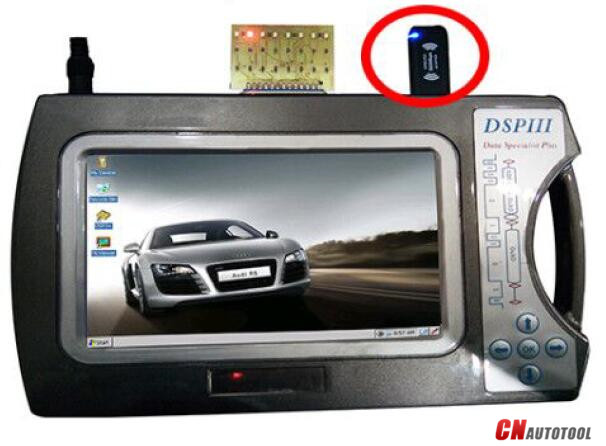Launch X-431 V+ HD3 is a modified version of the multi-brand scanner Launch X-431 Pro which, in its new edition, received a more powerful tablet and a diagnostic function for heavy duty vehicles.
Launch X431 scan tool Launch X-431 V+ HD3 Functions:
Identification of control units
Adaptation of control units
Reset service intervals
Reading vehicle data streams
Display of current system parameters
Check actuators
Reading and erasing vehicle fault codes
Launch X-431 V+ HD3 Applicable models
1.China: Dongfeng Commercial Vehicle, FAW Jiefang, China National Heavy Duty Truck, Futian Commercial Vehicle, Shaanxi Heavy Duty Truck, Jianghuai Commercial Vehicle, Hongyan Heavy Duty Truck, Beiben Heavy Duty Truck, Jinlong Bus, Xiamen Golden Passenger Car, Haige Bus, Wuzhou Dragon Bus , Yutong Bus, etc.;
2.Asia: Hino, Fuso, Isuzu, UD Truck, Hyundai Truck, Ashok Leyland, etc.;
3.Americas: Freightliner, IWC, Kenworth, Peterbilt, Sterling, etc.;
4.Europe: Mercedes-Benz commercial vehicles, Mann, Iveco, Volvo, Renault, Duff, Scania, Kamas and so on.
Launch X-431 V+ HD3 Product Features:
1.Intelligent diagnosis: In the state of networking, it can automatically identify vehicle information and complete rapid diagnosis. It can also check the history record of vehicle maintenance online, which is the first in the industry;
2.Remote diagnosis: The self-developed and patented IM remote diagnosis technology can be quickly accessed remotely through terminals such as mobile phones, tablets, computers, etc., and the network broadband and system resources occupation rate is low;
3.Diagnostic feedback: In the process of using the vehicle and function abnormalities under special circumstances, you can feedback the problem to Yuanzheng Company, and there will be special technicians to track and handle it;
4.Maintenance information: More than 1600 models, more than 10,000 GB of maintenance database, including online video, circuit diagram, maintenance manual, maintenance cases, operation skills, etc., online inquiry at any time, can also provide detailed fault code help, improve diagnostic efficiency;
5.Traditional diagnosis: When in a network-free environment, intelligent diagnosis cannot be used. At this time, traditional diagnosis can be selected, and the vehicle and vehicle models can be manually selected for vehicle fault detection.
6.Diagnostic record: record the local vehicle maintenance record, you can check the vehicle record that the machine has diagnosed, and you can quickly enter the system of the vehicle for detection when it is diagnosed again;
7.Software upgrade: support one-click upgrade of operating system, client, model software and firmware;
8.Personal Center: Personal data center, including my report, my connector, diagnostic connector connection management, connector activation, firmware repair, personal information, modify user password, settings, etc.
Launch X-431 V+ HD3 Supported heavy duty vehicle list
Software Package list:
1 X431, USA FORD Diagnostic Software diesel
2 After the X431, heavy card processing system diagnostics software
3 ASTRA diagnostic software
4 Benz heavyduty diagnostic software
5 Bosch diesel diagnostic software
6 BREMACH diagnostic software
7 China heavyduty diagnostic Software
8 Cummins heavyduty diagnostic software
9 DAF diagnostic software
10 ERF diagnostic software
11 FAW Liberation diagnostic software
12 Foton Auman diagnostic software
13 FUSO diagnostic software
14 Hino diagnostic software
15 Hyundai heavyduty diagnostic software
16 Isuzu heavyduty diagnostic software
17 Iveco heavyduty diagnostic software
18 JAC heavyduty diagnostic software
19 Mack heavyduty diagnostic software
20 MAN diagnostic software
21 OBD heavyduty diagnostic software
22 SCANIA diagnostic software
23 Shangchai diagnostic software
24 Volvo heavyduty diagnostic software
25 WP diesel diagnostic software
26 X431, Airbus diagnostic software
27 X431, ALLISON transmission box diagnosis software
28 X431, Ashok Rejlander the diagnostic software
29 X431, Caterpillar heavy vehicles Diagnostic Software
30 X431, Chai heavy vehicle diagnostic software
31 X431, Chaoyang Diesel diagnostic software
32 X431, construction machinery diagnostic software
33 X431, CREDO heavy vehicle diagnostic software
34 X431, DETROIT engine diagnostic software
35 X431, Dongfeng commercial vehicle diagnostic software
36 X-431, Dongfeng Yufeng diagnostic software
37 X431, Freightliner heavy-duty truck diagnostic software
38 X431, full diesel diagnosis software
39 X431, HD ABS system diagnostic software
40 X431, hd_goldendragon diagnostic software
41 X431, hd_international vehicle diagnostic software
42 X431, HD_TATA diagnostic software
43 X431, hd_western_star vehicle diagnostic software
44 X431, heavy truck presentation software
45 X431, heavy vehicles Jiangling diagnostic software
46 X431, IRISBUS heavy vehicle diagnostic software
47 X431, IRIZAR heavy vehicle diagnostic software
48 X431, NEOPLAN heavy vehicle diagnostic software
49 X431, Renault diagnostic software for heavy vehicles
50 X431, SETRA heavy vehicle diagnostic software
51 X431, SITCAR heavy vehicle diagnostic software
52 X431, Stannic bavin diagnostic software
53 X431, Sterling heavy vehicle diagnostic software
54 X431, Sunlong bus ( SUNLONG ) diagnostic software
55 X431, sunwin bus ( SUNWIN ) diagnostic software
56 X431, UD Trucks 2F Nissan Diesel Diagnostic Software
57 X431, Yang Chai engine diagnostic software
58 X431, Zhongtong bus ( ZHONGTONG BUS ) diagnostic software
59 X431,BONLUCK diagnostic software
60 X431,HD_KENWORTH deagnostic software
61 Yuchai diagnostic software
If you have any problem, please do not hesitate to contact us with www.cnautotool.com.