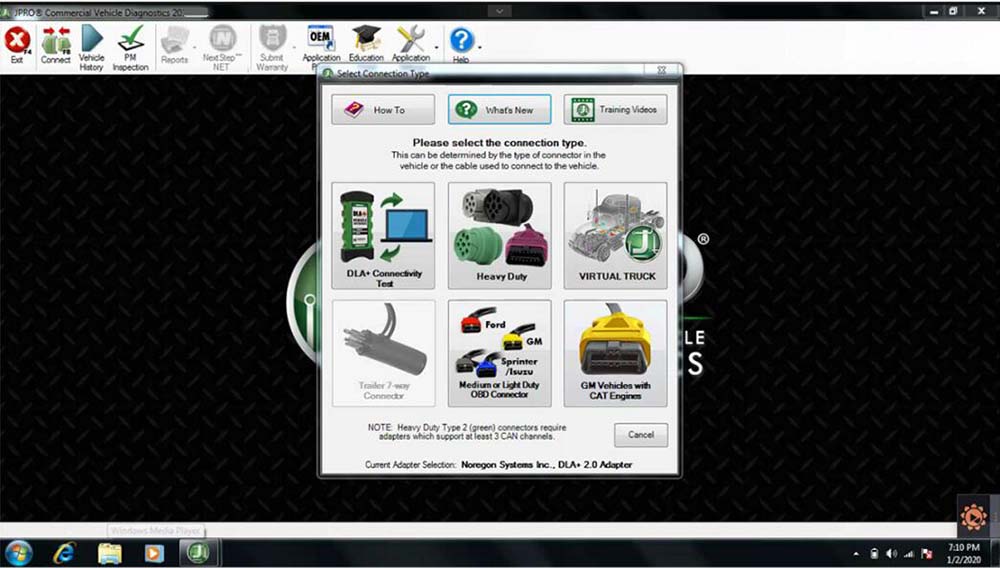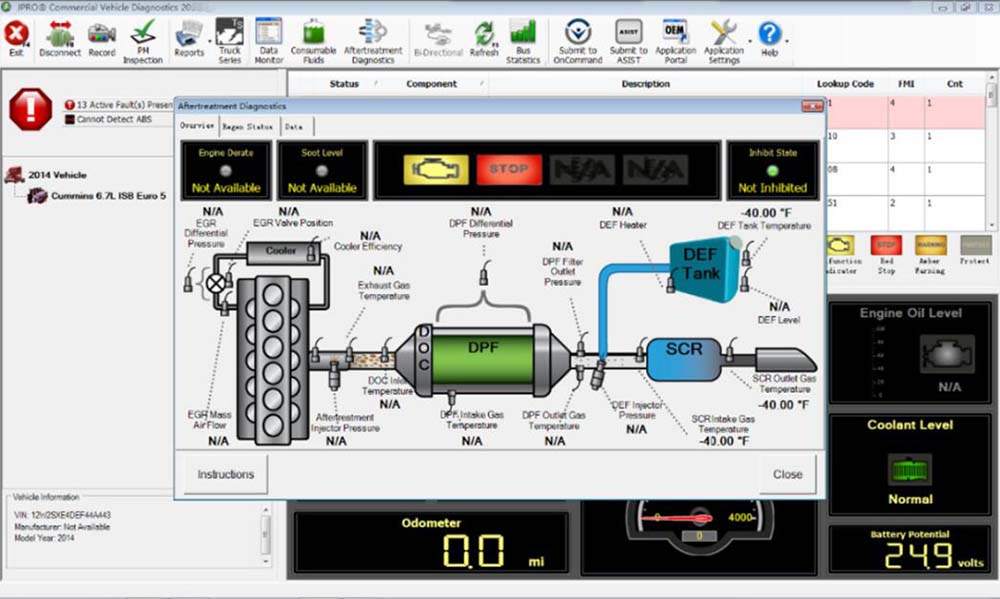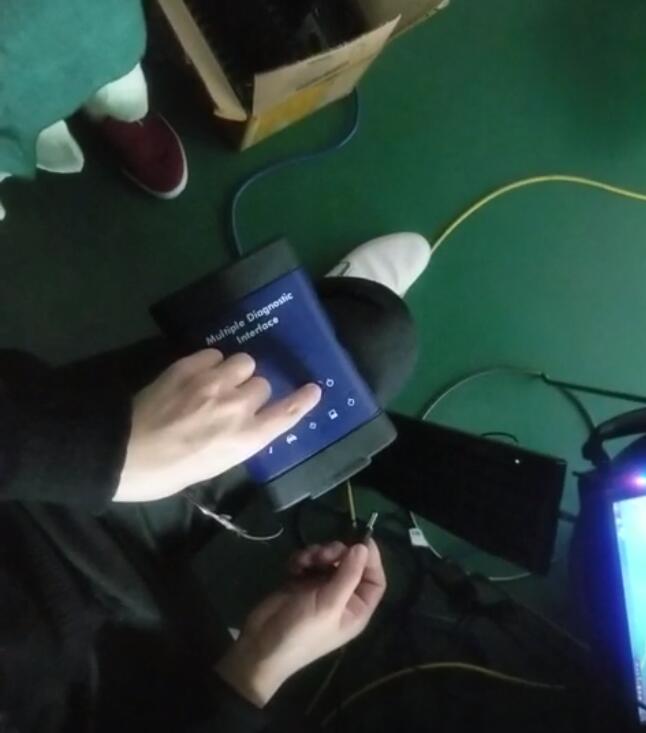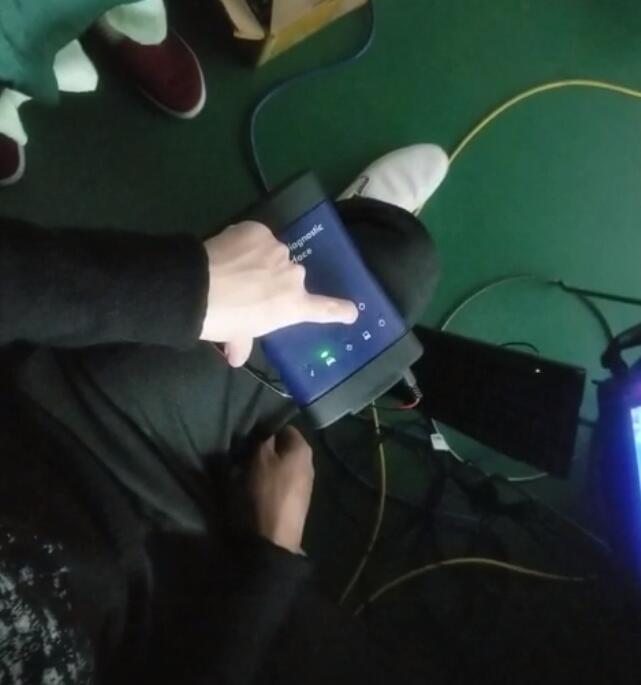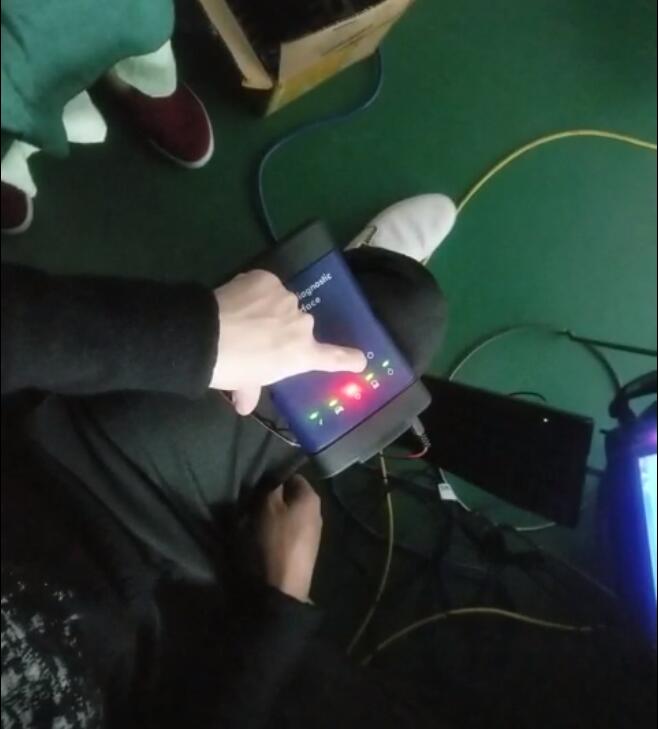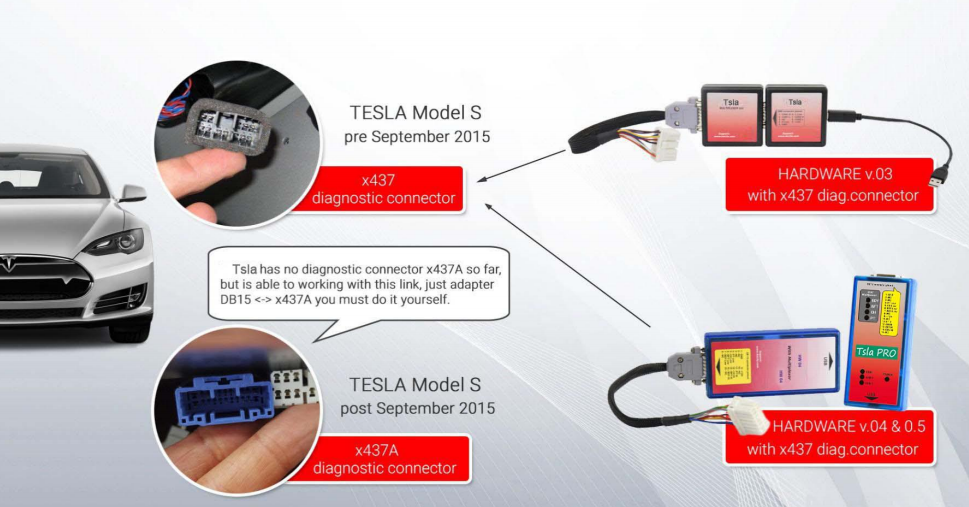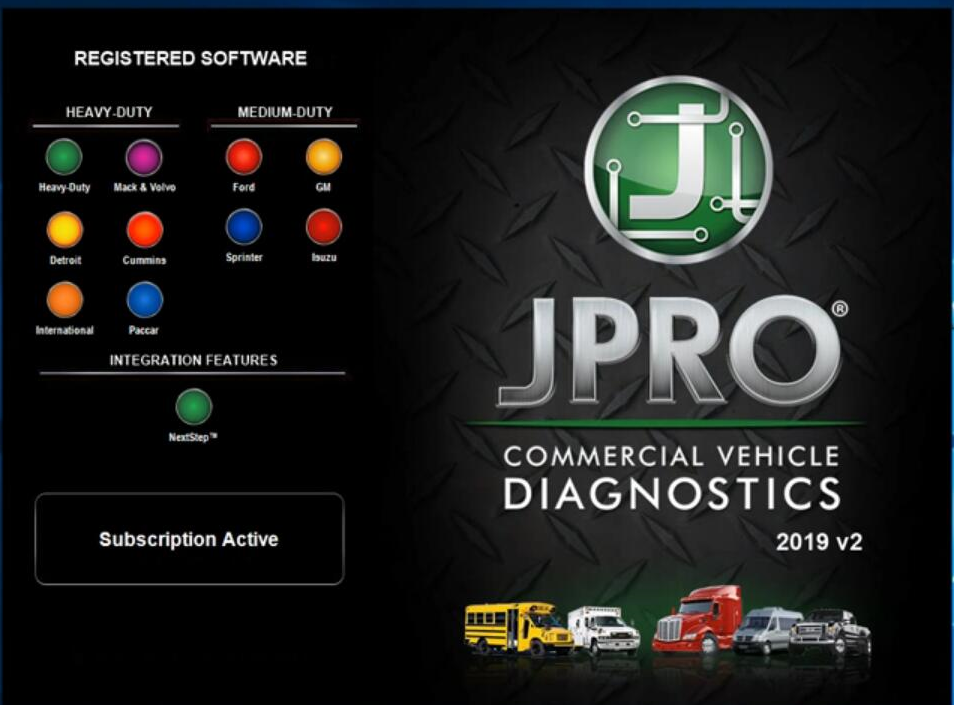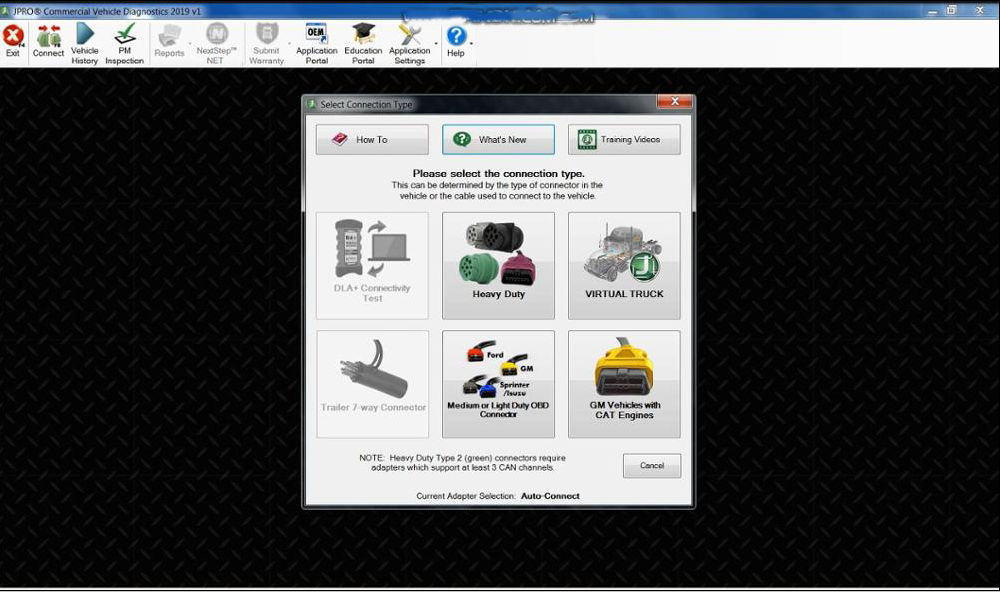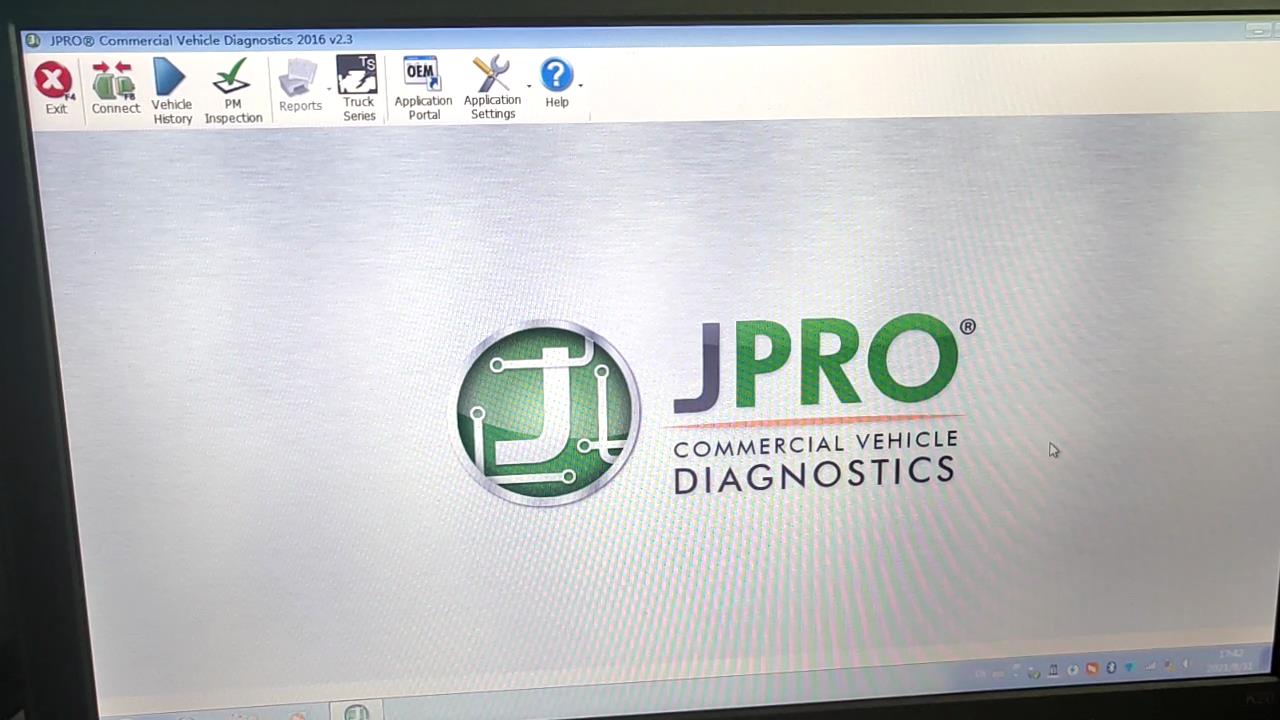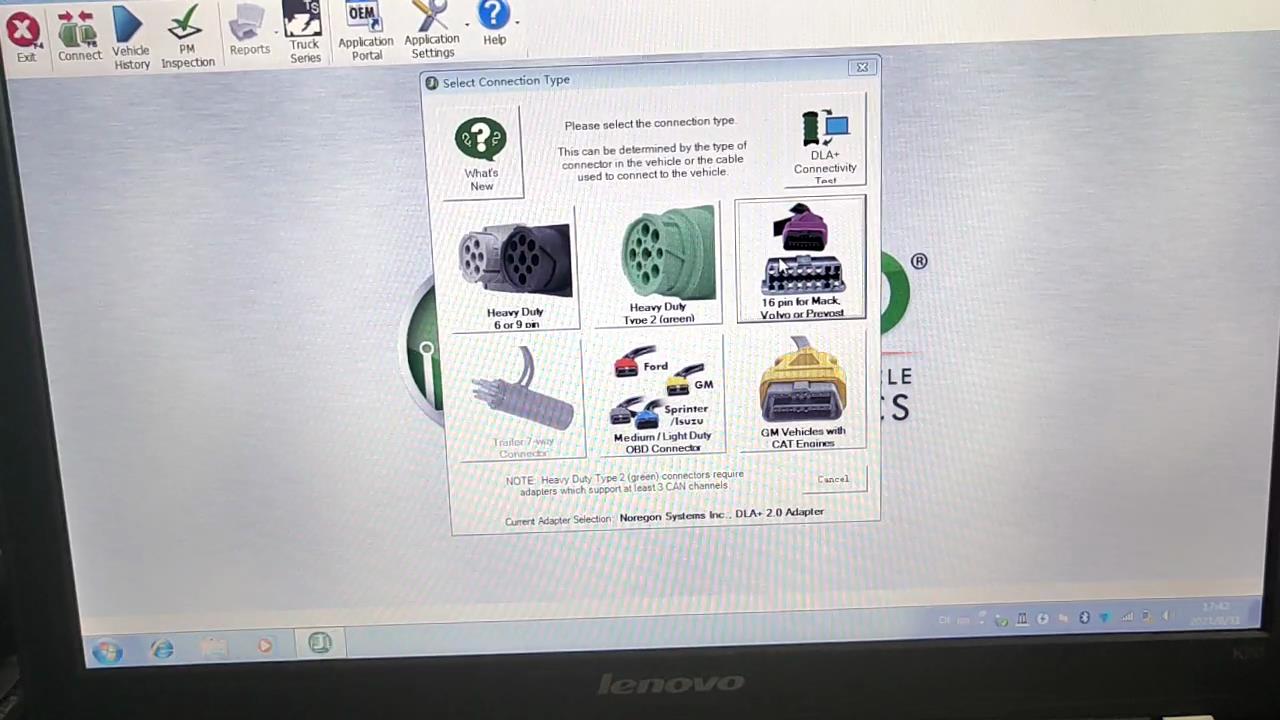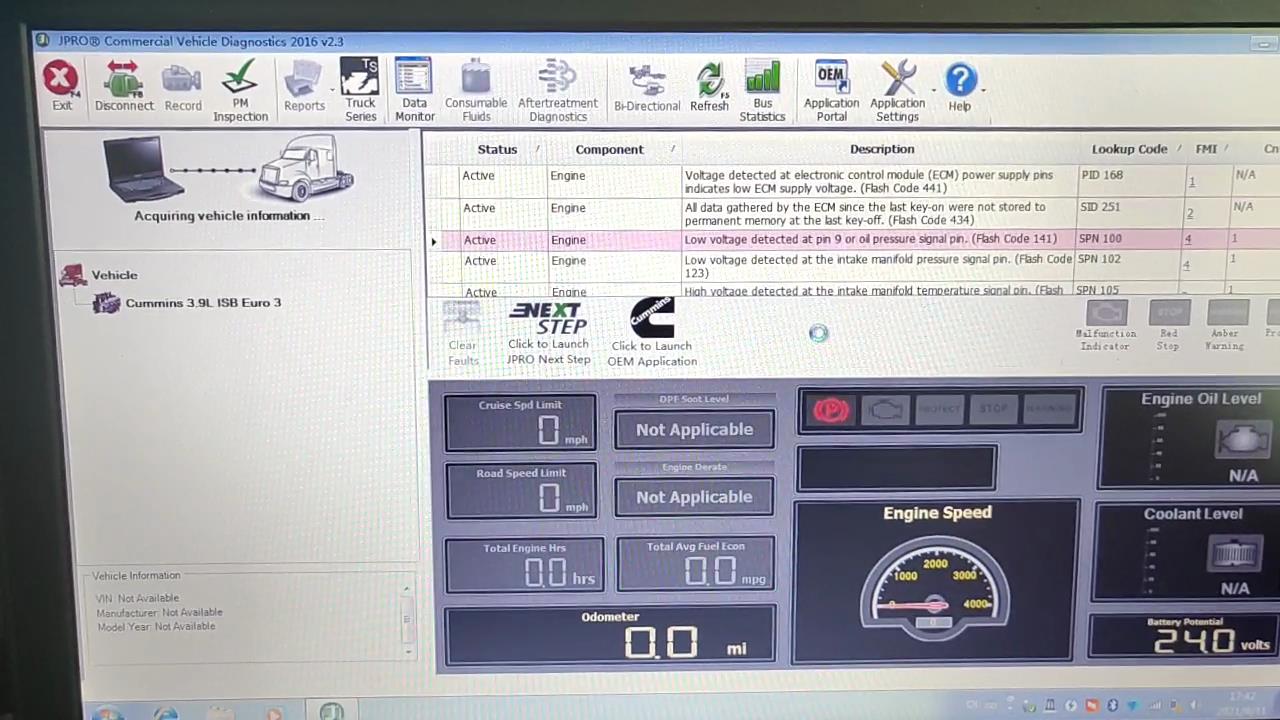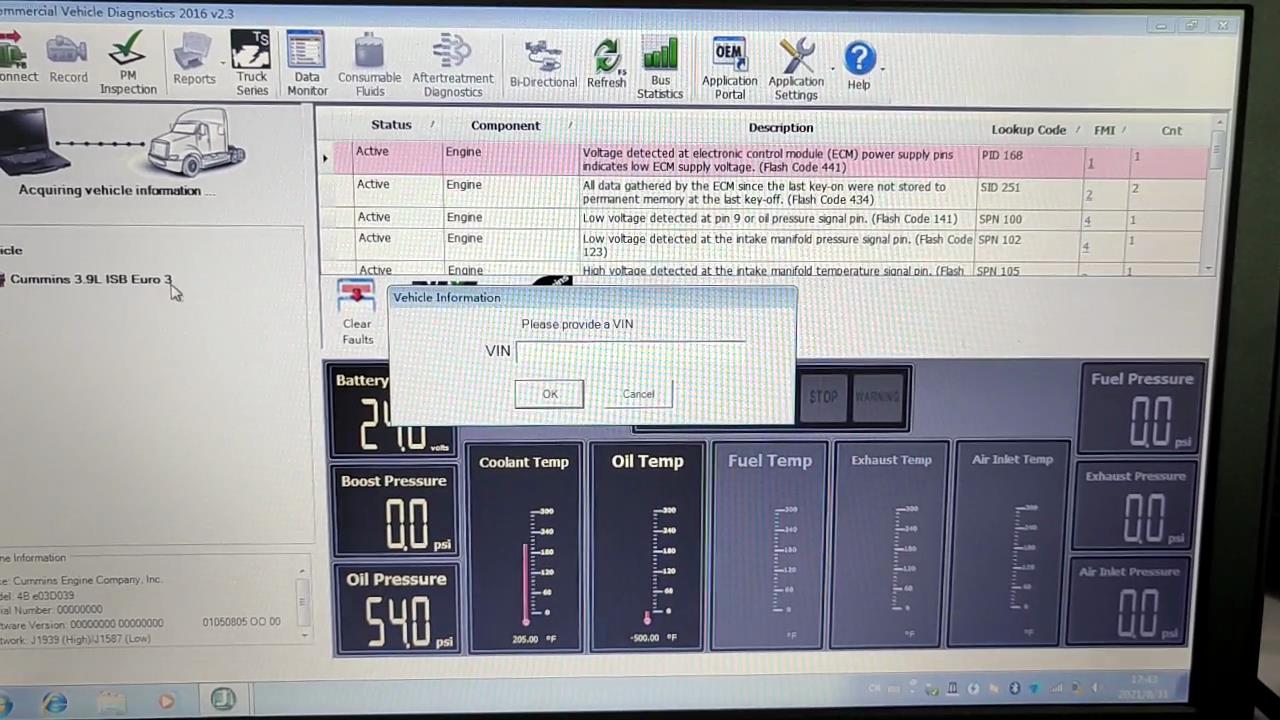cnautotool offical blog
the blog of www.cnautotool.comcnautotool offical blog
the blog of www.cnautotool.com8 tips of using Cummins INLINE 7 Insite 8.3
New Cummins engine diagnostic tool Cummins INLINE 7 Data Link Adapter has a faster processor, more robust algorithms, larger memory buffers and more sophisticated filtering than previous models while simultaneously accessing multiple vehicle data channels.
8 tips of using Cummins INLINE 7 Insite 8.3
1. INLINE 7 can run the driver of INLINE 6.
2. Insite 8.3 Crack activation:
The
user has to use the supplier's Insite 8.3 Crack software to submit and
wait the server to authorize till succeed, so it may take some time,
after success, the software is combined with your computer.
3. Do not directly open the Inline 8.3 after installed, you need to go through the supplier's software and use Inline 8.3.
4.
After Inline 8.3 is authorized successfully, the user can use 3 years
for free for 70 times, generally the user is supposed to get
authorization every month (that is within 3 years, after the times is
used up, the user can get authorization by themselves). After 3 years,
the user will be charged.
5. After activation, the user is
disallowed to change motherboard, memory and CPU. If you change them,
you have to submit the Inline 7 serial number to the seller for
activation.
6. The Calibrations in the Inline 7 U disk can be
used for 6 months, after 6 months later you can search "Inline
Calibrations" on Google and download to use.
7. If you
install Chinese insite 8.3, then you have to use the Chinese "Cummins
License Configuration tool"; if you choose the other language to install
insite 8.3, then use the English "Cummins License Configuration tool",
because the dealer code is not the same.
Chinese dealer code: 010C
English dealer code: 086N
Professional Heavy Truck Diagnostic Scanner Tool Noregon JPro DLA+ 2.0 Adapter Kit
Attention:
1. The software use age period is 1 year from the activation Day , it
would need to continue to activate after 1 year, we provide the
registration machine for free charge.
2. Software version: 2021
3. The hardware is a USB version (not wifi version), the driver version is: USB:4.0.5983.2
4. Operating system supports Windows 7 Ultimate 32bit&64bit, Windows 7 Professional 32bit&64bit.
Everything you need to diagnose and repair heavy & medium-duty vehicles.
JPRO Professional
is the most comprehensive and powerful all makes, all models diagnostic
tool available in the industry today. In one, easy annual subscription,
JPRO provides a complete & unparalleled diagnostic service &
repair solution with bi-directional functionality.
Next Step Service Information module helps speed up repair times by
providing users with detailed engine repair information and
troubleshooting guides for ABS and Transmissions – with the click of a
button.
Noergon’s DLA+ 2.0 adapter is a diagnostic
communication device designed to interface between a vehicle and PC via
USB cable for diagnostic and vehicle information, re-programming or
parameter adjustments.
JPRO Truck Diagnostic Tool Features:
1.Includes Heavy-Duty Modules: Mack, Volvo, Cummins, Detroit Diesel, International & PACCAR
2.Includes Medium-Duty Modules: Ford, GM, Isuzu & Sprinter
3.Bi-Directional Controls – Perform parameter changes (Mack &
Volvo), DPF Regens (Mack, Volvo, Cummins, Detroit Diesel, International
& PACCAR) & bi-directional tests with proprietary data &
faults
4.OE Level Fault Code Information – Display over 99% of Heavy-Duty &
Medium-Duty fault codes with detailed OEM level component and trailer
descriptions
5.Fault Management – Clears faults and diagnoses all vehicle components in a single, easy to use application
6.Vehicle Reporting – View and print log files, including: Vehicle Health, Trip Reports & LOV Reports
7.Store & Save Data – Record data log files for playback at a later time, even away from the truck
8.Total Vehicle Health Status – See the entire vehicle in one pass on
one screen + Up-to-Date – Provides 99% coverage of all heavy-duty truck
DTCs through 2020
Jpro Diagnostic tool Packing list :
1.Second Hand Laptop Lenovo T420 Laptop (With JPRO Professional Diagnostic Software 2021 V2.2 & 2019V optional)
2.JPRO DLA+ 2.0 Adapter Cable
3.Heavy-Duty Vehicle Cables Type 2 Vehicle Cables (6-Pin & 9-Pin)
4.Medium-Duty Type-B OBDII Cables (Ford, GM, Sprinter/Hino/Isuzu, Mack & Volvo)
5.USB Cable
6.DVD(JPRO Software with keygen+ins)
7.Adapter Carrying Case
Second Hand Laptop Lenovo T420 Laptop Specification :
Brand: Lenovo
Condition: Used
Type: Laptop/Notebook
Screen Size: 14.0
Processor Type: Intel (R) Core(TM) I5-2520M CPU
Processor Speed: 2.50 GHz
Processor Configuration: Dual Core
Memory: 4GB
Compared with other laptop, this one is better quality and run faster.
FAQ
Don’t see your question answered below? Contact us!
1.What does JPRO do?
JPRO empowers diesel technicians to diagnose and repair all makes,
models, and components. JPRO reduces a technician’s dependency on OEM
software by offering industry-leading bi-directional controls, including
DPF regens, cylinder cutouts, parameter changes, and much more.
2.What trucks will JPRO work on?
For commercial vehicles, JPRO is an all makes, models, and components
solutions. For detailed information, check out our coverage chart.
3.Can JPRO adjust parameters such as road speeds or idle shutdown settings?
Yes! JPRO allows for many parameter adjustments, including max road and
cruise speeds, idle shutdown, PTO, VSS, Trip Information, and more!
Coverage varies by manufacturer, so please visit our coverage chart for
complete details.
4.What adapters work with JPRO?
For the most reliable connection and functionality, we recommend a
Noregon DLA+ 2.0 adapter but any RP1210C compliant adapter should work
with JPRO.
5.If I buy JPRO, do I need anything else?
JPRO software requires a compatible Windows based PC, laptop, or tablet,
RP1210C compliant adapter, and the appropriate cable that connects the
computer to the vehicle’s OBD-II, 9-pin, or 6-pin port.
PLEASE NOTE: JPRO’s HD support for Mack and Volvo only supports the following adapters: • Noregon DLA+, DLA+ Wireless, DLA+ 2.0, DLA+ 2.0 Wireless, and DLA+ PLC • Vocom 88890300 • NEXIQ USB-Link, USB-Link 2
PLEASE NOTE: Ford, GM, Isuzu or Sprinter mediud-duty vehicle require any of the following adapters for connection: Noregon DLA+, DLA+ Wireless, DLA+ 2.0, DLA+ 2.0 Wireless
6.Do I need internet access for JPRO?
An internet connection is not necessary for connecting to the vehicle,
or for using many features in JPRO, but certain tools like Fault
Guidance and NextStep Repair require an active connection. Additionally,
setup, updates, license verification, or submission of information to
third-party warranty systems require internet access.
7.Can JPRO perform bi-directional vehicle tests?
Yes! JPRO comes loaded with industry-leading bi-directional tests for
the makes and models you commonly repair. For a full list of included
tests, visit our coverage chart.
8.If I have OEM software, why do I need JPRO?
Diagnosing on a component-by-component basis is time consuming in an
industry where time is extremely valuable. JPRO covers all components on
the vehicle to provide users with a holistic view of total vehicle
health.
JPRO automatically detects all components on the vehicle, down to the
serial number, so you don’t have to choose which application is needed
to diagnose the vehicle. If you do need additional information from your
OEM applications, JPRO heavy duty trucks Diagnostics will launch the application and/or its associated troubleshooting manuals directly.
If you have any problem, please do not hesitate to contact us with www.cnautotool.com.
How to Update GM MDI & MDI2 Firmware?
GM MDI Description:
General Motors Global Electrical Architecture (Global A) and Global Diagnostic Hardware &Software
Global Diagnostic System DGS& Mutiple diagnostic Interface MDI
New diagnostic software updates are now available or being rolled out to GM dealerships across the country.
GM MDI Multi Diagnostic Interface is professional diagnostic tools for gm cars. GM MDI can support cars from 1990-2020 Year with OBD2 port. Supports all Vauxhall /Opel 16 pin vehicles from 1996 to 2017. When you test after 2010 year gm car, you can use gm GDS2 software When you want to test before 2010 year GM car, you can use the tech2win software to test it,run fast and stable. If you need program newer cars,need customer have online account.)
Process:
Press and hold the power button on GM MDI 2/ MDI device, meanwhile plug the power adapter to the device, until the power indicators turn green, release the power button.
Then use the USB cable to connect device with computer.
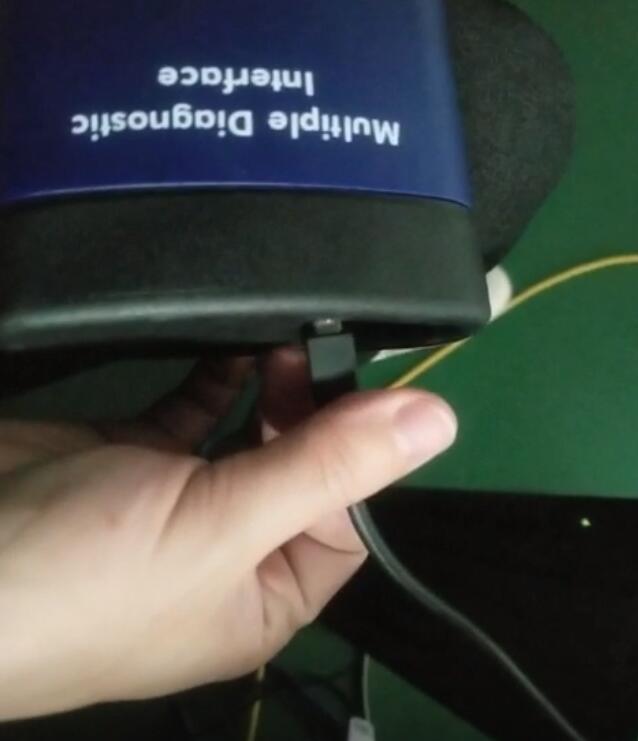
Install “GM MDI Manager 8.5.33.53 (the newest version)” and at the desktop open it.

Click on “MDI” icon and then “Recover”.
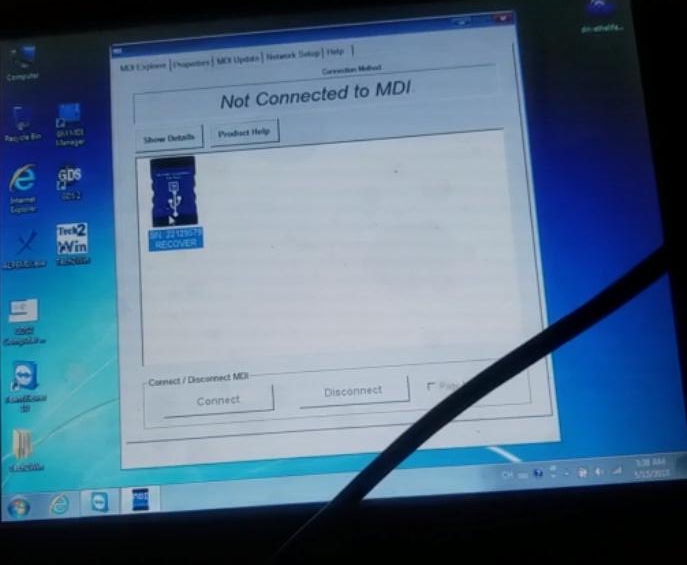
Read the guide “Do not unplug the MDI from the PC or remove power from the MDI during the update process.”.
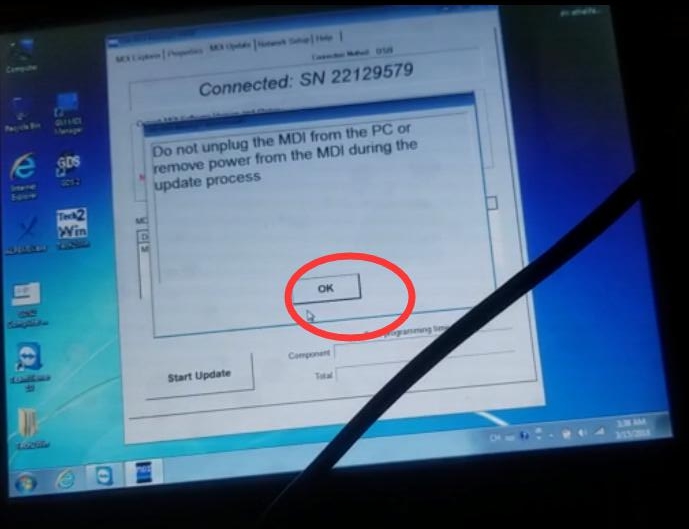
Start… You can see the computer indicator will turn green, it means the
MDI /MDI2 is communicating with the computer, and you will see the
progress bar on the screen.
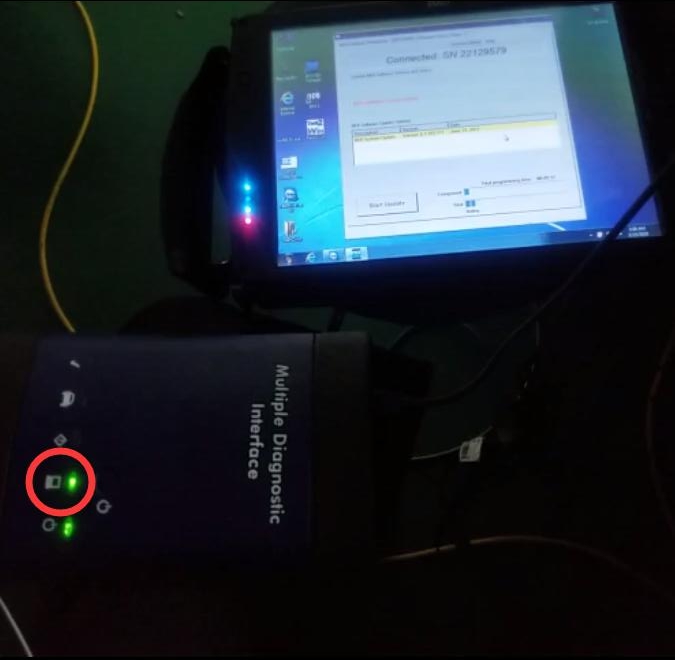

Alright, the MDI will now automatically restart. Wait until you hear the “Beep”, then the MDI s ready for use.
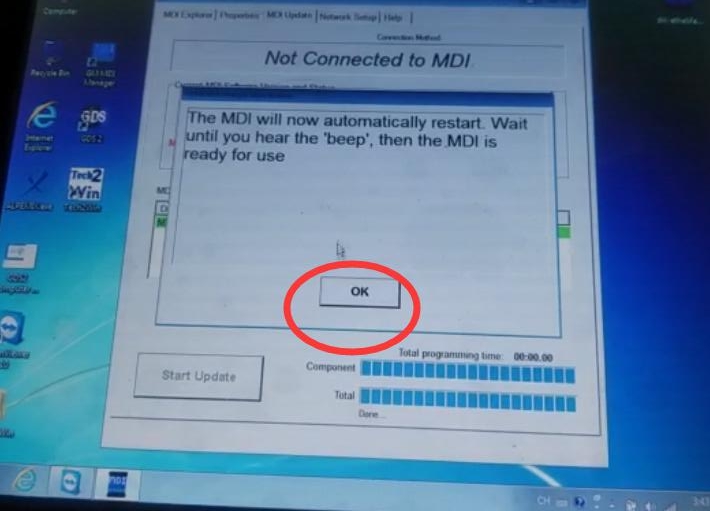
GM MDI Manager update successfully, you can see all of the indicator
will turn green one by one, and one you are ready to connect MDI / MDI2.
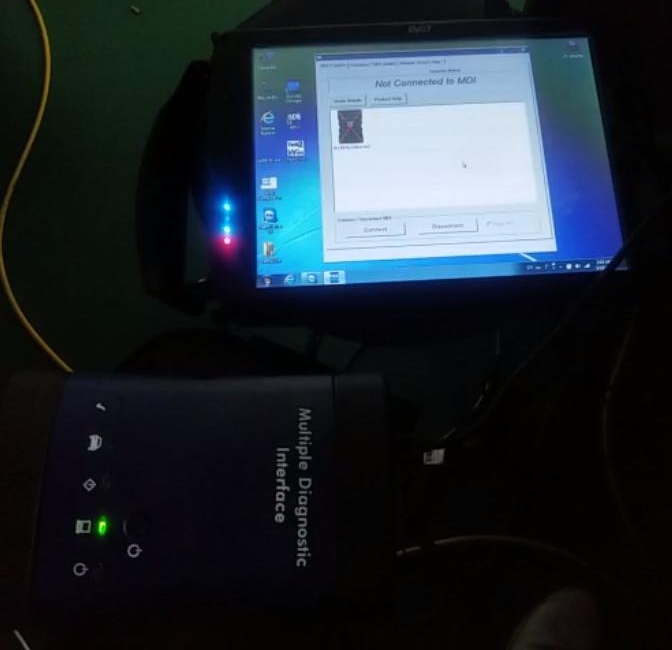

Enjoy!
For more information please visit our website sale@cnautotool.com
Newest TSLA Pro for Tesla diagnose and programming
2021 New Arrived Tsla PRO Scanner Diagnostic and Programming Tool for TESLA S, X, 3
TSLA PRO is the first independent device on the market supporting diagnostics in TESLA model S, X and 3 so far.
You must be aware that the use of some for Tsla PRO functions in some
countries may be prohibited and against the law.
TSLA PRO is a young software with small box interface but is constantly being developed.Can help you solve a few problems with the TESLA car.
First of all, what you need to know about the Tsla PRO before work. Tsla PRO:
1.The tool is intended only for qualified personnel!
2.You must be aware of the risk of loss if something went wrong (learn
keys or make adaptations of BMS controller or something else)
3.You must have electronic skills which allow you to make adapters
yourself and the connection between Tsla PRO and the vehicle’s CAN
interface.
4.Tsla PRO uses the CAN network to communicate with the ECU. Therefore,
you will not have access to firmware, navigation update, configuration
because it cannot be done via CAN. All mentioned things do by LAN on
IC,CID not via CAN network
As so far, for TSLA PRO can work with ECU for TESLA Model S with some function for TESLA Model X and 3
Tsla PRO
Diagnostic and Programming Tool for TESLA S, X, 3
Tsla PRO Diagnostic interfaces Tsla PRO has no diagnostic connector x437A so far, but is able to working with this link, just adapter DB15x437A you must do it
More information at https://www.cnautotool.com/goods-7101-Tsla-PRO-Scanner-Diagnostic-Programming-Tool-TESLA-S-X-3.html
JPRO Professional Software ECU Function Test Details
JPRO Professional is the most comprehensive and powerful all makes, all models diagnostic tool available in the industry today. In one, easy annual subscription, JPRO provides a complete & unparalleled diagnostic service & repair solution with bi-directional functionality.
Next Step Service Information module helps speed up repair times by providing users with detailed engine repair information and troubleshooting guides for ABS and Transmissions – with the click of a button.
Noergon’s DLA+ 2.0 adapter is a diagnostic communication device designed to interface between a vehicle and PC via USB cable for diagnostic and vehicle information, re-programming or parameter adjustments.
FEATURES:
1.Includes Heavy-Duty Modules: Mack, Volvo, Cummins, Detroit Diesel, International & PACCAR
2.Includes Medium-Duty Modules: Ford, GM, Isuzu & Sprinter
3.Bi-Directional Controls – Perform parameter changes (Mack &
Volvo), DPF Regens (Mack, Volvo, Cummins, Detroit Diesel, International
& PACCAR) & bi-directional tests with proprietary data &
faults
4.OE Level Fault Code Information – Display over 99% of Heavy-Duty &
Medium-Duty fault codes with detailed OEM level component and trailer
descriptions
5.Fault Management – Clears faults and diagnoses all vehicle components in a single, easy to use application
6.Vehicle Reporting – View and print log files, including: Vehicle Health, Trip Reports & LOV Reports
7.Store & Save Data – Record data log files for playback at a later time, even away from the truck
8.Total Vehicle Health Status – See the entire vehicle in one pass on
one screen + Up-to-Date – Provides 99% coverage of all heavy-duty truck
DTCs through 2016 or 2019(It depends on the software chosen by the
customer)
JPRO Heavy Duty Dignostic Tool Includes:
1.Software on DVD-ROM with Keygen and Drivers
2.JPRO DLA+ 2.0 Adapter Cable
3.Heavy-Duty Vehicle Cables Type 2 Vehicle Cables (6-Pin & 9-Pin)
4.Medium-Duty Type-B OBDII Cables (Ford, GM, Sprinter/Hino/Isuzu, Mack & Volvo)
5.USB Cable
JPRO Professional Software ECU Function Test
Can JPRO heavy duty trucks Diagnostics clear Fault Codes? Yes, JPRO
heavy duty trucks Diagnostics has the ability to clear both active and
inactive fault codes. JPRO Diagnostics can also clear a single selected
fault code.
If you have any problems, don’t hesitate to contact us, send email to sale@cnautotool.com. FREE, Professional & Unlimited Technical Support, Factory Price!