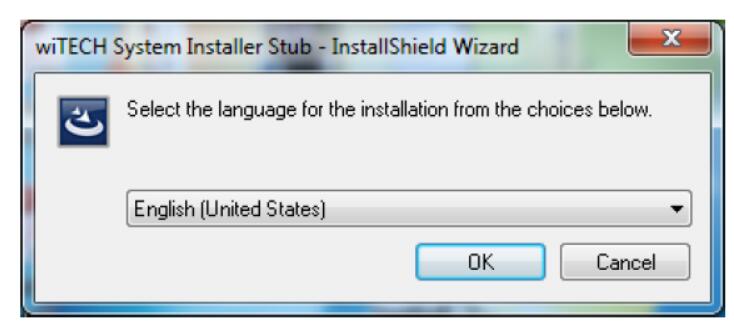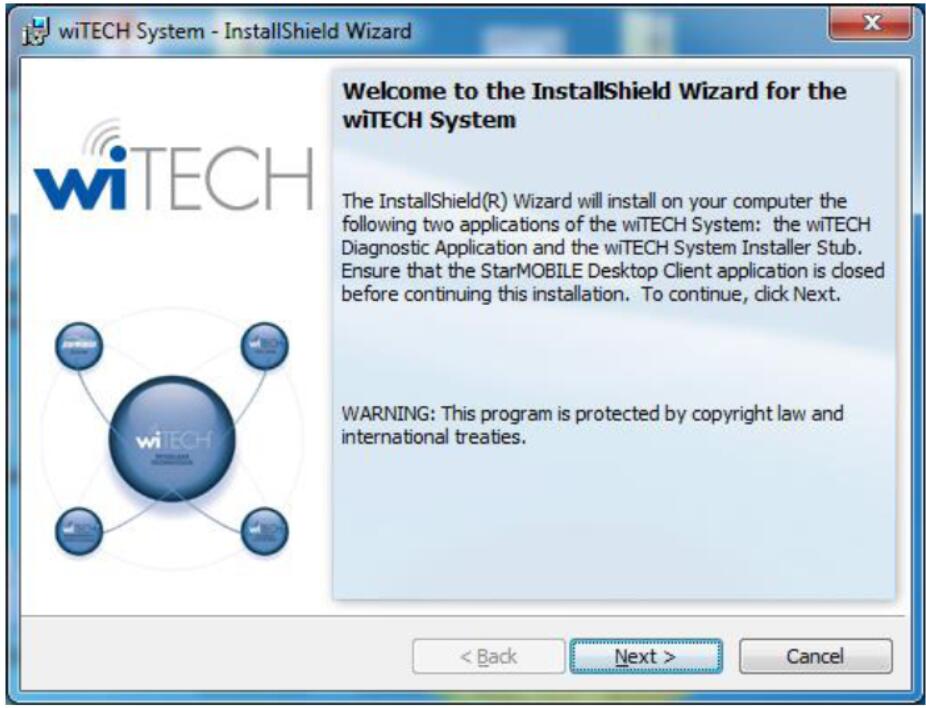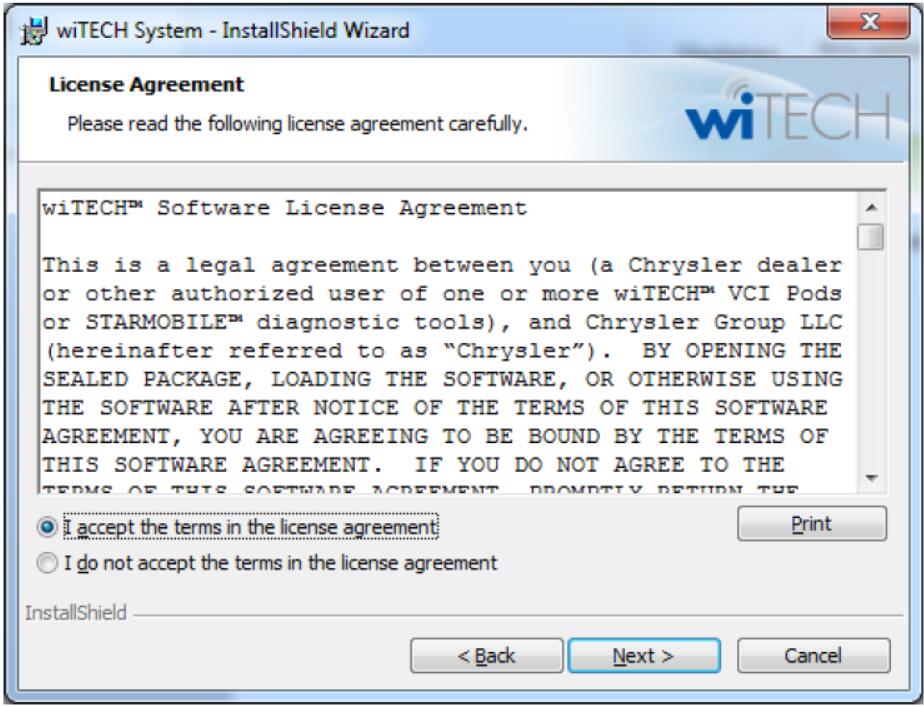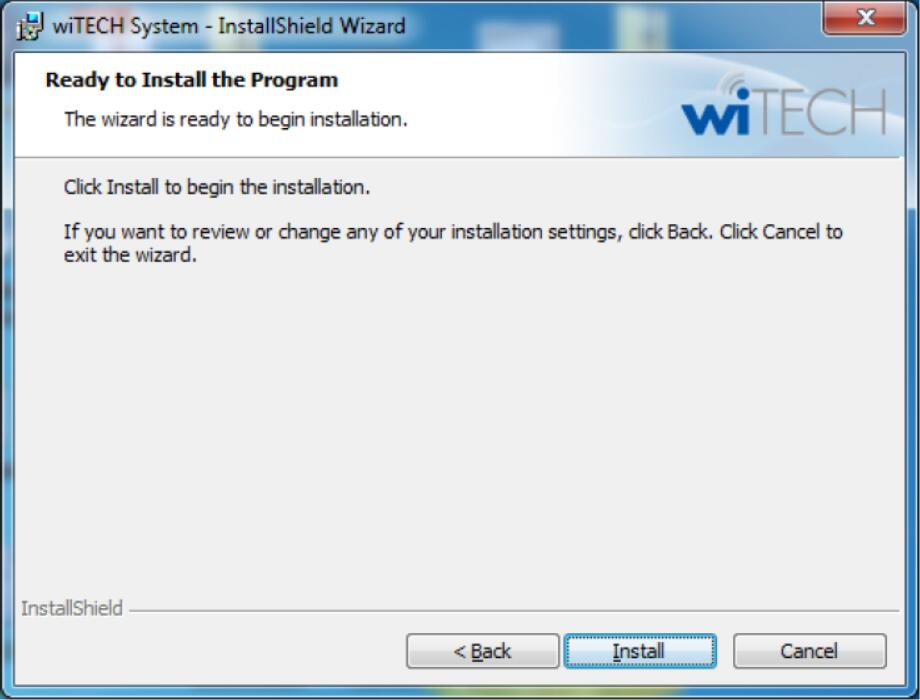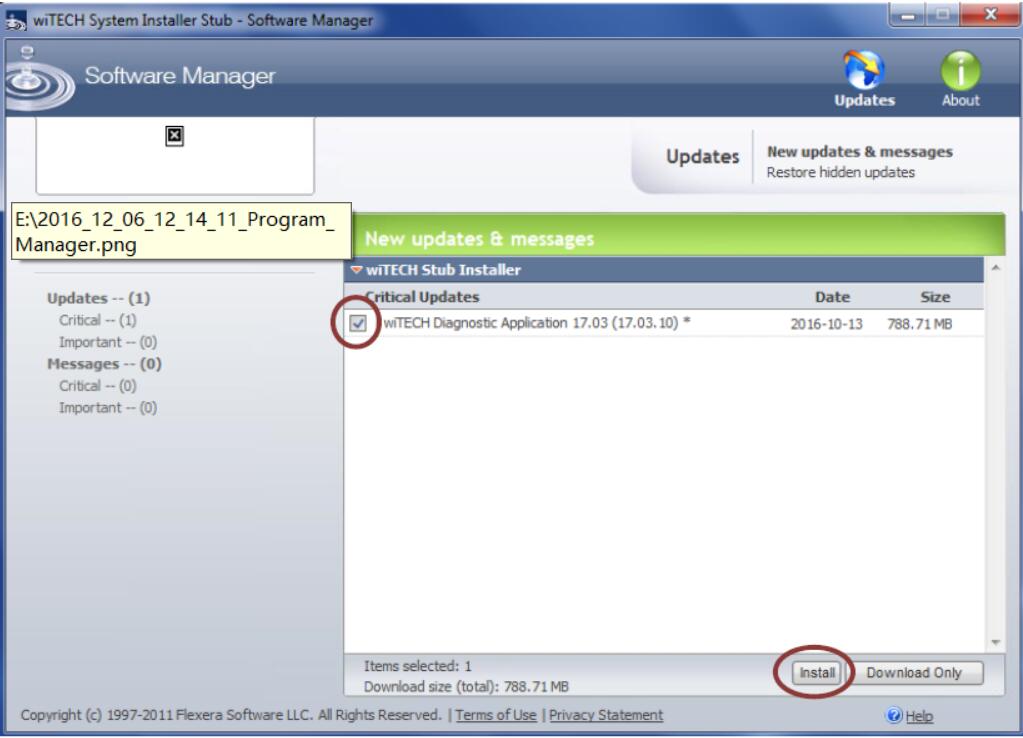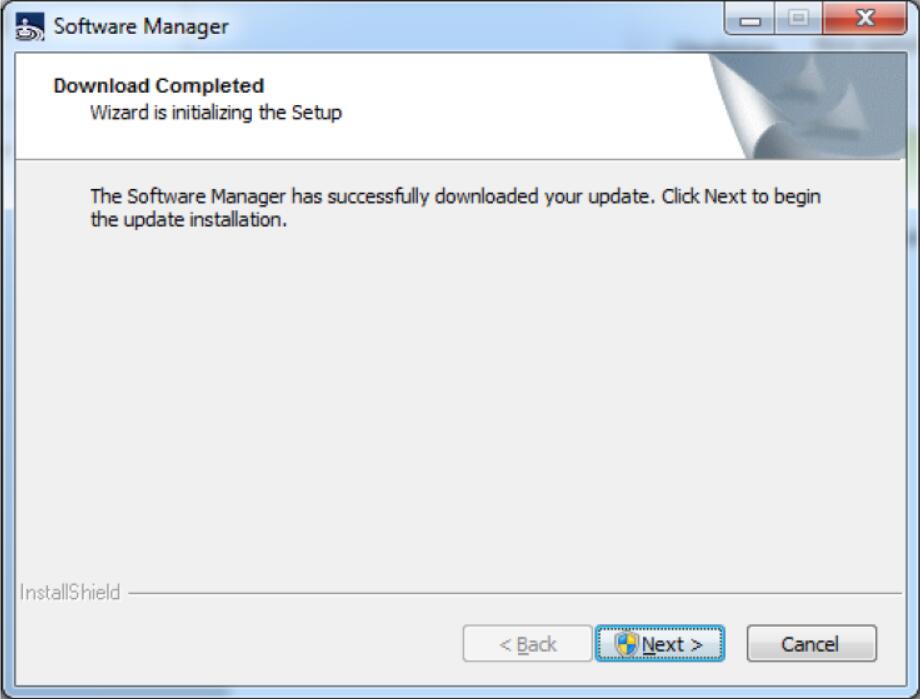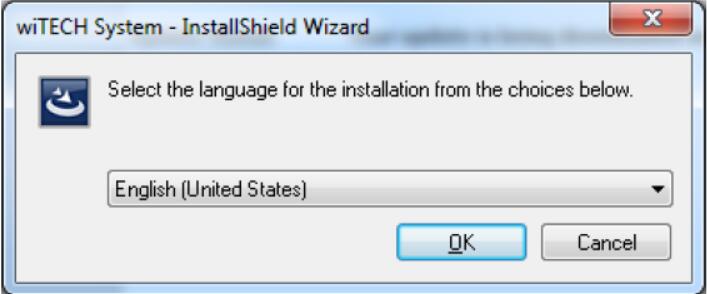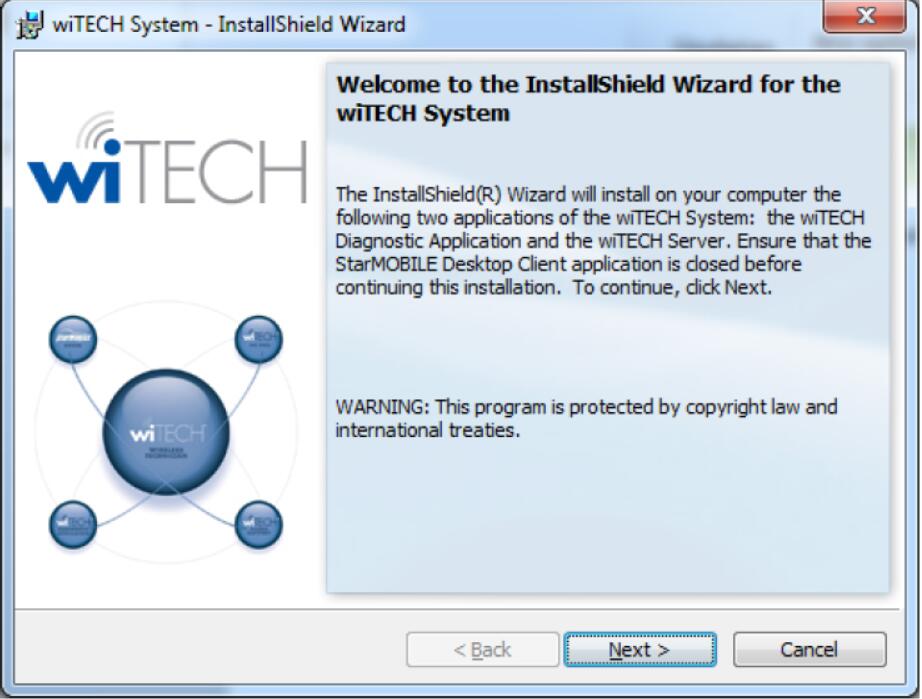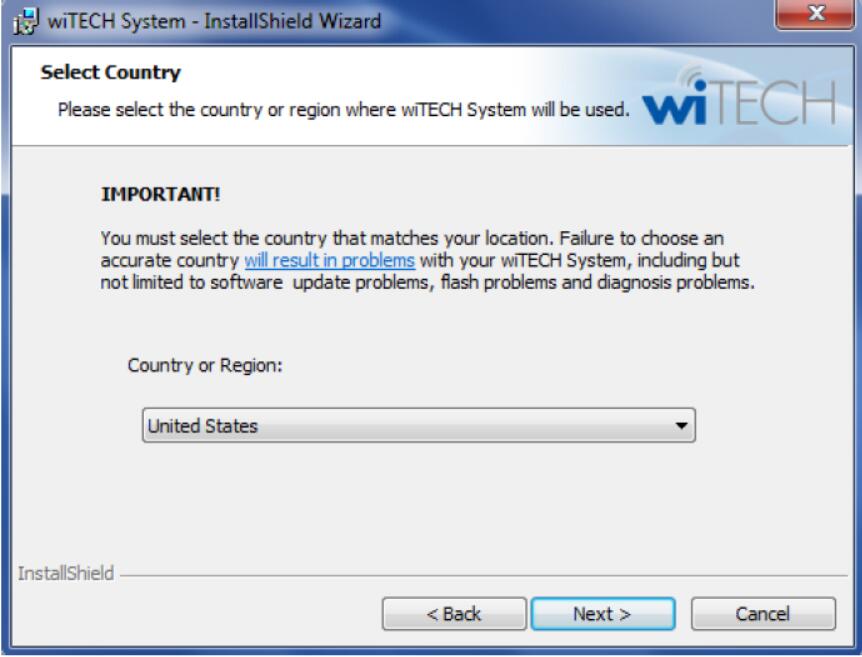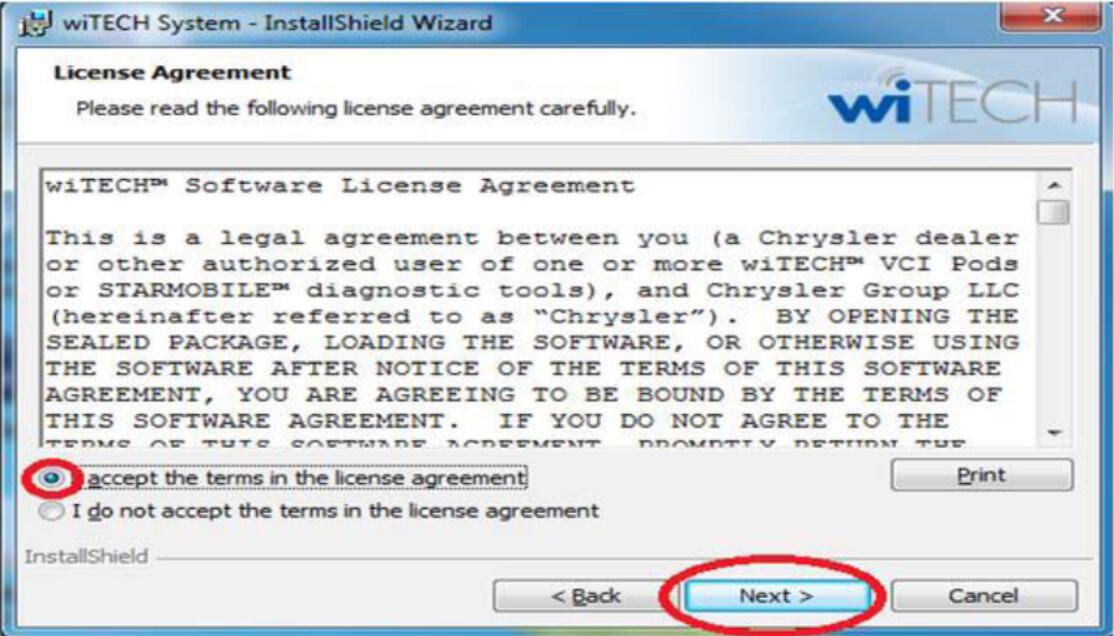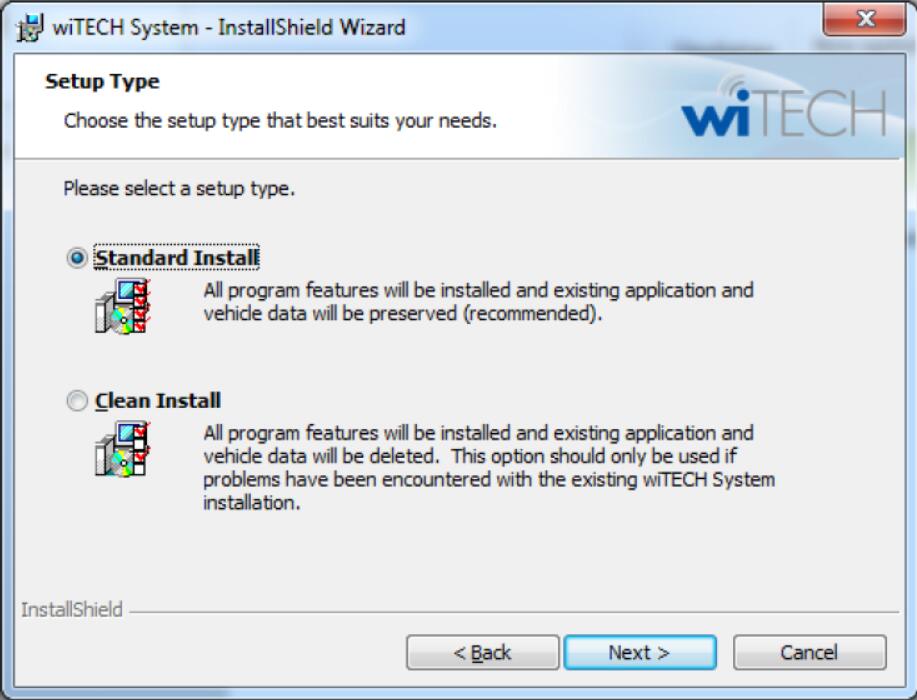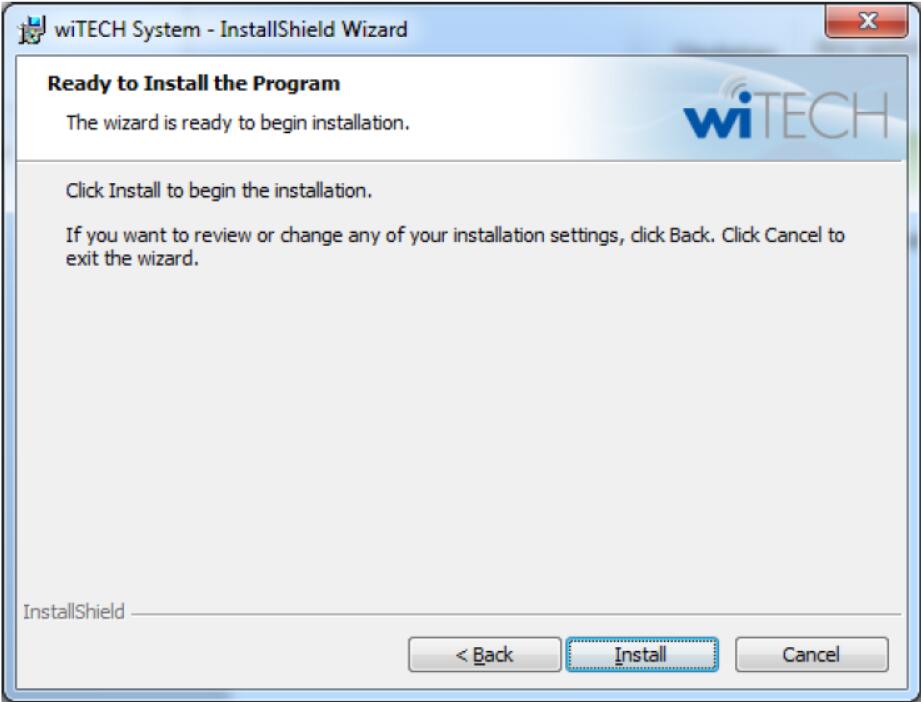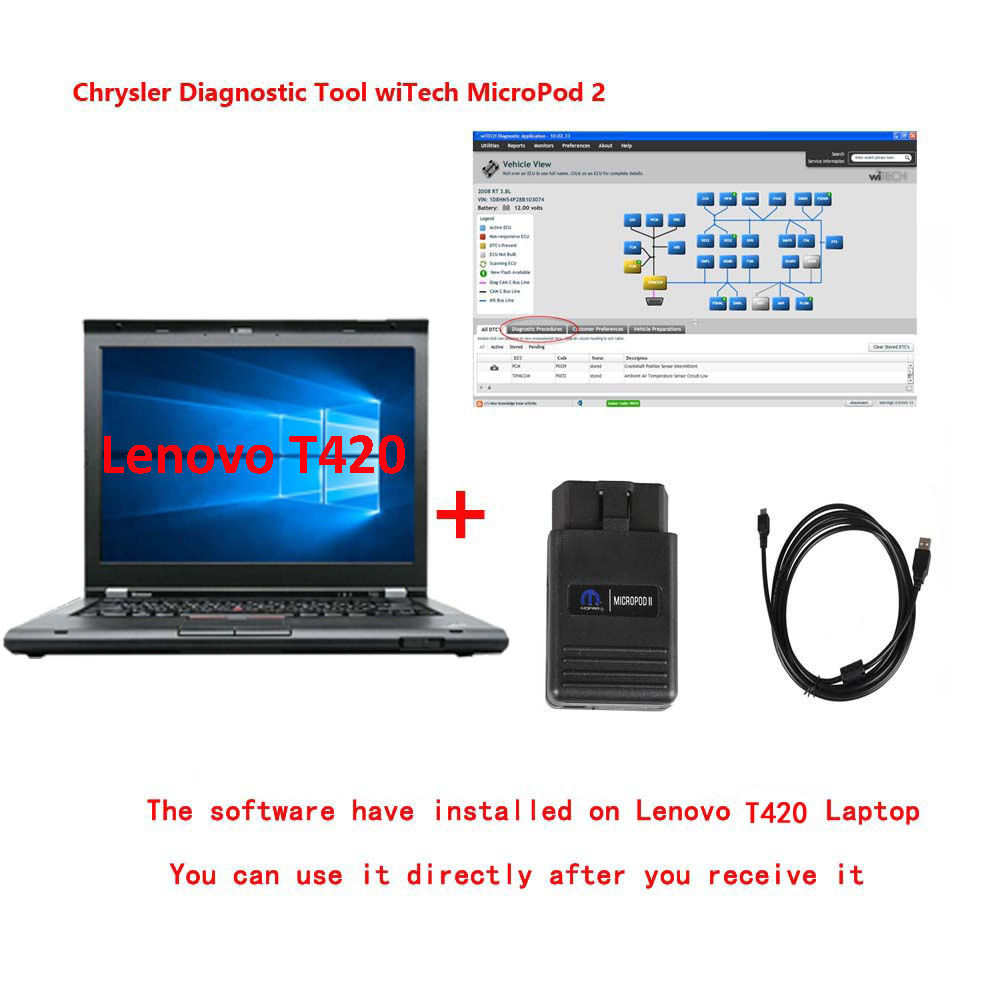Launch is one of the best companies for producing some of the best
diagnostic scan tools, and has been creating entry-level to mid-range
scan tools since 1992. Here, we shall be discussing why the Launch X431 Pro Mini is a suitable scanner for any mechanic or car repair shop and the ways in which it can improve the maintenance of your cars.
The Launch Pro X431 is a stylish, Android-powered scan tool that is
easy to use with its simple Bluetooth connector and wireless
connectivity. Its compatibility with a variety of OBD1 vehicles and a
number of OBD2 vehicle brands makes it the best scanner for any
technician.
The Pro Mini has the ability to read and clear error codes, perform
important reset functions like the oil reset service, battery
maintenance, and many other crucial functions you would want in a car
scanning tool. With its sturdy carry case, lightweight design, language
features and long battery life, this X431 is easy to use for any vehicle
technician. Continue reading this Launch X431 review article to see why
this advanced scan tool is the ideal diagnostic tablet that will work
you.
Product Overview

Below is a quick overview on all the great services the X431 is able
to offer you, whilst also letting you know difficulties some of the
users faced.
Pros:
• Wide-range of functions – the X431 Pro Mini is able to perform many
different crucial reset service functions and relearn functions (like
oil reset, SAS, ABS, and more) whilst also maintaining anti-theft
matching and bi-directionality
• Easy to use – lightweight, with a clear LCD colour touchscreen, which provides a menu in many languages of your choice
• Compatibility – is compatible with many different American, European and Asian car models from 1996 or newer
• Live Data – comes with Bluetooth and Wi-Fi connectivity
• Diagnostics – performs all system diagnosis
Cons:
• Customer Service
• Registration difficulties
Compatibility
The Launch X431 Pro Mini is the ideal car scanner for car owners
because of its compatibility with car models and makes. Here is a list
with just some of 108 different American, European and Asian car brands
the X431 is compatible with.
• Acura, Audi, Benz, BMW, Chrysler, Citroen, Ford, Honda, Jeep Mazda, Mercedes, Nissan, Porsche, Skoda, Toyota, plus many more.
Either check on the Launch website or simply call the support team to
see if the Launch X431 Pro Mini is compatible with the make of your
vehicle.
Functionality
The Launch X431 Pro Mini is able to perform a wide variety of special
functions to keep the maintenance of your vehicle speedy, accurate and
efficient. Whether you are looking for an easy-to-use diagnostic tool to
perform basic functions such as reading and erasing fault codes, or
looking for a more advanced scan tool to perform more special functions
such as oil, Airbag and Brake Parking System (ABS) bleeding, SAS, IPS,
TPMS, then this is the scan tool for you. Here is a list of the key
functions that the Launch X431 Pro Mini is able to perform:
• Steering Angle Sensor Reset (SAS)
• Airbag and Brake (ABS)
• YES ABS bleeding
• YES reading and clearing code function
• TPMS
• Parking brake Reset
• Diesel particulate filter (DPF) reset/relearn
• ECU Coding
• Injector Coding
• Battery register/maintenance
The X431 Pro Mini’s bi-directional function is crucial to have in any
scan tool. A scan device that only offers single directional function
can only report fault codes and other anomalies with the vehicle. A
bi-directional scanner, such as the X431 Pro Mini, also reports trouble
codes and anomalies from the ECU. It can then send commands to the car
to activate different systems to enable testing. The test is quick and
precise and does not give you long to wait before seeing results.
The X431 also comes with a camera so you are able to take pictures if
needed to get advice on a particular problem with your vehicle.
Key Features
Anti-theft matching
The Anti-Theft function of the Launch X431 Pro Mini prevents your car from being stolen. It is able to prevent the chance
of theft by clearing the data of lost keys and programming new keys into
the ECU coding database. The Launch X431 also features the IMMO
function which will enhance the security of your vehicle.
Easy to use
The Launch X431 Pro Mini has a clear LCD color screen, for clear
display and easy access to its many functions. The menu is displayed
clearly on the capacitive touch screen. The unit allows for easy and
clear navigation to ensure that you get the most out of this device with
little trouble.
• It has a 6.9 ultra-high resolution IPS touchscreen and an eight
hour battery life to ensure technicians can get maximum usage out of
this scanning device.
• It is a lightweight scan tool, weighing in at 3.44kg, making it a similar weight to your smartphone.
The X431 Pro Mini is a diagnostic tool that can be operated in many languages:
• English, Arabic,Polish, German, Russian, French, Finnish, Dutch,
Czech, Portuguese, Spanish, Hungarian, Italian, Japanese, Swedish,
Turkish, Greek, Denish, Korea.
This Pro Mini is also one of the sturdiest and most durable scan tool
designs on the market. It is drop-resistant, waterproof whilst
maintaining a sleek and stylish appearance. In appearance, it is similar
to your smartphone and so can easily fit in the palm of your hand, or
your pocket.
• It is portable and comes with a sturdy carry case. If you are a
vehicle technician who travels around, then this car scanner is the best
tool for you.
Storage and battery power
The Launch X431 Pro Mini comes with an SD card for maximum storage
capacity, and a long battery life to ensure you get the most out of your
diagnostic scan tool. Its eight hour battery life ensures efficient and
long-term usage for any mechanic.
Live data
This scan tool comes with a reliable Bluetooth dongle to display data
and allows the scan tool to work at a distance from the car. The X431
Pro mini is able to connect to Wi-Fi which enables you to work
wirelessly, whether that be in the car or the garage and also allows you
to access your Launch account easily. The X431’s ability to view live
data stream means analysis and diagnosis of issues with your cars will
be speedy and efficient.
The X431 Pro Mini can be used without a Wi-Fi connection. An internet connection is only needed for registration and updates.
Printing results – if you decided that you would like to print the
results of a diagnostic scan, you would have to first purchase a printer
manufactured by Launch separately. Then, simply press the print icon
clearly marked on the menu.
Diagnostics
The Launch X431 Pro Mini scan tool performs a range of diagnostics to
ensure efficiency with the maintenance of your car. System diagnosis is
performed efficiently and effectively as the device can be linked to
the Android 5.1 operating system. This device is able to conduct full
system diagnosis, such as transmission, power train, engine, emission
and more. With such a wide range of system coverage, there will be no
need to purchase an additional scan tool on top of the Launch X431Pro
Mini to help you perform diagnostics.
Technical Specifications
• Operating system – 5.1 Android
• ECU – ARM Coretex-A7 quad-core , 1.3GHZ
• Storage temperature – -20℃-70℃
• Working temperature – 0℃-45℃
• Bluetooth – Yes
• Check Engine Light – Yes
• Dimensions – 15.9 x 11.9 x 4.2 inches
Wide Vehicle Coverage
The X431’s wide vehicle coverage is one great feature of this unit.
The Launch X431 Pro Mini is compatible with over 150 European, Asian and
American car brands on 12V EFI models, making this car scan tool
suitable for all car technicians. It is compatible with car brands such
as BMW, Audi, Chevy, Lincoln, Opel, Subaru, Porsche and many more.
2 Years Free Update
This product comes with a 2 year free update, and even after the 2
year period is over you are still able to use it. After the 2 years, you
will have to pay for an update, which can be checked on the Launch
website or with the Launch support team. The X431 also has a 1 year
warranty, so if you do find issues with your device, it can easily be
repaired or replaced.
Updating your device is very simple, as it can be done online by connecting your X431 wirelessly to the internet.
Intuitive user interface
Icons are clear and the menu is easy to navigate. Its 6.8 inch touch
screen will leave you with no trouble interpreting the results on this
device. Its 5.1 Android operating system ensures the user will be able
to navigate and operate this device with speed and accuracy.
The Verdict
The Launch X431 Pro Mini is the best car scan tool for all mechanics
and car repair shops. It’s Android 5.1 operating system ensures speedy
diagnosis, with internet connection allowing for quick contact with the
online support team if you are met with any issues whilst using your
X431 Pro Mini.
Things to be aware of:
The Launch X431 Pro Mini is quite an advanced vehicle scan tool and
might not be the most appropriate gadget for a beginner or DIYers.
It is important to note that this Launch X431 Pro Mini also comes
with 2 years free update on software. This 2 years guarantee of software
update can be done online by connecting your device to Wi-Fi. However,
after two years, you will need to pay for the software update. Contact
the Launch support team or check online to check the update cost after
two years.
Some users have complained about this scan tool being cumbersome to
use for beginner car technicians, or just for DIY. It requires to user
to register the gadget using an activation code in order to begin using
it, which can be time-consuming and frustrating as you cannot use the
scan tool directly out of the box. For startup mechanics, you might wish
to consider another device that is easier to use.
The Launch X431 also does not support mileage correction.
If you are facing car issues with your X431 Pro Mini, do not hesitate
to contact Launch. Launch has excellent tech support, and you can
simply send them a one-click video recording of the problems you are
facing. You will get the support you need quickly and efficiently.
Overall
In conclusion, the Launch X431 Pro Mini is a sturdy scan tool
appropriate for mechanics and technicians anywhere. It has great
compatibility with many car brands from America, Asia and Europe,
meaning you will not have to buy another scan tool to help diagnose
issues with your particular car model. Its two years free software
updates is something you can rely on, and its impressive functionality
will help you maintain vehicles with speed and accuracy. The one year
warranty also ensures that if you do find problems with the product, it
can easily be replaced or repaired.
We are most impressed with its wireless connectivity, sturdiness and
lightweight design similar tablets you are familiar with in everyday
life. You will find this device easy to navigate, highly functional and
vital for mechanics everywhere.
Thank you for reading the review of the X431 so far. Below are some frequently asked questions that may be helpful.
FAQs
Is the Launch X431 Pro Mini any good?
The Launch X431 Pro Mini is an excellent scanner for mechanics who
are looking for a diagnostic scan tool that can perform diagnostics
quickly and efficiently at a great value for money. With its
bi-directional capabilities, 2 years free update, high compatibility,
wide-ranging functions (e.g ABS, SRS) and easy-to-use operating system,
this is the scan tool for you. This particular device is best suited for
experienced technicians of vehicles who are looking for a way to
maintain a number of cars with speed, accuracy and efficiency.
How do I avoid counterfeit products?
The best way to avoid purchasing a couterfeit X431 is to buy the
Launch X431 Pro Mini directly from Cnautotool. Cnautotool is selling the
original X431 Launch product. You can also order directly from the
Launch website.
Which is better: Launch VS Autel?
Autel and Launch are two of the best OBD2 scan tool brands on the
market. Autel produces good-quality, cost-effective and easy to use
diagnostic tools with a wider variety of products. On the other hand ,
Launch produces efficient, speedy and accurate OEM-level diagnostic and
repair tools. Launch OBD2 scanners ensure high performance at a
cost-effective rate. It is up to you to decide which product best suits
your needs.
What can the Launch X431 Pro Mini do?
The Launch X431 Pro Mini can perform full system diagnosis such as
transmission, power engine, etc. It has a range of functions that make
this easy-to-use diagnostic scan tool the best for any vehicle mechanic
to maintain a number of cars quickly and effectively. Its wireless
connectivity allows its user to use the one-click update online via
Wi-Fi, which is free for the first 2 years. It can form the more basic
functions for you, but also more high-level tasks such as ECU and
Injector Coding, a variety of crucial reset and relearn functions, and
much more.
Is the Launch X431 bi-directional?
The Launch X431 does have the bi-directional feature. It can report
issue codes from the ECU, can send commands to the car and then enable
quick and efficient testing.
What is the best diagnostic scanner?
Launch and Autel both produce high-end scanners, but the Launch X431
is very suitable for a variety of needs for any vehicle technician. Its
bi-directional functions, and anti-theft matching are not found on all
OBD2 scanners and thus makes the X431 Pro Mini especially useful. It
provides an excellent reset service, and its special functions ensures
that the X431 contains all you will need in a diagnostic scanner. It’s
one-click update online means the X431 Pro Mini is simple and no-fuss
when it comes to updating.
Can I use the X431 code reader to diagnose OBD1 vehicles?
Yes you can. Please contact the Launch support team to check whether or not your OBD1 vehicle is supported.
Thank you for reading this Launch X431 Review and we hope we have been helpful. Please let us know what you
think of the X431 by leaving a review and if you have any more questions
head on over to the Launch website to find out more details about the
Pro Mini or feel free to leave any comments you have down below.