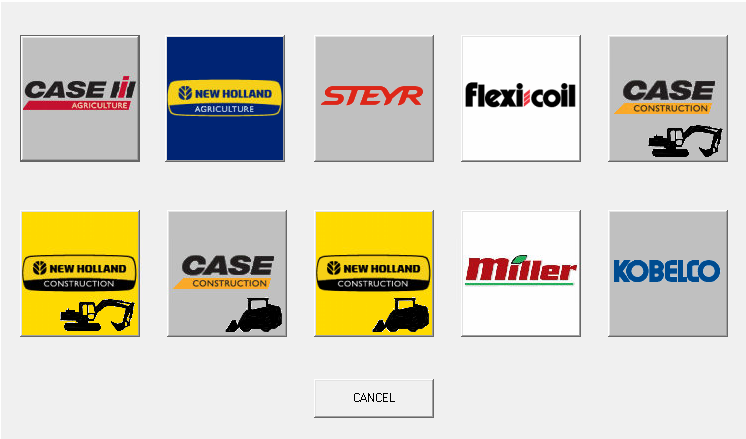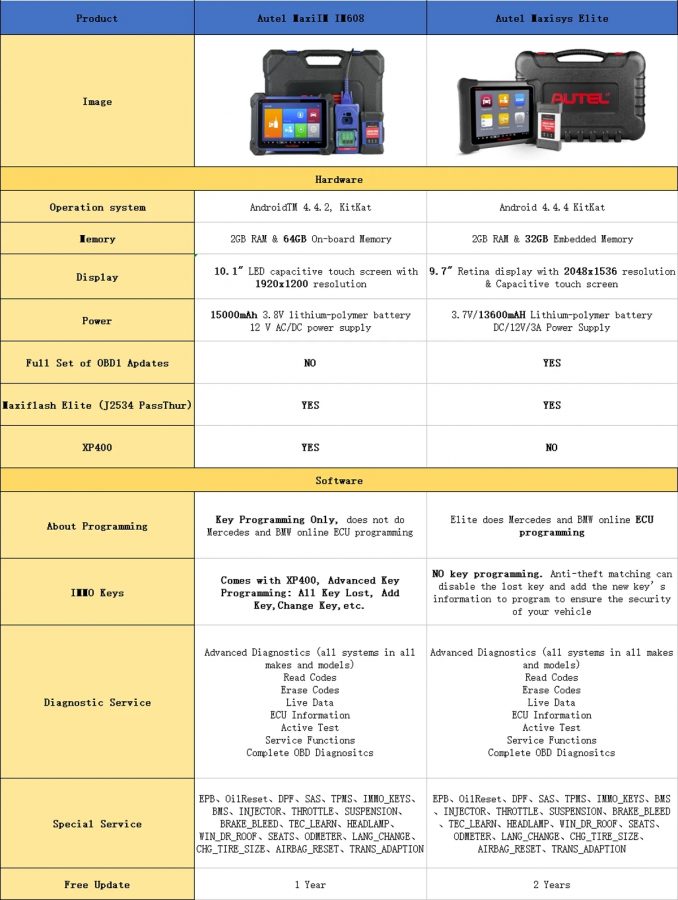cnautotool offical blog
the blog of www.cnautotool.comcnautotool offical blog
the blog of www.cnautotool.comDo you know DSP3+ Odometer Correction Tool How to Connect Wifi?
What will be found in the network that you have of internet in, here
for example we give you double click about how to connect wifi DSPIII+ Odometer Correction Tool.

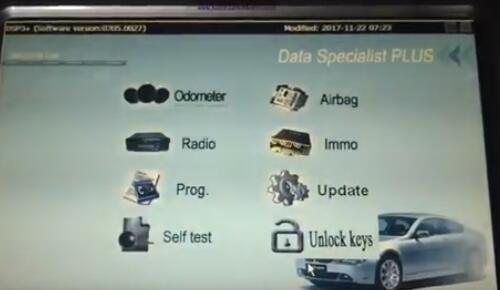
Here it appears where you want to be exposed Password at this bottom
corner. A new milestone pencil seems to play Send a message to touch
him. Here, art says, The side that makes the keyboard. Touch the part
you want to place. The password that was entered there is password then
he will click In this Odometer Correction Tool, it says yes.
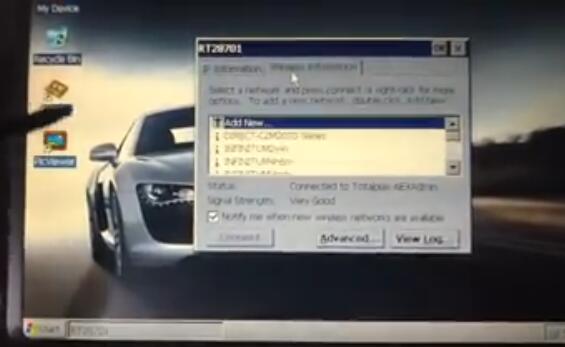
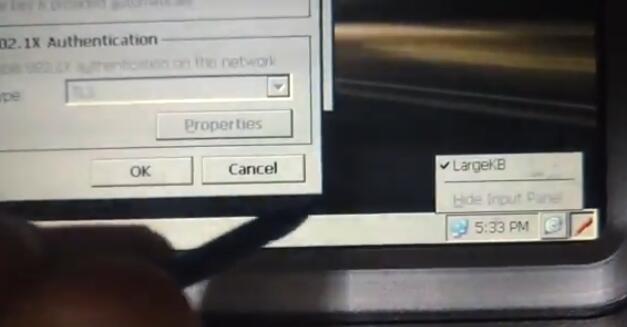
We connect Once the small screen appears. Hidden in blue connection,
Keyboard turns pencil again milestones, let you hype. I even deleted the
keyboard.
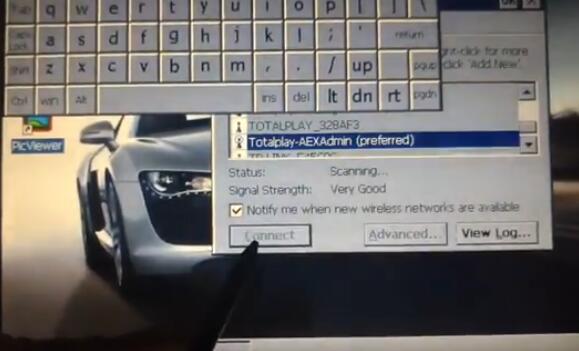
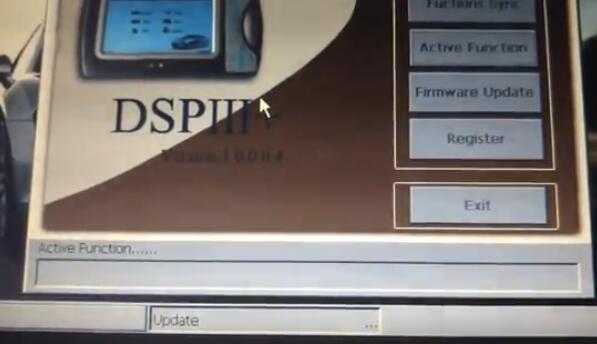
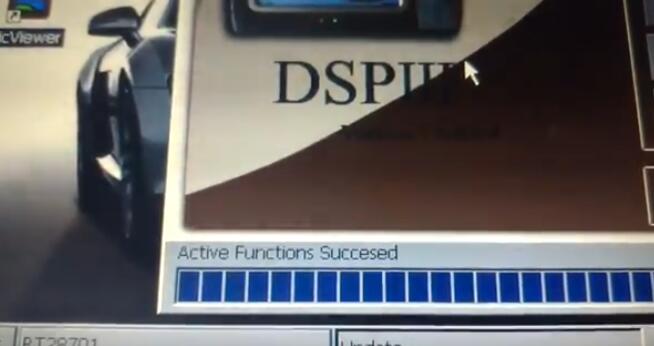
Let’s go back to the sp 3 option. We put the password, And the options we have to use
activation.It is the one mentioned in the installment update. And that
is the one that says active and functional. This message, we said that
you are. We wait for him to load all. Activate the bar, it must appear. A
message says to activate the light. This will be all the equipment is
ready. Use it again normal.
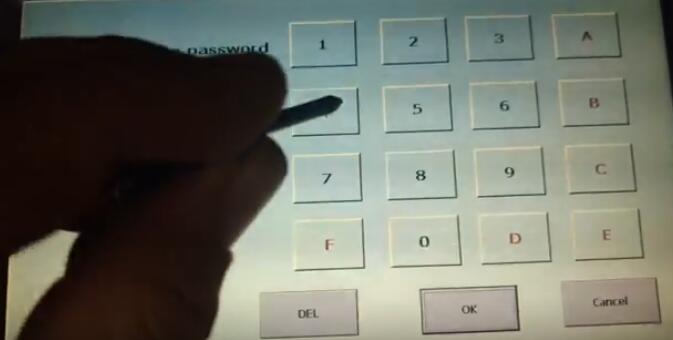
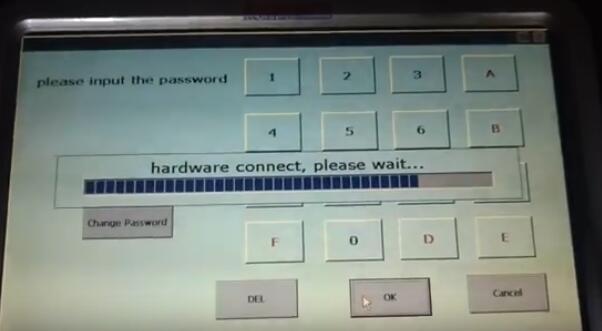
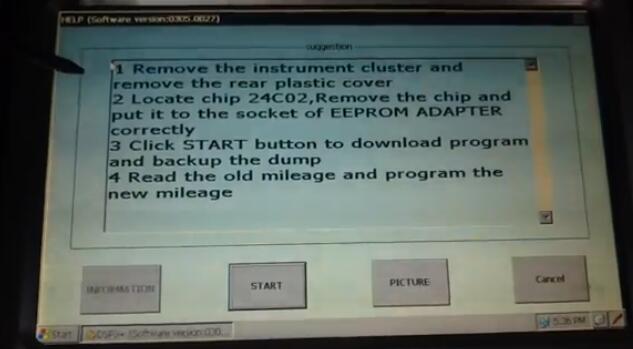
This will be completed in about 30 days. About an option. Safety is more
important than anything else. This is an already activated message
Satisfied. Once the bar is removed
Button will be activated, Can give you success what today he is entering
the function of 2 Rice seems normal. The software is used again.
Know about DSP3+ software How to update?
The instruction of DSP3+ software update Details

Please install ActiveSync software on your PC well before software update. Or please log in http://www.smelecom.com/sm/download.htm and download ActiveSync software and install it on your PC first of all.
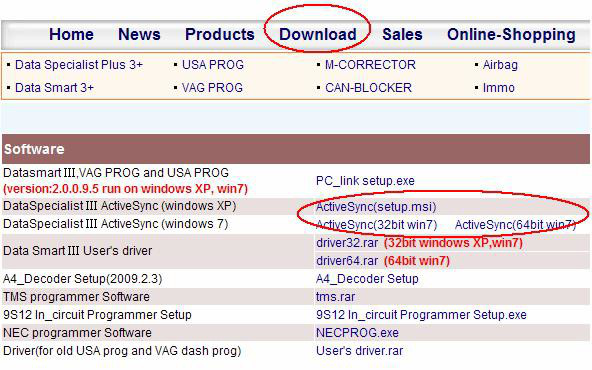
The steps are similar among “Function Sync” and “Active Function” and “Software Update”, take “Software update” as an example:
1、Connect test connector and power supply well, shown as figure 1:
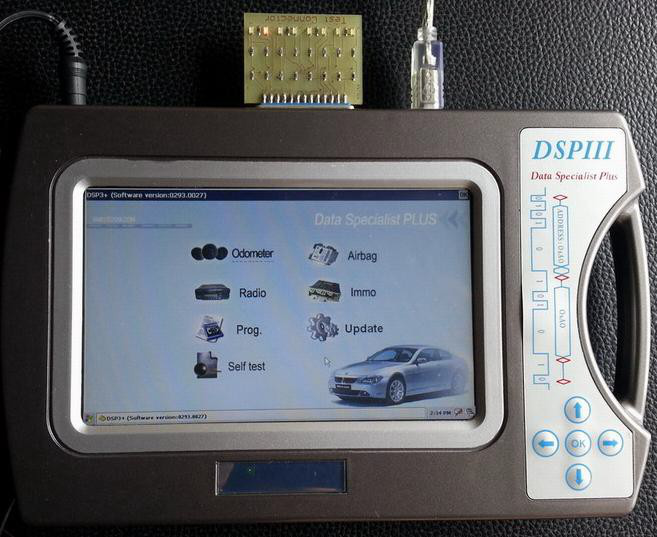
2、Click the red circle, and input the password, click button “ok”, shown as figure 2:
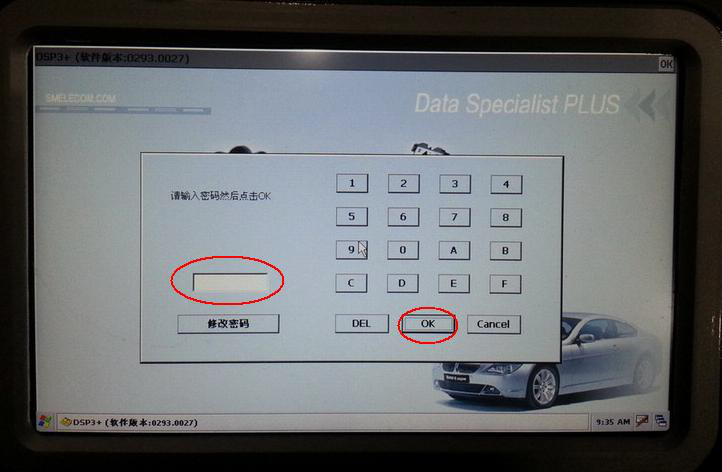
3、Connect USB cable to the dsp3+, shown as figure 3:

4、If your PC is windows XP operation system, set your ActiveSync software as figure 4.1:
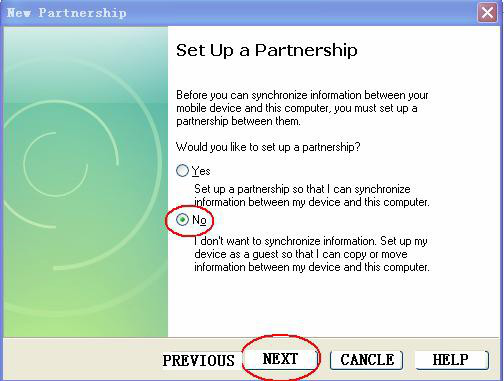
If your PC is windows7 operation system, set your pc as figure 4.2:

5、XP operation system set successfully, shown as figure 5.1:
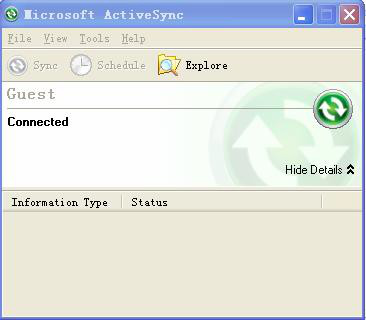
Windows7 operation system set successfully, shown as figure 5.2:

6 、 Click “Update” on the screen of DSP3+, and then click “SOFTWARE UPDATE’, shown as figure 6:
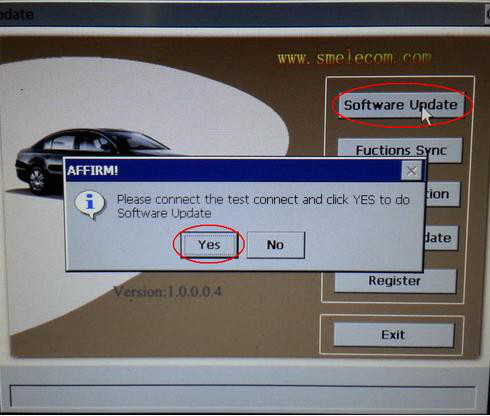
Click “YES” to start software update.
Note: this process will take about 30 minutes, during this time, do not
disconnect the power supply , do not disconnect USB cable, do not change
any settings on PC, wait patiently please.
7、About 30 minutes later, you will see “update successfully” on the screen of DSP3+, shown as figure 7:
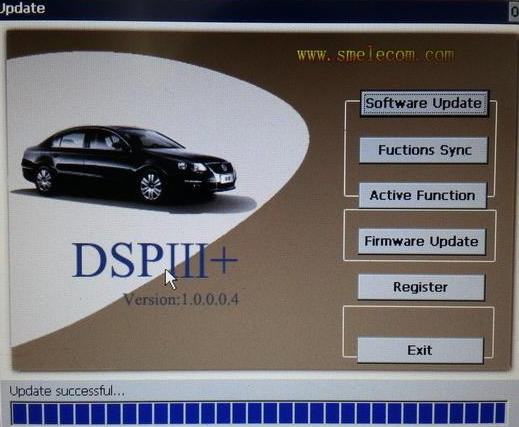
Software update successfully.
CNH EST 9.4/9.2/8.6 Engineering Level CNH DPA5 Kit Diagnostic Tool Plus Lenovo T420 Laptop
New Holland Electronic Service Tools(CNH EST 9.4/9.2/8.6 Engineering Level ) CNH DPA5 Kit Diagnostic Tool Plus Lenovo T420 Laptop
The software is 9.4 / 9.2 engineering level,CNH EST8.6 software is dealer level.engineering level has more functions than dealer level and CNH 9.4 9.2 is with diagnostic procedure.
NOTE:
According to the software version you choose, we will install the
corresponding version of the software in the lenovo T420 laptop. You can
use it directly after receiving the goods.
The following brands of the CNH group are covered:
New Holland (Agriculture and Construction)
New Holland FK (Fiat-Kobelco)
New Holland O&K (Orenstein & Koppel)
CASE (Agriculture and Construction)
STEYR
KOBELCO
Iveco (Astra) (articulated dump trucks only)
Flexi-Coil
Sumitomo (S.H.I.)
Link-Belt
New Holland Electronic Service Tool allows you to:
• Check the status of parameters;
• Retrieve faults;
• Run diagnostic tests;
• Make ECU and parameter programming;
• Monitor active and logged diagnostics;
• View and change ECU configuration;
• View diagnostic procedures and schematics.
• Troubleshoot problems;
• Run scope diagnostics;
E.A.S.y – additional engine diagnostic and download tool for connection directly to ECU to perform diagnostic, programming and ECU reload by K-Line protocol.
CNH Engine Download Tool operates from within the EST program to perform the following engine download operations:
• Provide Engine Control Unit (ECU) programing update capability;
• Provide blank ECU initialization and programming capability;
• Provide ECU programming reassignment for blank and other ECUs;
• Provide ECU download crash recovery.
NOTE:
This DPA5 can perform diagnostic, programming and ECU reload by K-Line protocol with E.A.S.y software for Iveco engines.
CNH DPA5 Interfaces OEM 380002884. This interface is Working 2 CAN and K line ( for diagnostic CASE and New Holland with IVECO Engine with EASY under EST
Second Hand Laptop Lenovo T420 Laptop Specification :
Brand: Lenovo
Condition: Used
Type: Laptop/Notebook
Screen Size: 14.0
Processor Type: Intel (R) Core(TM) I5-2520M CPU
Processor Speed: 2.50 GHz
Processor Configuration: Dual Core
Memory: 4GB
Compared with other laptop, this one is better quality and run faster.
Package :
1.cnh est DVD for 1 PC activation (we will remote help you installation by team viewer )
2 .Dearborn Protocol Adapter 5 (DAP5 white interface) full New interface for New holland and Case
3.Usb cable
4.New 9-pin Deutsch CNH cable
5.ToolBox
One Year Warranty
MB STAR C6 DoIP Xentry Diagnosis VCI software Benz registration steps
If you don’t know how to activate the MB STAR C6 DoIP BENZ software, please follow the steps in this article step by step.
1.OPEN the WIS-EPC on the desk
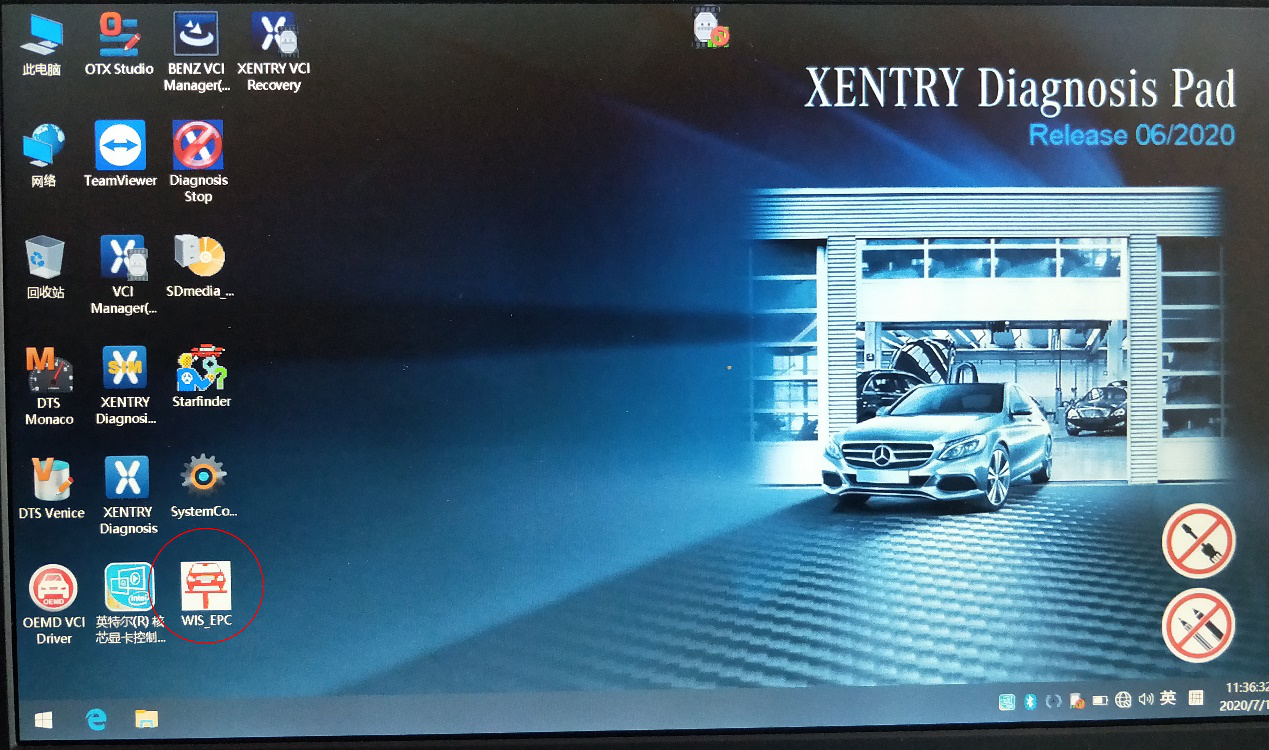
2.Log in with admin user name and 12345 password

3.Click on the service menu and click Edit the access authorization menu
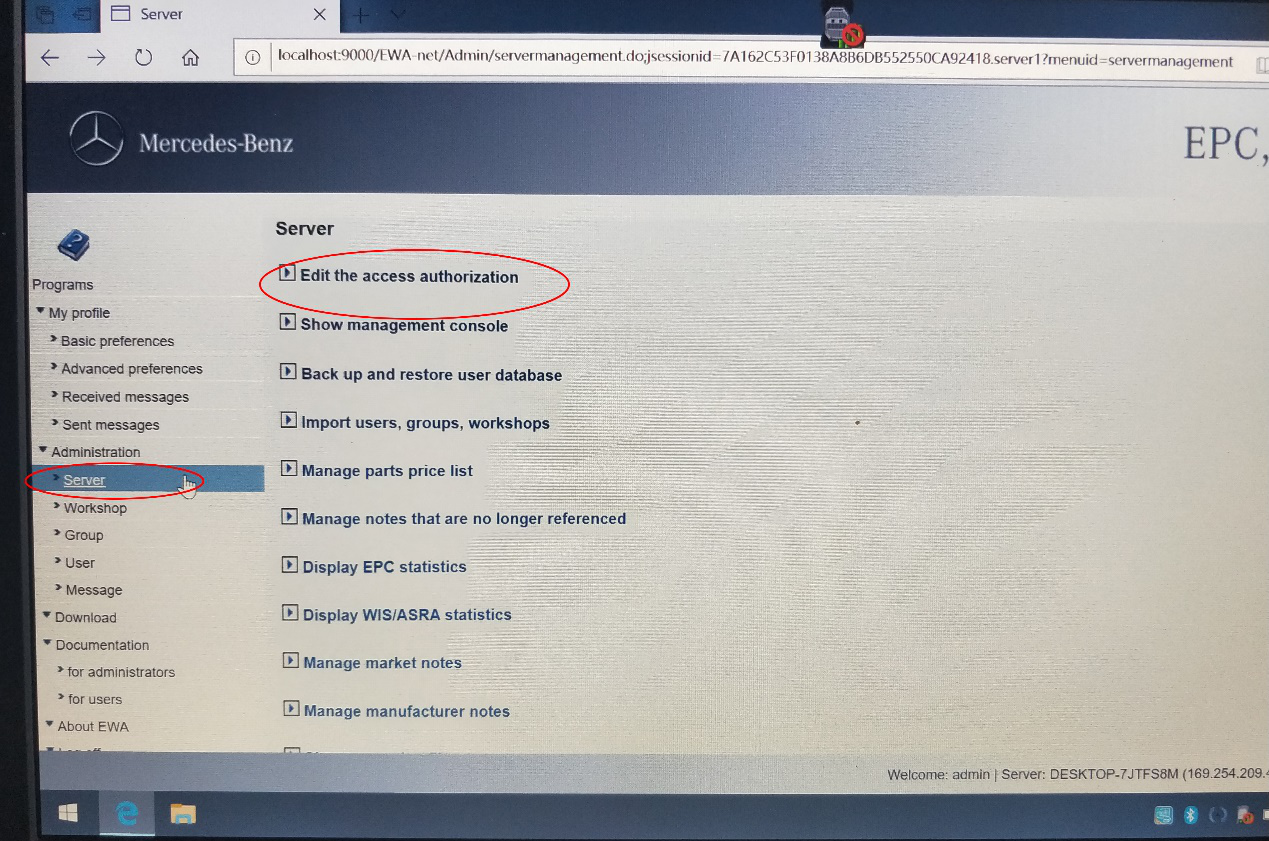
4.Copy the MAC aderess number
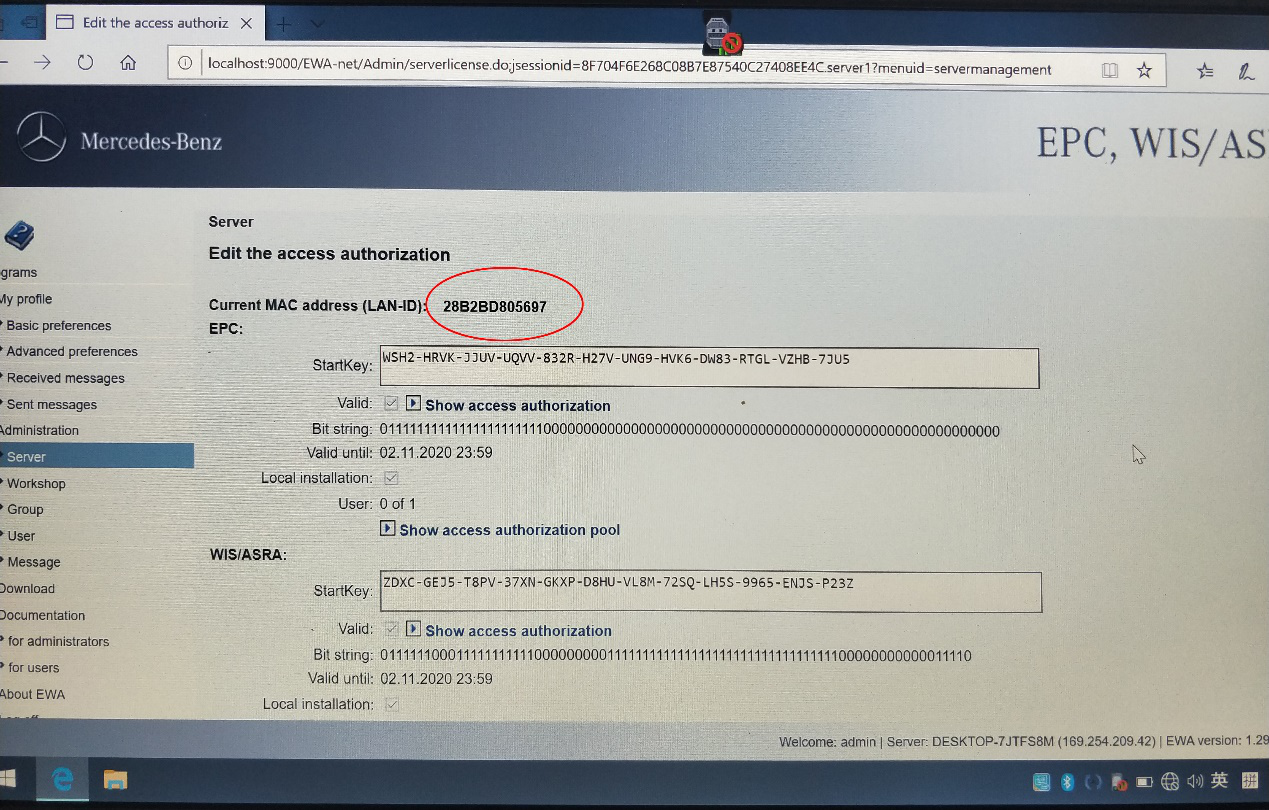
5.Back to Disk C
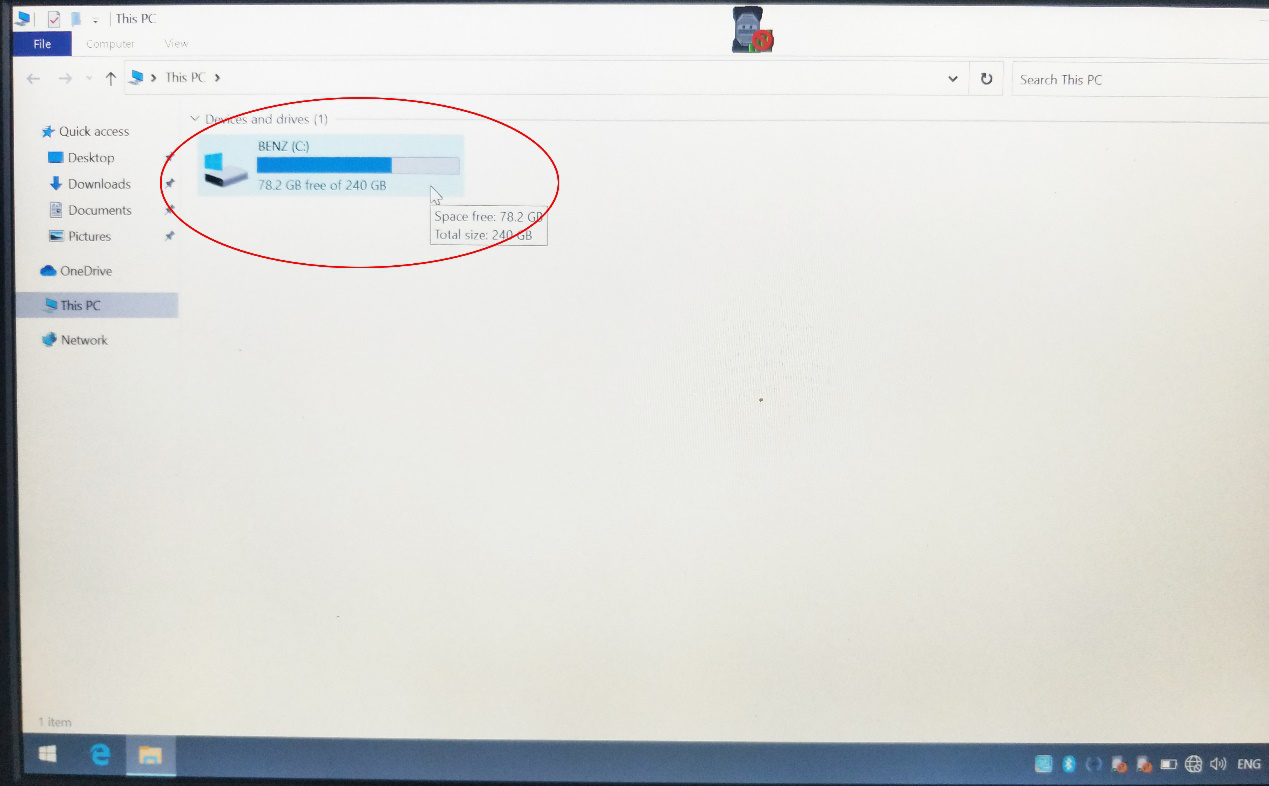
6.Open the WIS soft
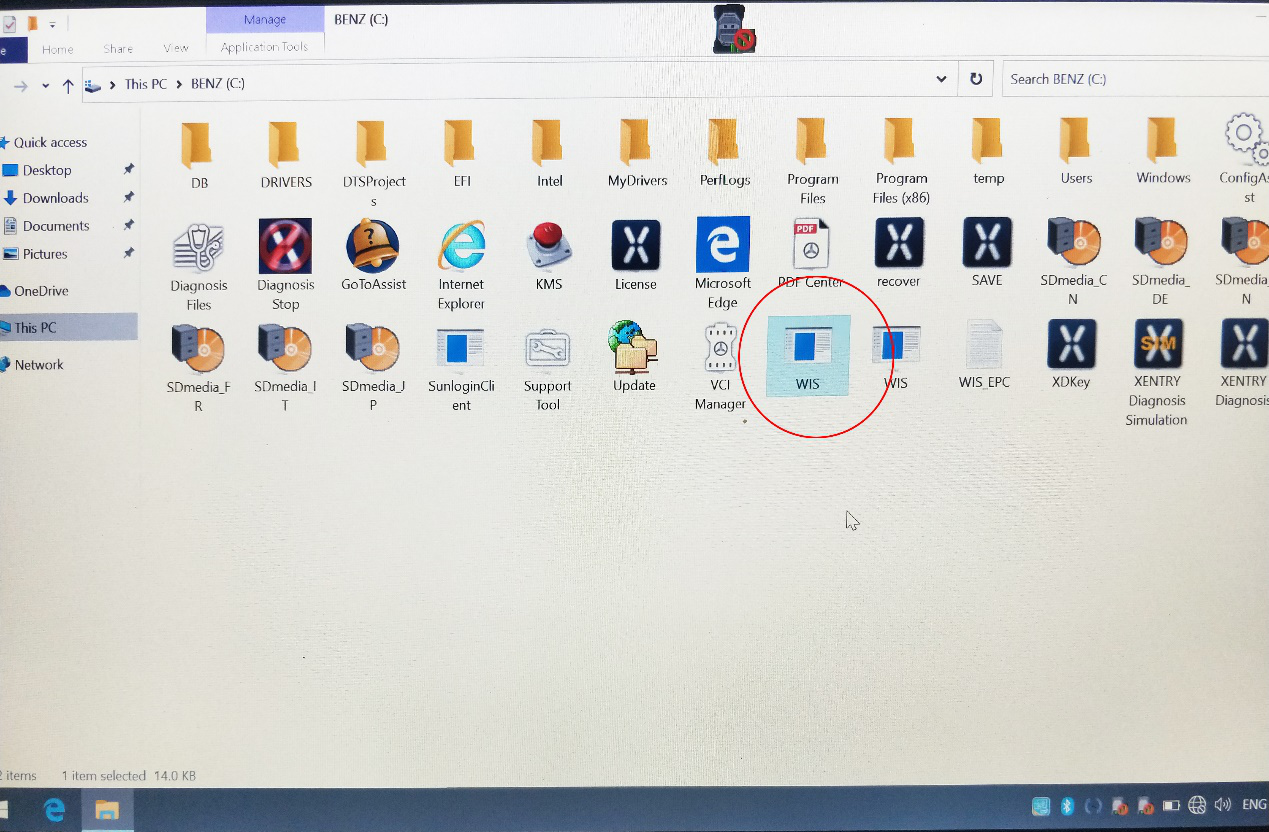
7.Enter ID and change year
Enter the MAC address you just copied,and input number 1, Modify current year to 2024 or later
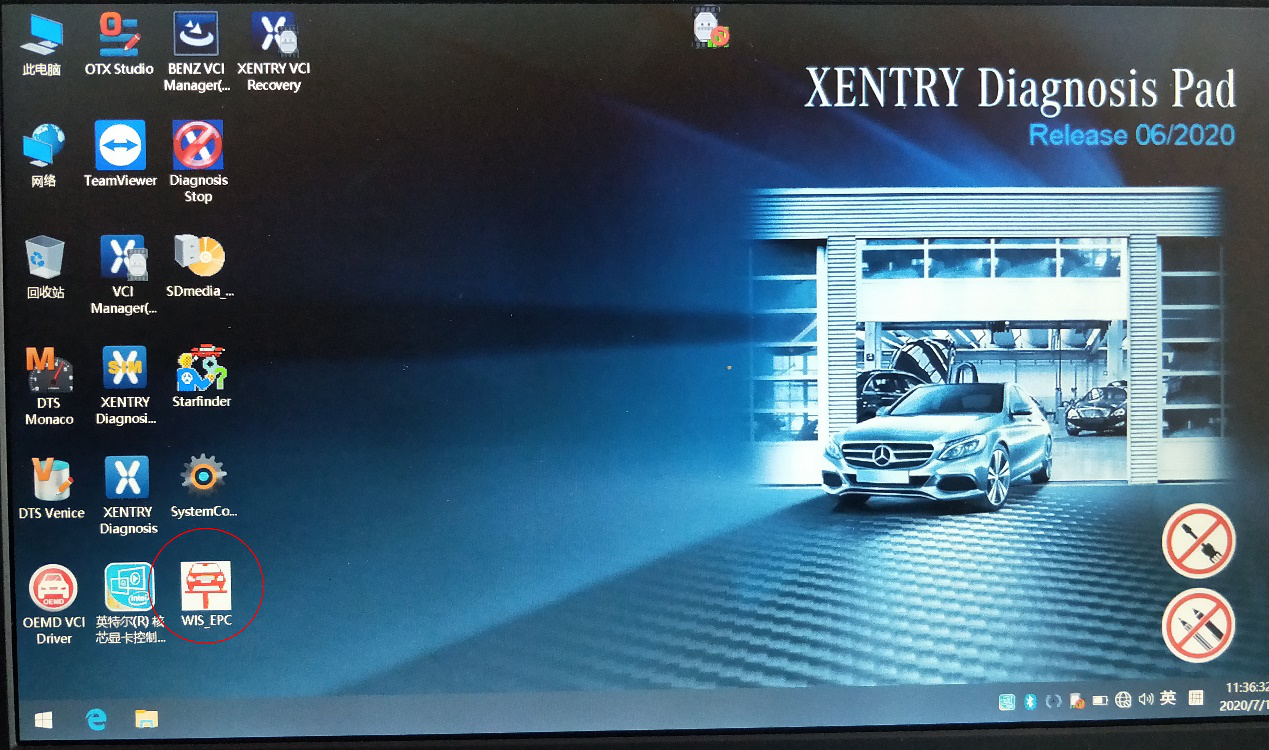
8.Click the generate buttom to get new activation code
9.Copy activation code
Here are two activation codes, which are copied separately
10.Enter the new activation code and save it
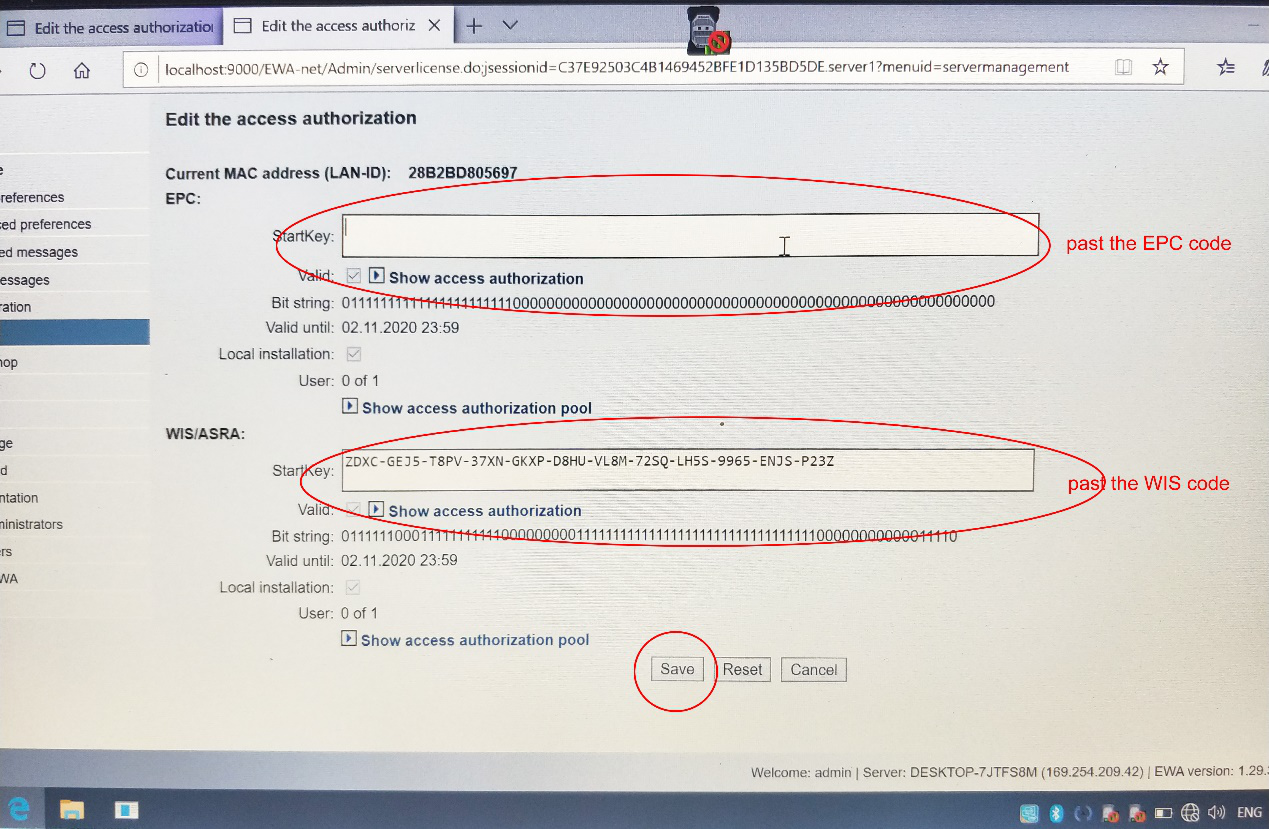
11. Check for new icons

If you have questions, please send email to https://www.cnautotool.com/
Compare Autel MaxiIM IM608 with Maxisys Elite
Autel MaxiIM IM608 and Maxisys elite are both top line of Autel diagnostic tools. And most of descriptions shows they both can do programming, are they same functions? Can I flash ecms with the IM608 and do programming like with the Maxisys? Which one is better?

Autel MaxiIM IM608
is the most advanced and the unique all in one key programming and
diagnostic tool that combines advanced key programming, all systems
diagnostics, and advanced services in one Android based 10.1-inch
touchscreen tablet. It is equipped with XP400 key programmer and
MaxiFlash ECU programmer to provide complete coverage of IMMO and
programming functions. Together with the ability to quickly diagnose all
modules of the majority of the makes and models on the market, IM608
provides you with all special functions. It is the unprecedented key
programming and diagnostic tool that you ever wanted
Autel MaxiSys Elite, the newest addition to the MaxiSys line of highly advanced smart diagnostic tools, is based on the fast and intuitive Android operating system. Powered by NVIDIA’s Tegra® 4, the world’s fastest mobile processor, its visually stunning 9.7” Retina display offers ultra-high resolutions up to 2048×1536 and an optimized array of sophisticated and powerful applications.
In short, Autel IM608 is focusing on key programming. Maxisys elite’s bullet feature is Benz and BMW online ECU programming. Both of their diagnostic level and service functions level is the same.
Here are reviews from our IM608 & Elite senior users:
” Elite does Mercedes and bmw programming, Im608 does keys. Not the programming, Other than that it’s the same diagnostic software. ” — Matthew Skundrich
“Im608 is far better than maxisys in ten’s of multiple programming but if u are doing online for only BMW and Mercedes maxisys” — Ubak Richard
Secondly, we share IM608 Test Report:
MaxiIM IM608 BMW Test:
a) BMW FEM System : Add key complete;
b) BMW CAS2, CAS3: I have this tool since may. it is getting better and better, support is quick. Error logs they always reply and send beta version to fix the issues. It is very good for bmw as well done few cas2 and 3 keys, I have downgrades 3 cas+ as well without any issues.
MaxiIM IM608 Mercedes Test:
a) ML320 CDI 2007: Add Key Mercedes ML320 CDI 2007
b) E220 2010: W212 Mercedes E220 and 2010 akl can be done by OBD
c) Mercedes E220: All lost keys; New key works
d) Mercedes: Not at vvdi mb level, but not much is!
MaxiIM IM608 VGA Test:
a) Golf MK5 2005: AKL – add key OK – 2min
b) Scirocco 2011: add key OK – 2min 40sec
c) Golf V 2007: AKL without remove dashboard
d) Tiguan 2013, Scirocco: No need internet to work on cars but every day when you power it up it need connection for the first time. Presumably checking for updates, etc. Done Tiguan 2013, Scirocco and few others VAGs. Works fine on them
e) Audi a3 2010: Add key OK
f) Vw t5 2008: Add key OK
g) Skoda yeti 2014: Add key OK
h) Golf MK5 2005: Added keys on Golf MK5 2005 AKL
i) Scirocco 2011: Add key OK… really fast!!!
j) VAG key programming: Pretty good and fast, an alternative to vvdi2, however vvdi2 is a proven product so I would stick with my xhorse tool
MaxiIM IM608 Test on Others:
a) 2014 Seat Ibiza: 2014 Seat Ibiza, 2 keys added
b) Volvo XC60: program key for Volvo XC60
c) Sprinter 2006: Add key OK
d) Honda Civic 2006: Added keys fast, 55s done
f) Toyota: Works Great on adding keys, all keys lost, G key
Experience Sharing:
Asian brands: Good programming and diagnostic functions, certainly a strong point.
US brands: Good all round coverage, and looks like it will continue to develop.
Europe brands: Can do basic diagnostic (nothing special) and has poor key programming.
Eeprom functions: Still lots of development to do.
Thirdly, we share Maxisys Elite Test Report:
Toyota Sienna:
2011 Toyota Sienna had the TPMS check light on for the longest time. Toyota dealer wanted $135 to diagnose it and ball parked $150 to fix it. Of course at $285, I could buy this tool and a sensor. So I did. Turns out one of the sensor was dead. Used the TS501 to read all four sensor IDs from the OBD then found the culprit sensor ID by process of elimination. Cloned the ID into a new Autel MX sensor and swapped it out with the old one. After driving the car for 20 min, the ECM recognized that there was an active sensor with the same ID, check light went OFF. Checked that there was no other DTC with another OBD tool, then cleared the old TPMS error code from the ECM using the TS501.
Toyota 4Runner:
I was having trouble with one of my sensors on my 06′ 4Runner and decided it was time to get it looked AT but wasn’t able to just drop it off at my local Firestone. Ordered the TS501K with included sensors after reading the reviews. I ordered this because of the included sensors that came in the package. It’s ready to go right out if the box and stores your vehicle in its memory, which came in handy becaus