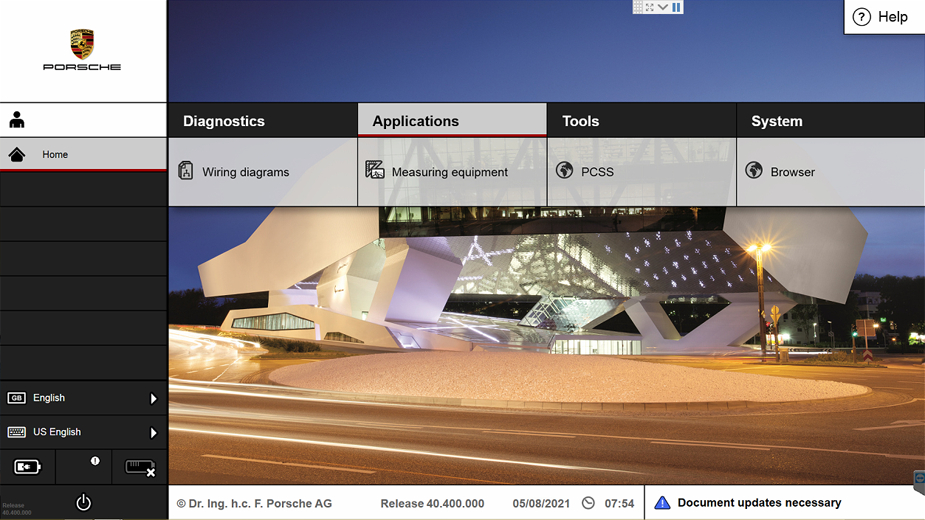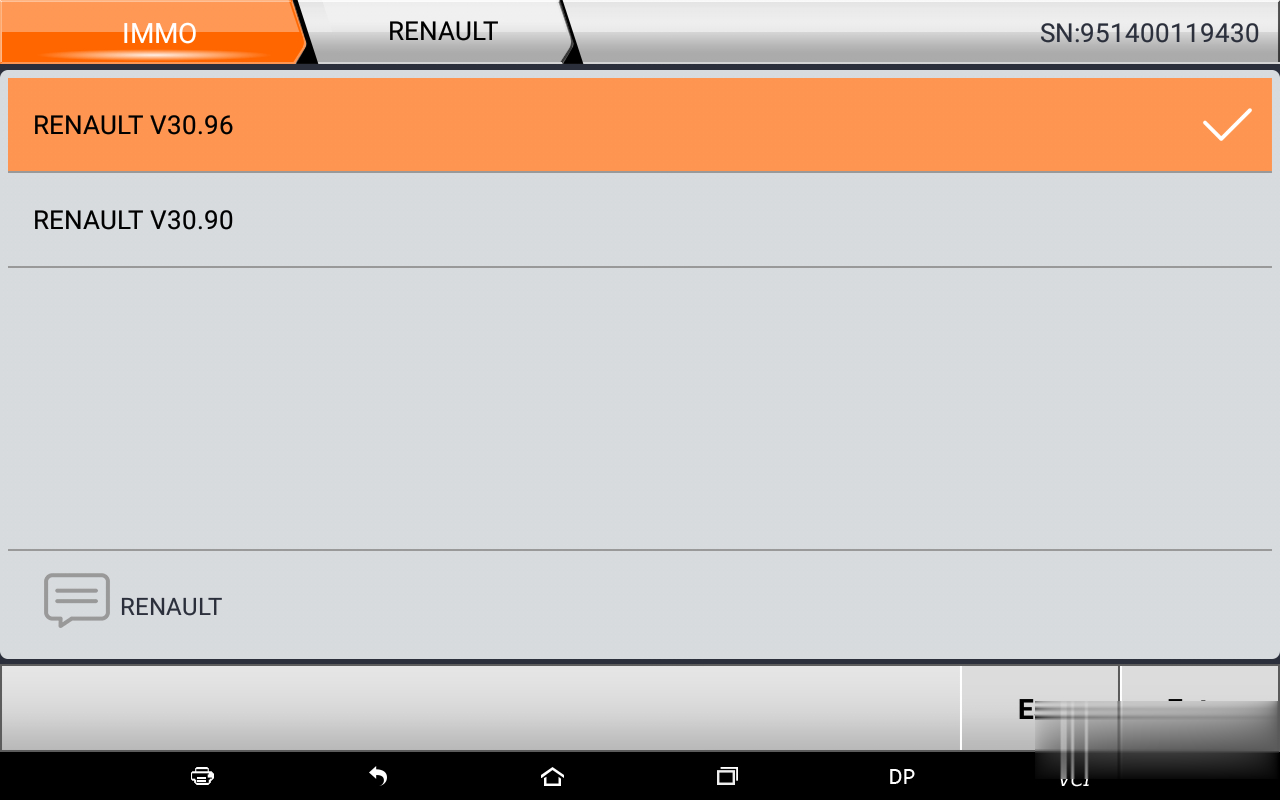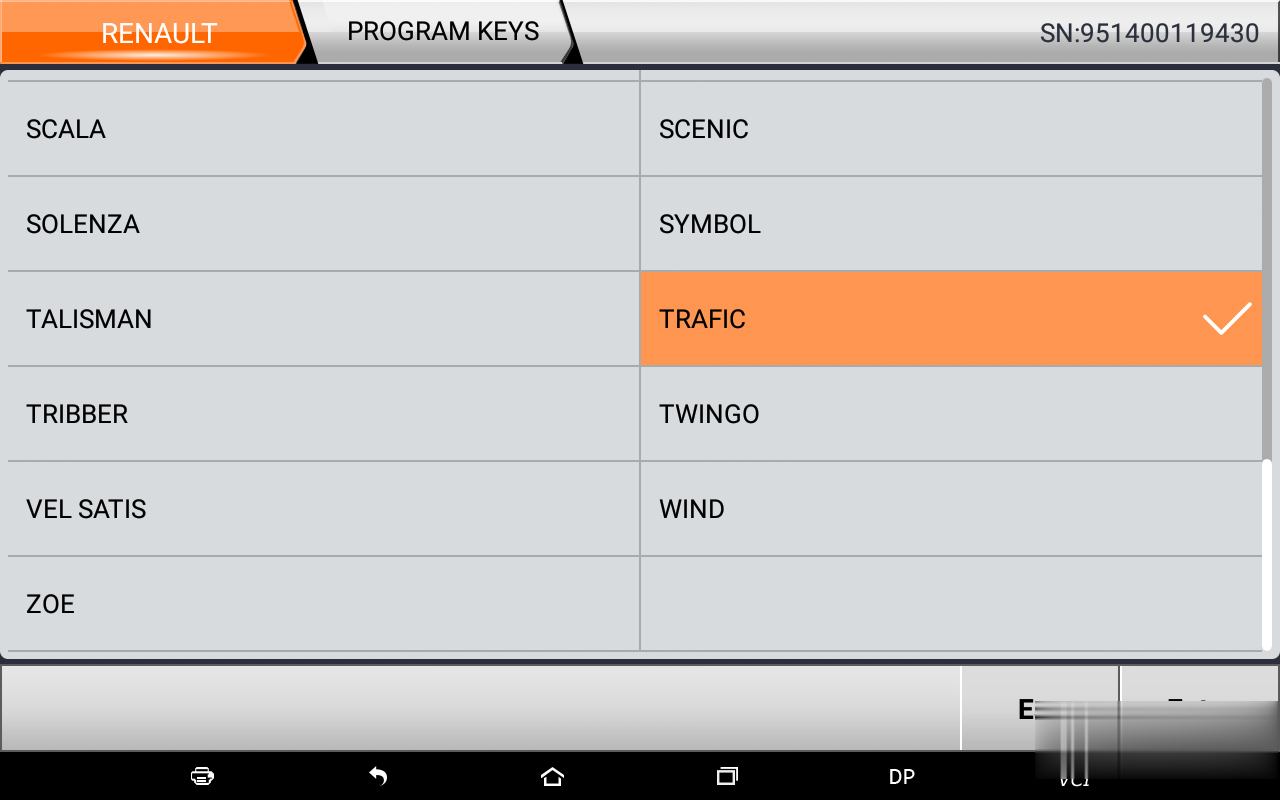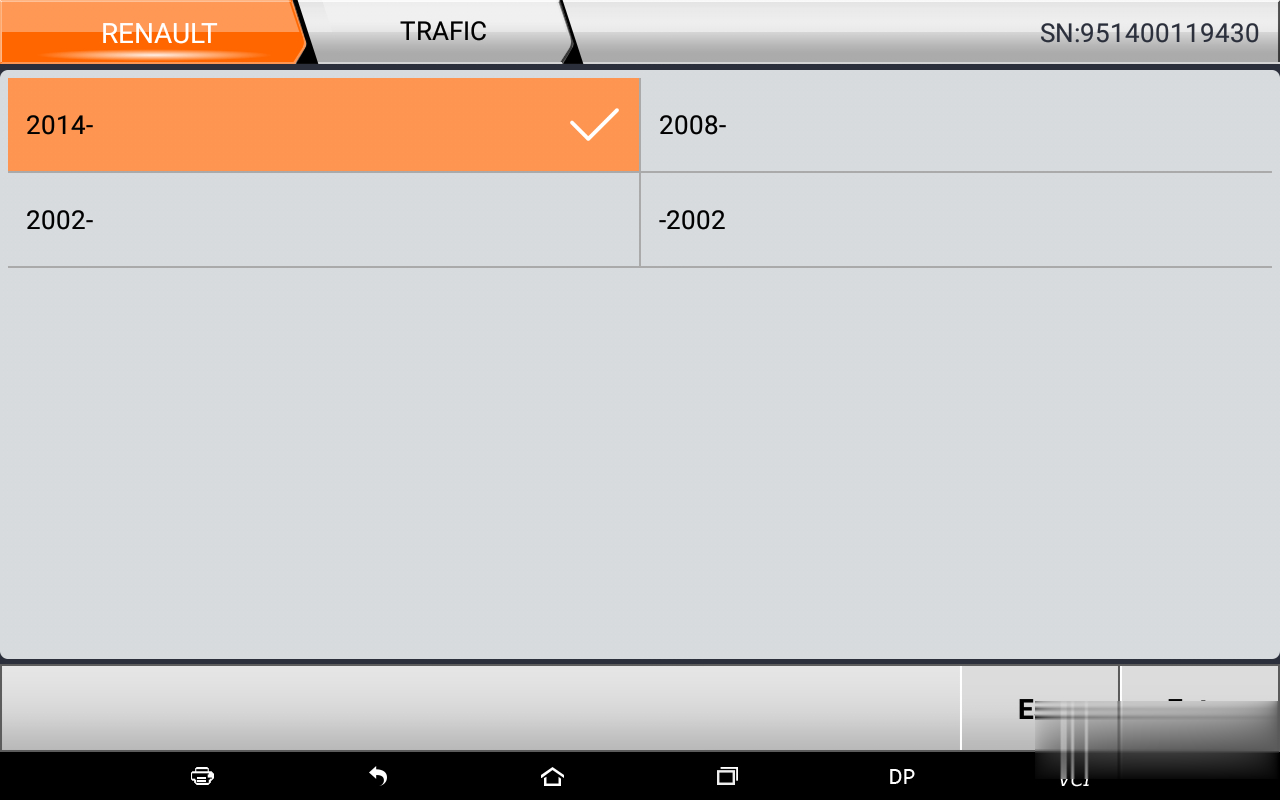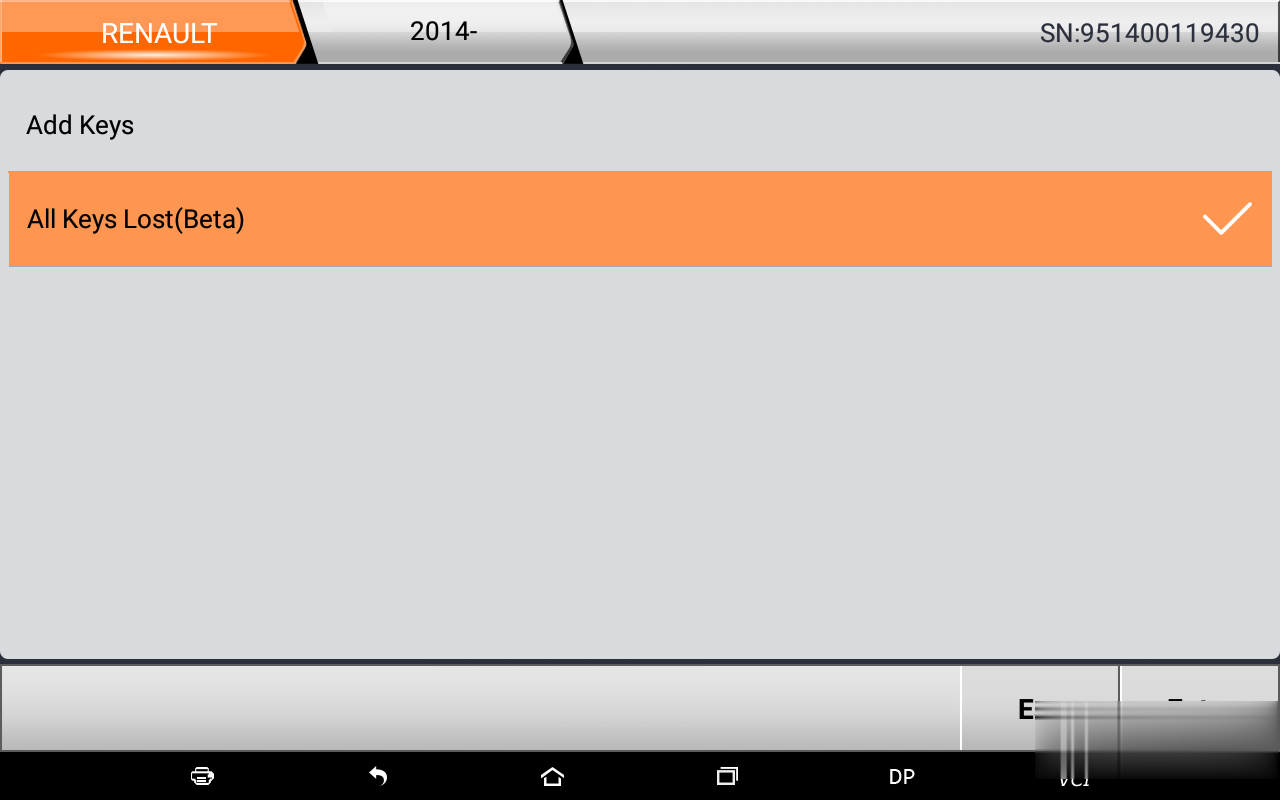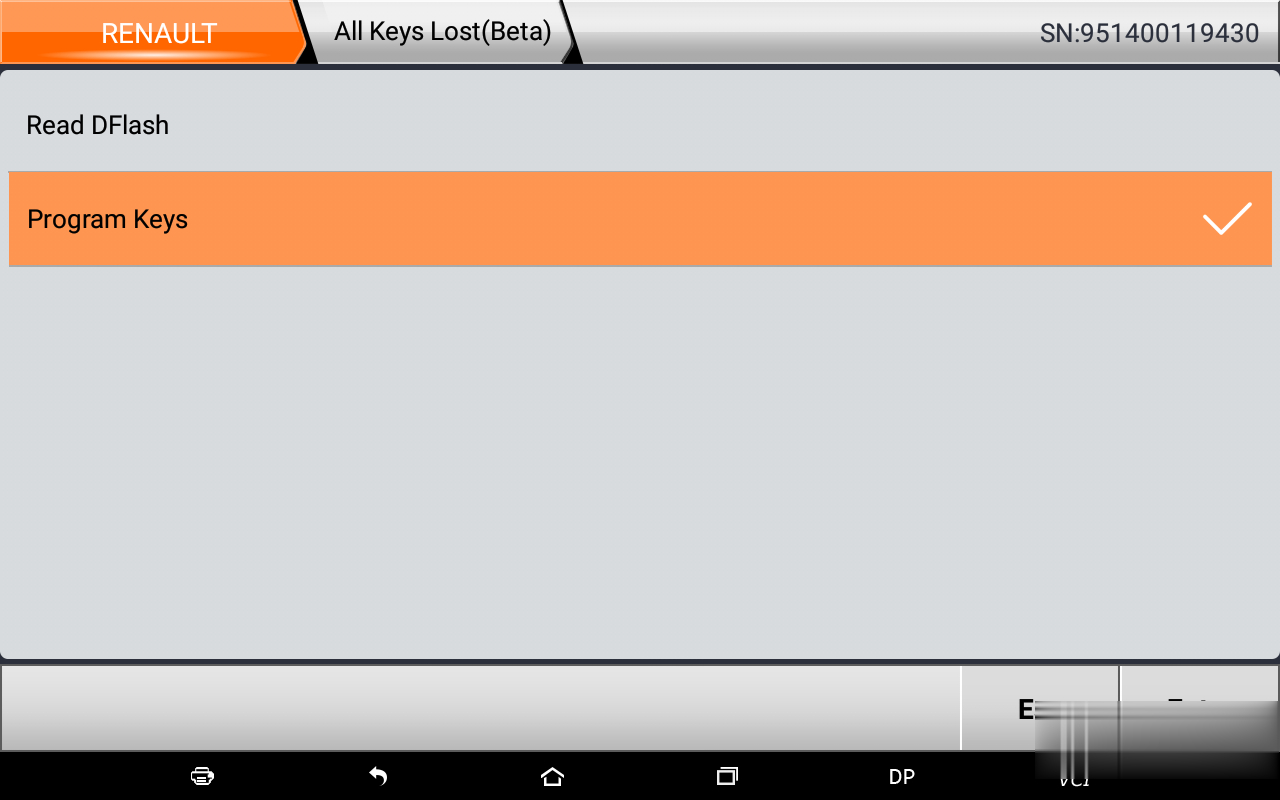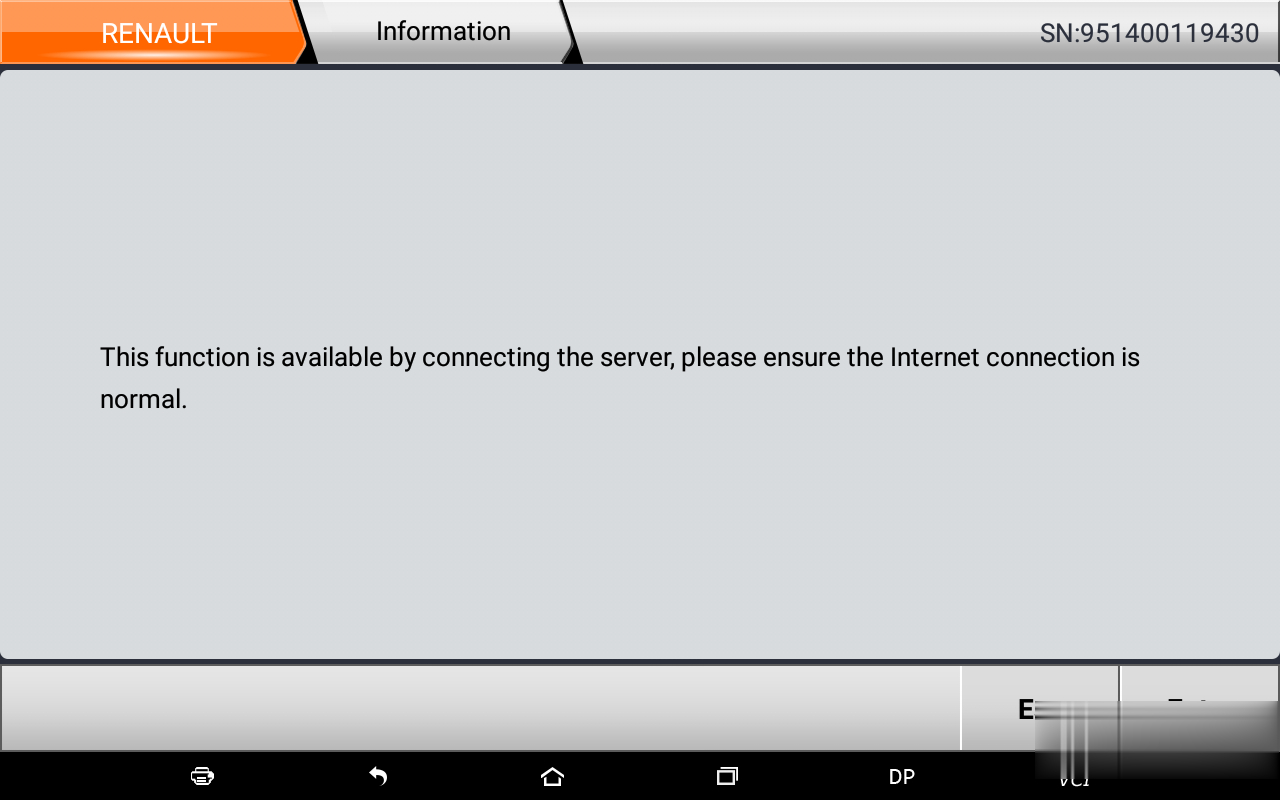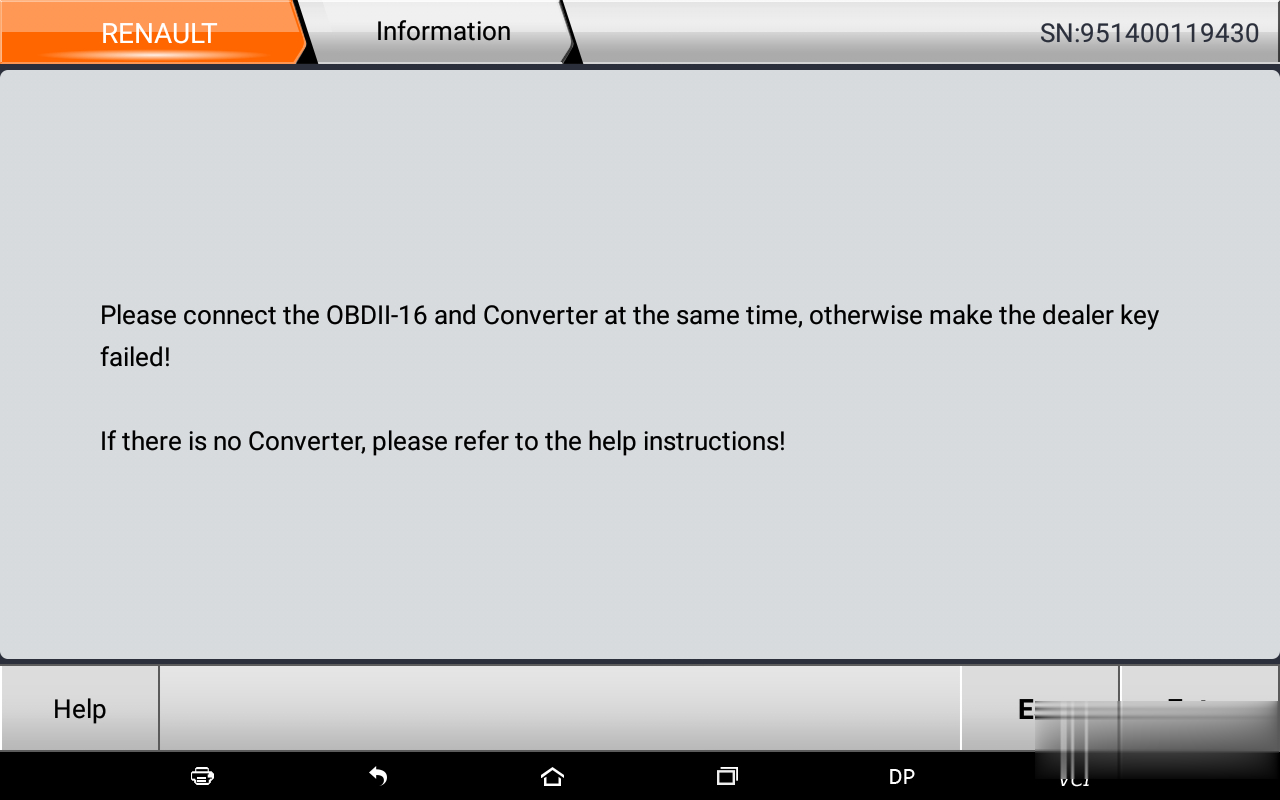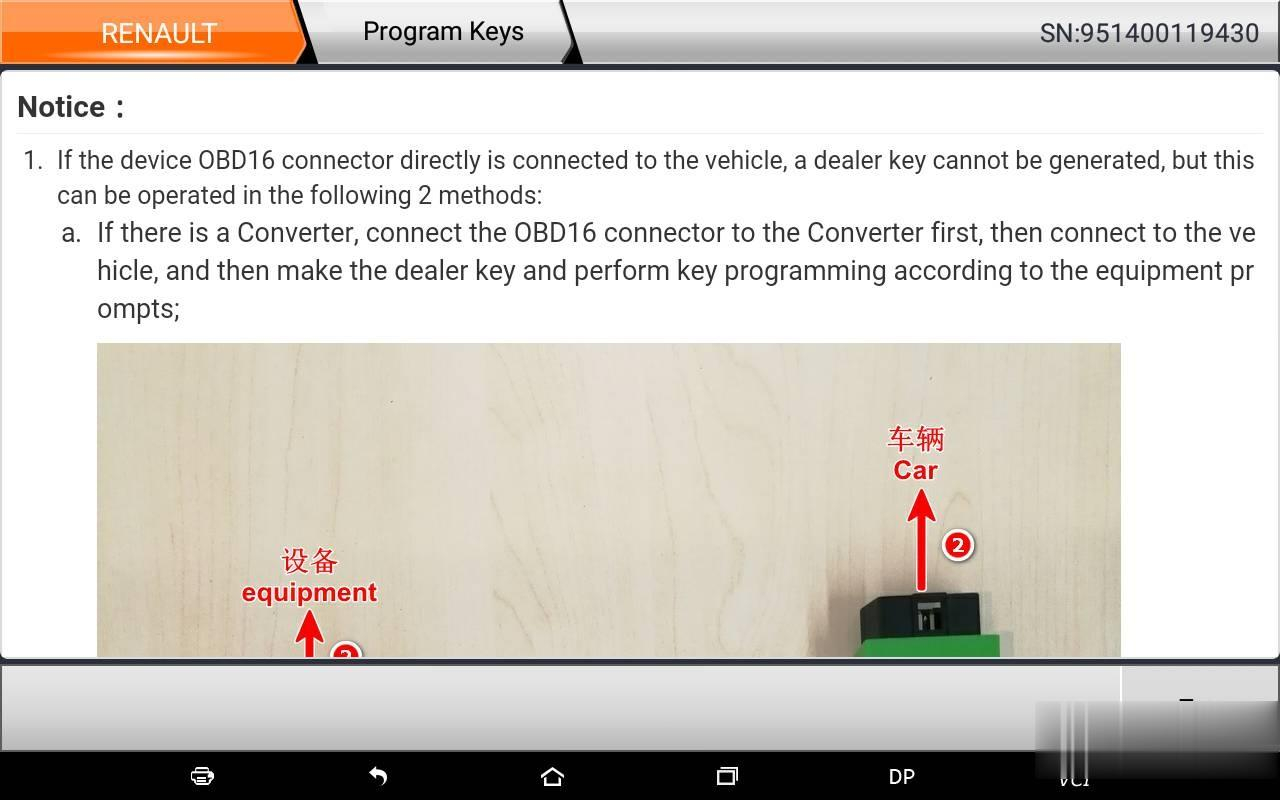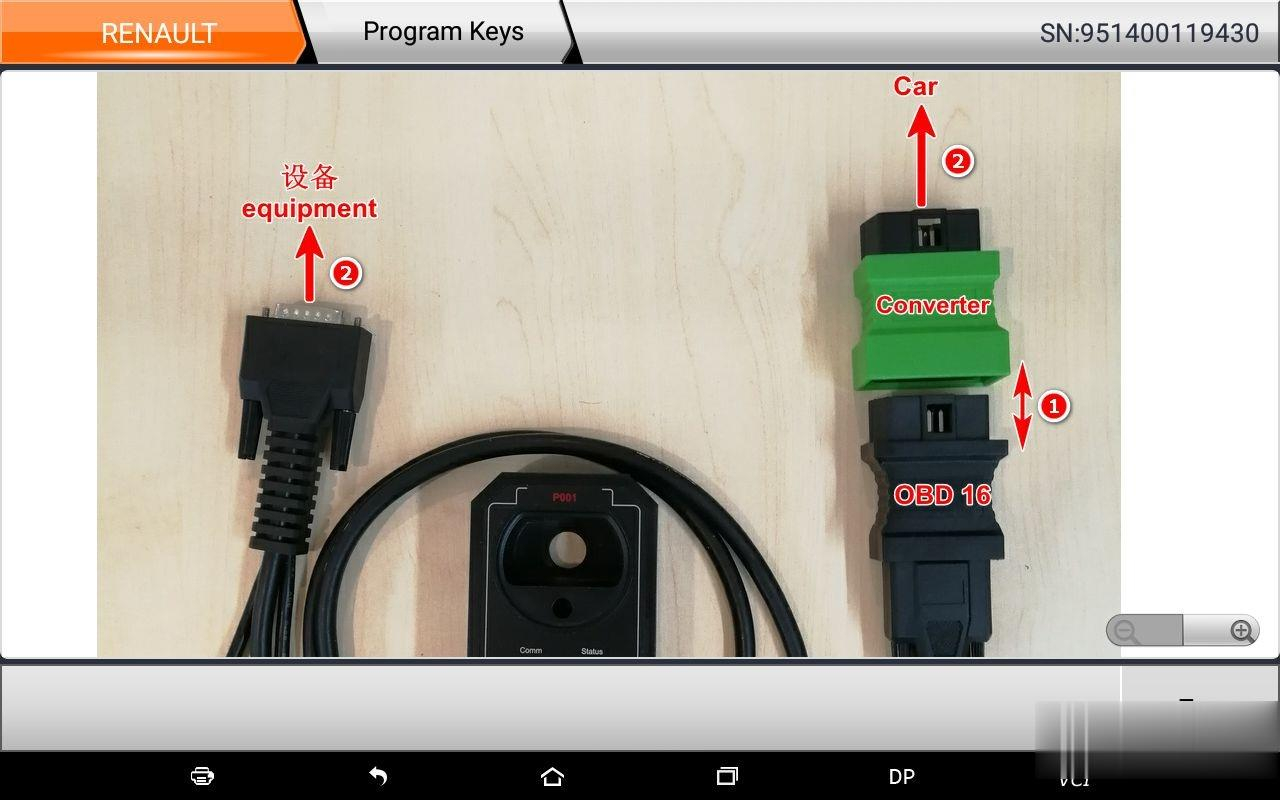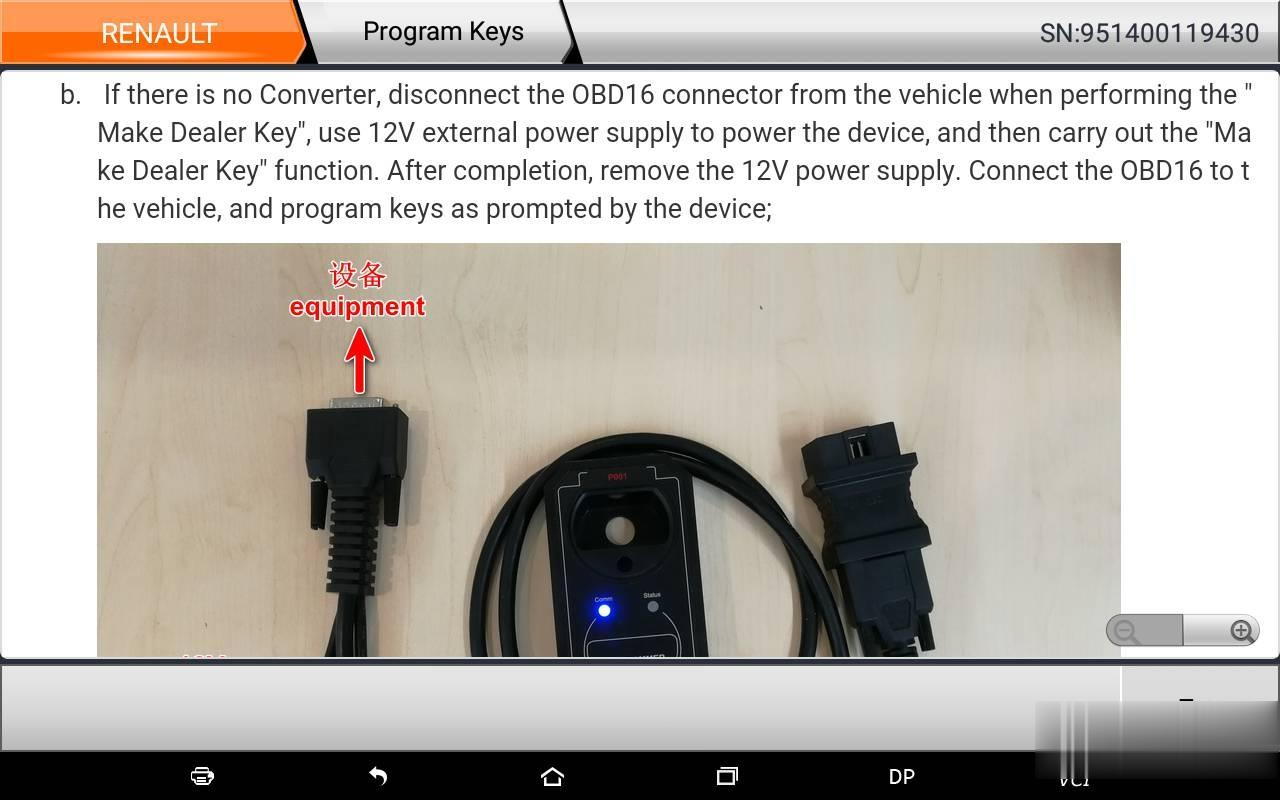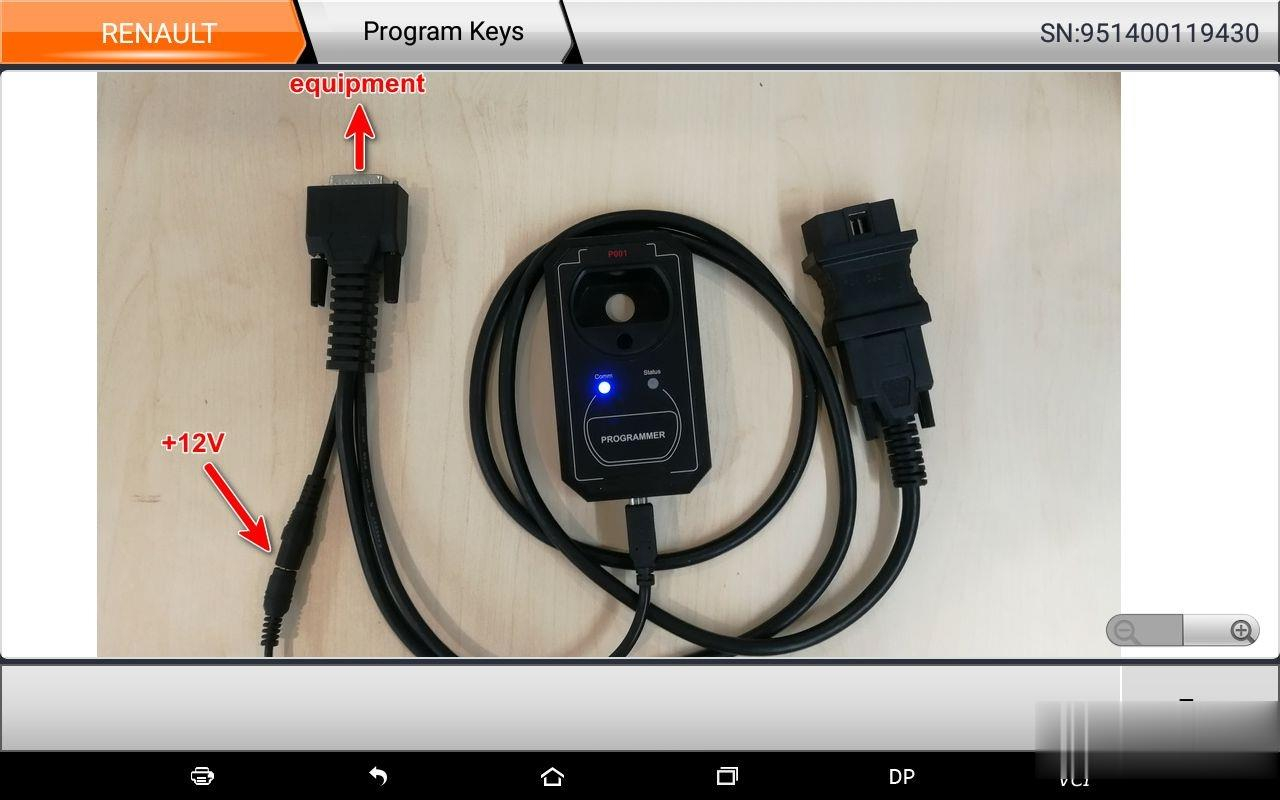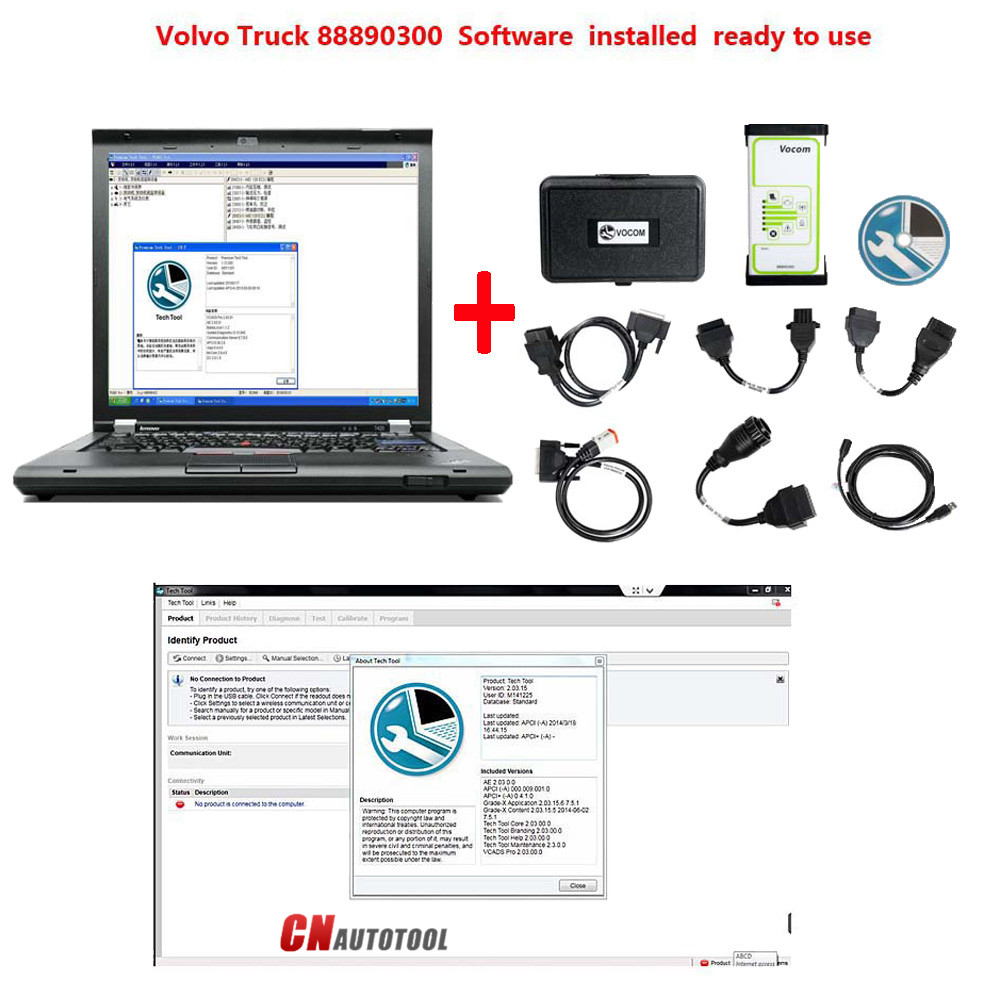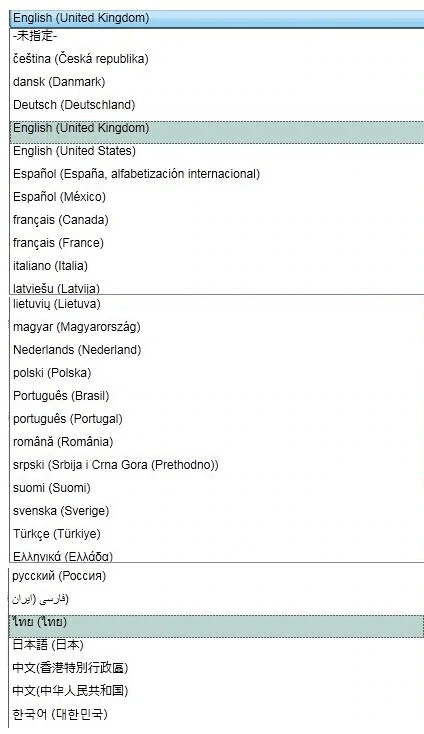One client completed his first key programming job on a 2012 Range Rover Sport all keys lost with Autel MaxiIM IM608.
General automotive background:
Mechanical
Electrical.
Skills wanted:
Key coding
Programming
Coding / Configuration / Relearning
Diagnostic frame work.
On some Land Rover, there’s a module called a KVM module, it stands for keyless vehicle module, it’s located in the back of the trunk of the Land Rover and this is what it looks like now. Now when you are doing the relearning process if you want to add a key or do an all keys lost scenario, you have to take this module out and there’s gonna be some soldering involved where you need to connect it to the XP400 to extract the data and save the file back to the MaxiIM IM608, this is something I call Bench Mode.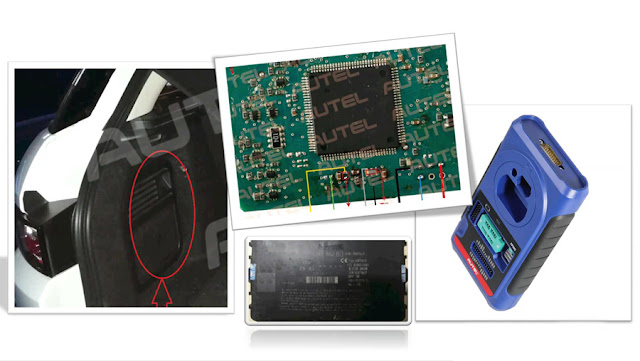
This is where you know take out the module you put on your bench and you connect it where the wiring diagram. There are different ways to obtain certain EEPROM information there was Bench mode, there’s BDM, this stands for background debugging module, there’s boot mode and then there’s through the OBD. Fortunately in this presentation we’ve gonna be doing it by OBD.
What you will learn:
How to do an all keys lost scenario on Autel MaxiIM IM608?
Risks involved when doing key coding on certain Land Rover vehicles.
Knowing the different methods to read data from certain ECU modules.
Understanding value based pricing.
Autel IM608 programmed 2012 Range Rover Sport all keys lost via OBD:
Need:
2 Land Rover keys.
Autel MaxiIM IM608
The USB cable that comes in your kit.
Step 2: Connect USB cable and turn off Bluetooth.
Step 3: Read and erase codes, then click on” Key Learning”.
Step 4: Select “All keys lost” then follow the on-screen instruction to do.
Step 5: Follow the prompts and put the smart key in your hand when prompted.
Repeat process with second key then click on “Finish”.
Step 6: car will start.
Conclusion:
This is fantastic, this client Autel MaxiIM IM608 help saved 600 dollars. I mean the time he take it to the dealer that would been a pain you gotta get a tow truck all this other stuff and then you know they don’t have your customers best, so this is a win. The second thing was he earned while he was learning.
Tips:
If you are new to key coding, choose your jobs carefully.
Land Rover keys can be programmed via Bench or coded via the scanner.
After identifying the vehicle… Select IMMO scan (make sure the USB cable is to connect to the Jbox and Bluetooth if off) -> click on “Key learning”.
Some vehicle that have a high risk associated with them will have a higher reward. Use value based pricing.
.jpg)